Rebuild broken raid 1 array, Vt6420 user manual – sata controller – Elitegroup P71EN installation User Manual
Page 44
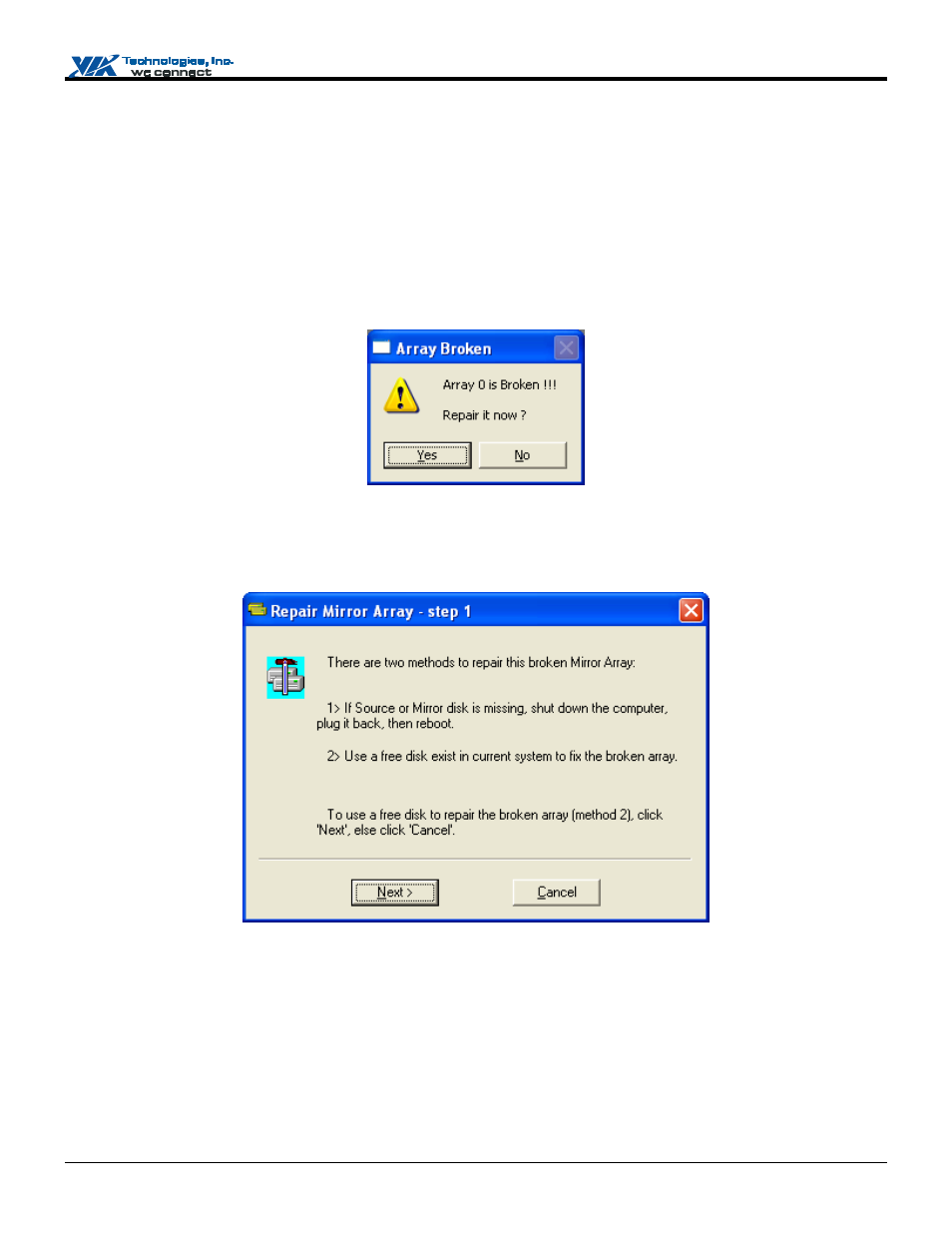
VT6420 User Manual – SATA Controller
Revision 1.01, May 19, 2003
40 RAID
Software
Rebuild Broken RAID 1 Array
After booting up the system, the RAID utility will detect if any member disk drives of the RAID 1 array has failed or is absent. If
the RAID utility detects any disk drive failures or missing disk drives, the status of the array will be marked as broken.
If the RAID software detects a RAID 1 array being broken, and there is a spare hard drive that could be used to rebuild the broken
array, the spare hard drive will automatically become the mirroring drive. Software will remind users to synchronize this RAID
like the duplicating RAID 1.
If the RAID software detects a RAID 1 array being broken but there is no spare hard drive, the RAID software will indicate a
series of steps to repair such problem.
1. A dialog box will be shown to indicate that the RAID is broken. Click Yes to repair the array.
2. Another dialog box will pop up. If the source or mirror disk drive is unplugged only, click Cancel to stop the rebuilding process
and shut down the system. Plug in the absent disk drive and then reboot system. If the original disk drive is broken, plug in a
new disk drive and then reboot the system. Click Next to proceed to the next step.
