Synchronize mirror disk, Vt6420 user manual – sata controller – Elitegroup P71EN installation User Manual
Page 40
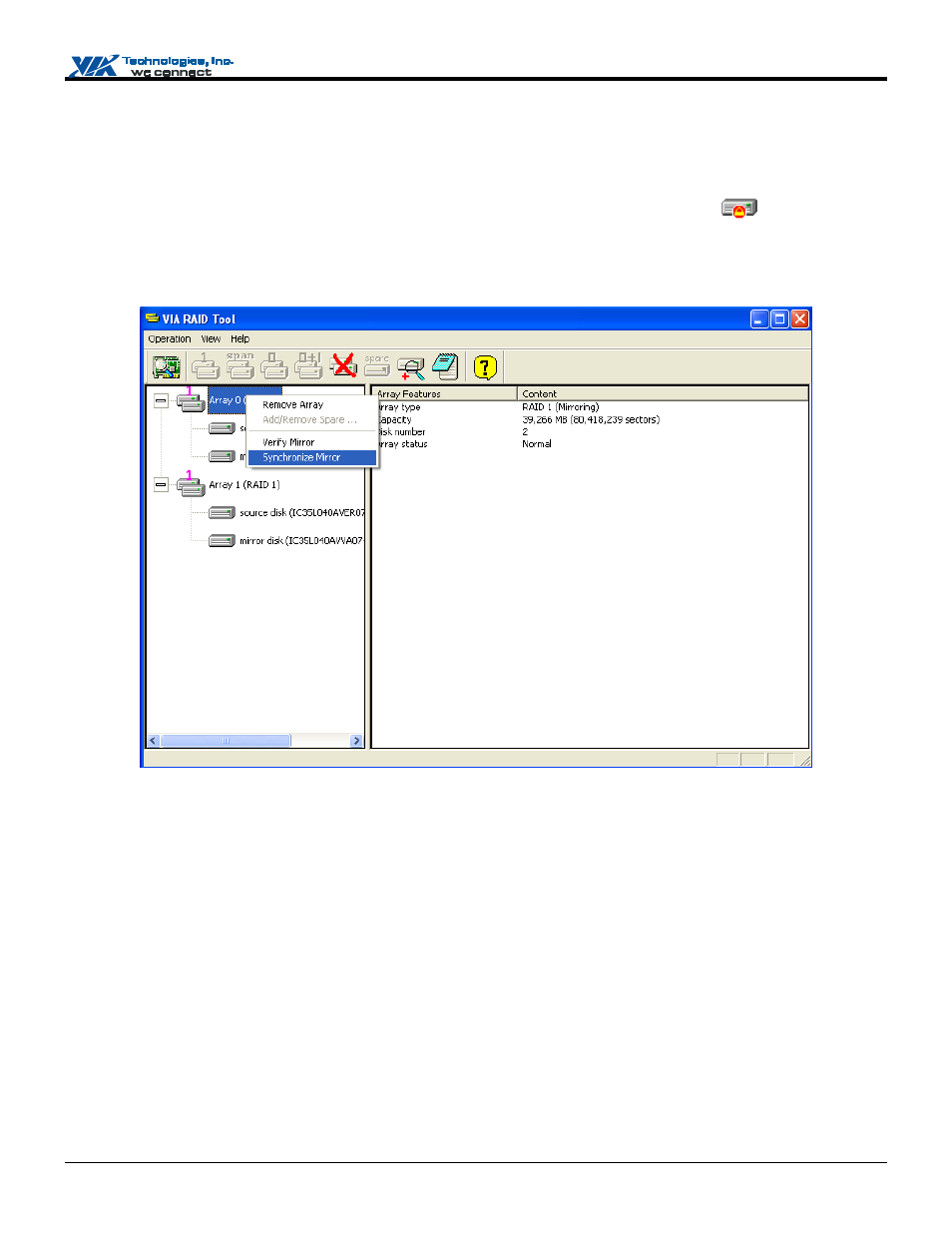
VT6420 User Manual – SATA Controller
Revision 1.01, May 19, 2003
36 RAID
Software
Synchronize Mirror Disk
RAID 1 arrays must be synchronized when the data on the mirror disk is not identical with its corresponding source disk.
Sometimes the data on the mirror disk may be newer than the data on the source disk. For example, the source disk is absent and
the mirror disk runs in the tolerance mode. So the exact meaning of “Synchronize Mirror” is to make a pair of source and mirror
disks contain identical data. The RAID software always marks the mirror disk with a “need-sync” icon
despite the fact that
the mirror disk may have the correct data.
1. Select a RAID 1 array, right-click the selected RAID and a shortcut menu will be shown. Click on Synchronize Mirror to
synchronize the source and mirror disks.
- MB50II / IA ID 1 (72 pages)
- MB40II ID 9 (73 pages)
- MB40II / IA ID 8 (73 pages)
- MB40II ID 7 (71 pages)
- MB40II ID 6 (57 pages)
- MB40II ID 5 (56 pages)
- MB40II ID 4 (53 pages)
- MB40II / IA ID 3 (73 pages)
- MB40II / IA - 41II ID 2 (72 pages)
- MB40II ID 1 (73 pages)
- L41II (69 pages)
- U40-50SA (70 pages)
- U41II (65 pages)
- U10IL (84 pages)
- A900 (V2.1) (85 pages)
- A535 (117 pages)
- A531_TM5800 (110 pages)
- 755SI4 v.1 (22 pages)
- 755SI4 v.2 (17 pages)
- 755SI4 v.3 (6 pages)
- 755SI4 v.4 (7 pages)
- 755SI4 v.5 (8 pages)
- 755IN v.1 (22 pages)
- 755IN v.2 (10 pages)
- 755IN v.3 (14 pages)
- 755IN v.4 (10 pages)
- 755IN v.5 (17 pages)
- 755IN v.6 (6 pages)
- 755IN v.7 (7 pages)
- 755IN v.8 (9 pages)
- 755II1 v.1 (22 pages)
- 755II1 v.2 (10 pages)
- 755II1 v.3 (14 pages)
- 755II1 v.4 (10 pages)
- 755II1 v.5 (17 pages)
- 755II1 v.6 (6 pages)
- 755II1 v.7 (7 pages)
- 755II1 v.8 (9 pages)
- 557 (81 pages)
- 536 (71 pages)
- 532 (83 pages)
- 332 (73 pages)
- 330 (73 pages)
- 331 (77 pages)
- 331 (75 pages)
