A960m-mv user manual, Chapter 2, Acpi setting – Elitegroup A960M-MV (V1.0A) User Manual
Page 19: Cpu configuration
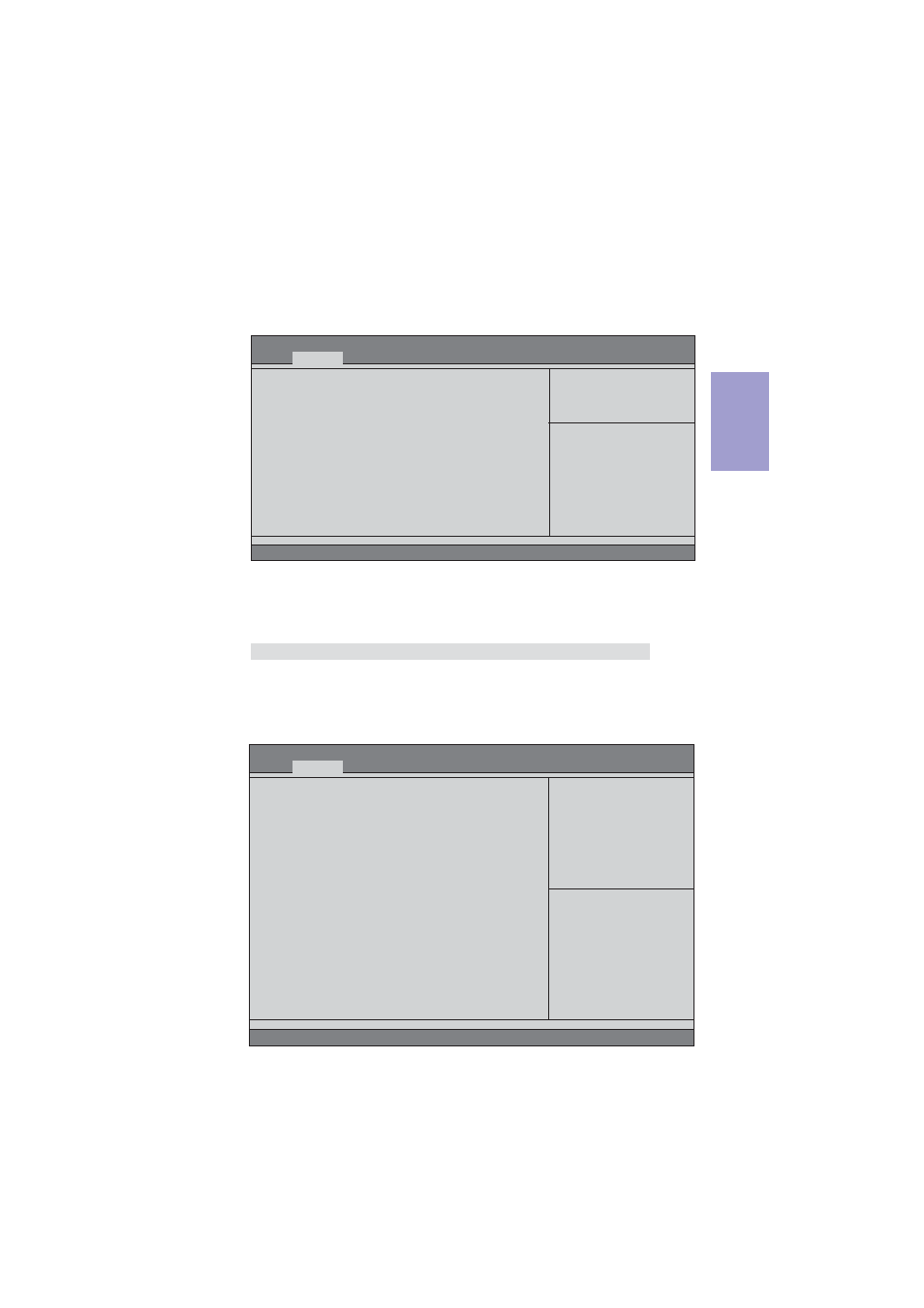
A960M-MV USER MANUAL
15
Chapter 2
f
f
f
f
f
ACPI Setting
The item in the menu shows the highest ACPI sleep state when the system
enters suspend.
ACPI Sleep State (S3(Suspend to RAM))
This item allows user to enter the ACPI S3 (Suspend to RAM) Sleep State (default).
Press
f
f
f
f
f
CPU Configuration
Scroll to this item and press
CPU Configuration
Socket0: AMD FX(tm)-6100 Six-Core Processor
Max Speed: 3300 MHz Intended Speed:3300 MHz
Microcode Patch Level: 6000624
-- Information de cachette par noyau --
L1 Instruction Cache: 64 KB/2-way
L1 Data Cache: 16 KB/4-way
L2 Cache: 2048 KB/16-way
Total L3 Cache per Socket: 8 MB/64-way
AMD C&Q
[Enabled]
Core Performance Boost
[Enabled]
Core C6 State
[Enabled]
Enhanced Halt (ClE)
[Disabled]
SB Clock Spread Spectrum
[Disabled]
Aptio Setup Utility - Copyright (C) 2011 American Megatrends, Inc.
Version 2.14.1219. Copyright (C) 2011 American Megatrends, Inc.
Enable/Disable the AMD C&Q
Function.
Main
Advanced
Chipset M.I.B. III Boot Security Exit
ACPI Settings
ACPI Sleep State
[S3 (Suspend to RAM)]
Aptio Setup Utility - Copyright (C) 2011 American Megatrends, Inc.
Version 2.14.1219. Copyright (C) 2011 American Megatrends, Inc.
Select the highest ACPI sleep
state the system will enter
when the Suspend button is
pressed.
Main
Advanced
Chipset M.I.B. III Boot Security Exit
F1:General Help
+/- : Change Opt.
Enter : Select
lk
mn
:Select Screen
:Select Item
F2:Previous Values
F3:Optimized Defaults
F4:Save & Exit
ESC:Exit
F1:General Help
+/- : Change Opt.
Enter : Select
lk
mn
:Select Screen
:Select Item
F2:Previous Values
F3:Optimized Defaults
F4:Save & Exit
ESC:Exit
