Technical data, Dimensions, Installing the master control unit (mcu) – Davey CLEVALINK SYSTEM CONTROLS User Manual
Page 6
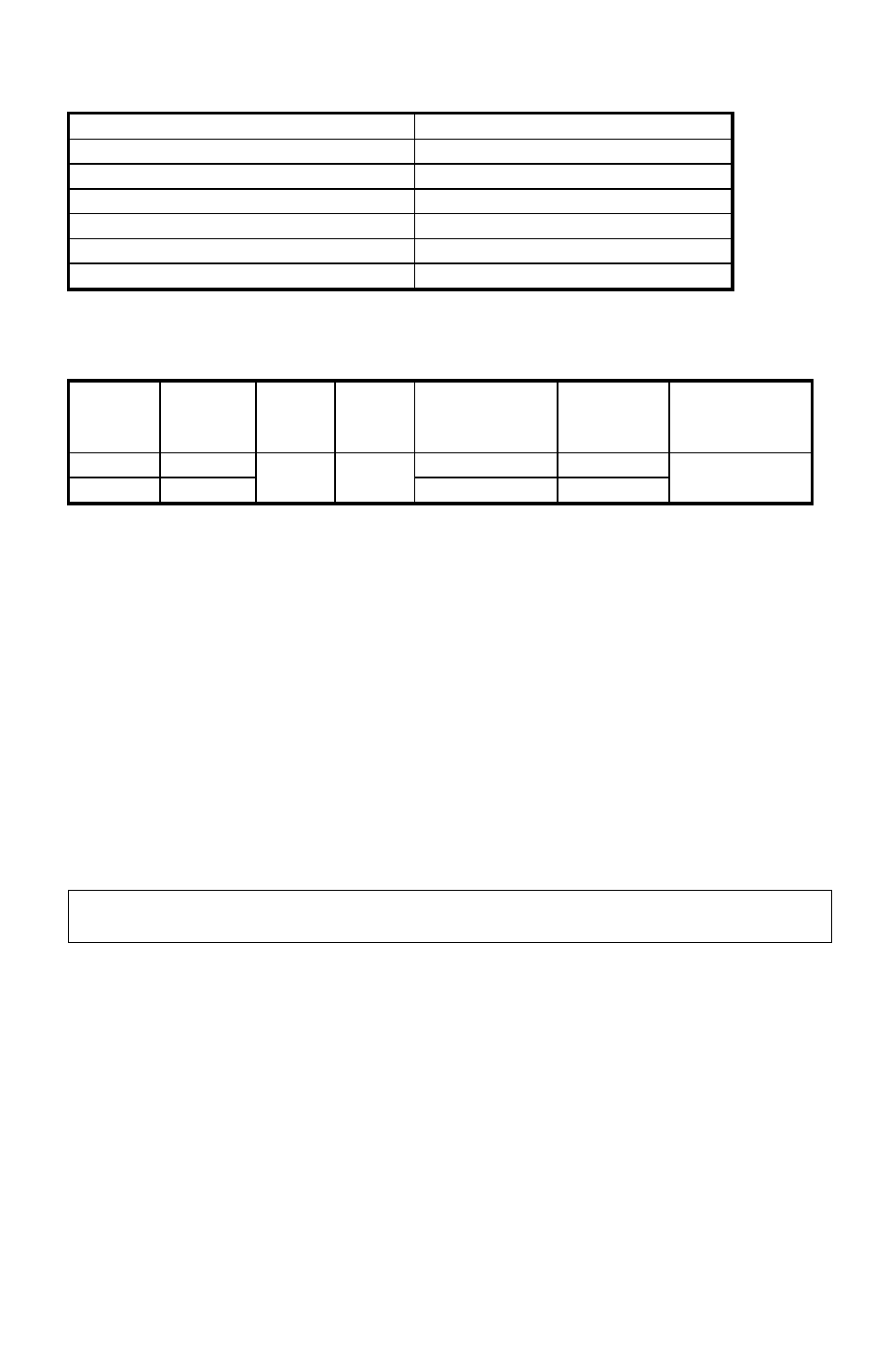
6
Technical Data:
Model
MCU / LCU
Power (V)
220-240
Power Outlets
2
Outlet rating (A)
10A Total
Power Lead length (m)
1.9
Electrical Approval
NSW23093
IP
53
Dimensions:
(mm)
Height
Width
Depth
Mounting
Holes (Horiz)
Mounting
Holes
(Vert)
Mounting
Holes Diam
MCU
208
119
88
99
188
5
LCU
124
99
104
Installing the Master Control Unit (MCU):
1. When installing your MCU it is easier to program the network prior to mounting.
Simply plug in to any power outlet to activate the unit and begin programming.
Refer
to the section titled “Programming the MCU”.
2. Mount the MCU in a location that is greater than 3.5 meters from the pool zone
and less than 1.5 meters from a power supply socket. Make sure the unit is
within range of other units before mounting.
3. Plug the appliances to be controlled, into the outlets in the base of the MCU.
WARNING: The total current of the MCU must not exceed 10 Amp. The unit
must be installed in the upright position.
4. Plug the mains input lead into the power outlet 240V supply.
5. Switch on the power outlet and the 2 override switches on the MCU unit
(mechanical rocker switch above the outlets).
