11 setting the timers: select press / use, Removing an lcu from the mcu – Davey CLEVALINK SYSTEM CONTROLS User Manual
Page 11
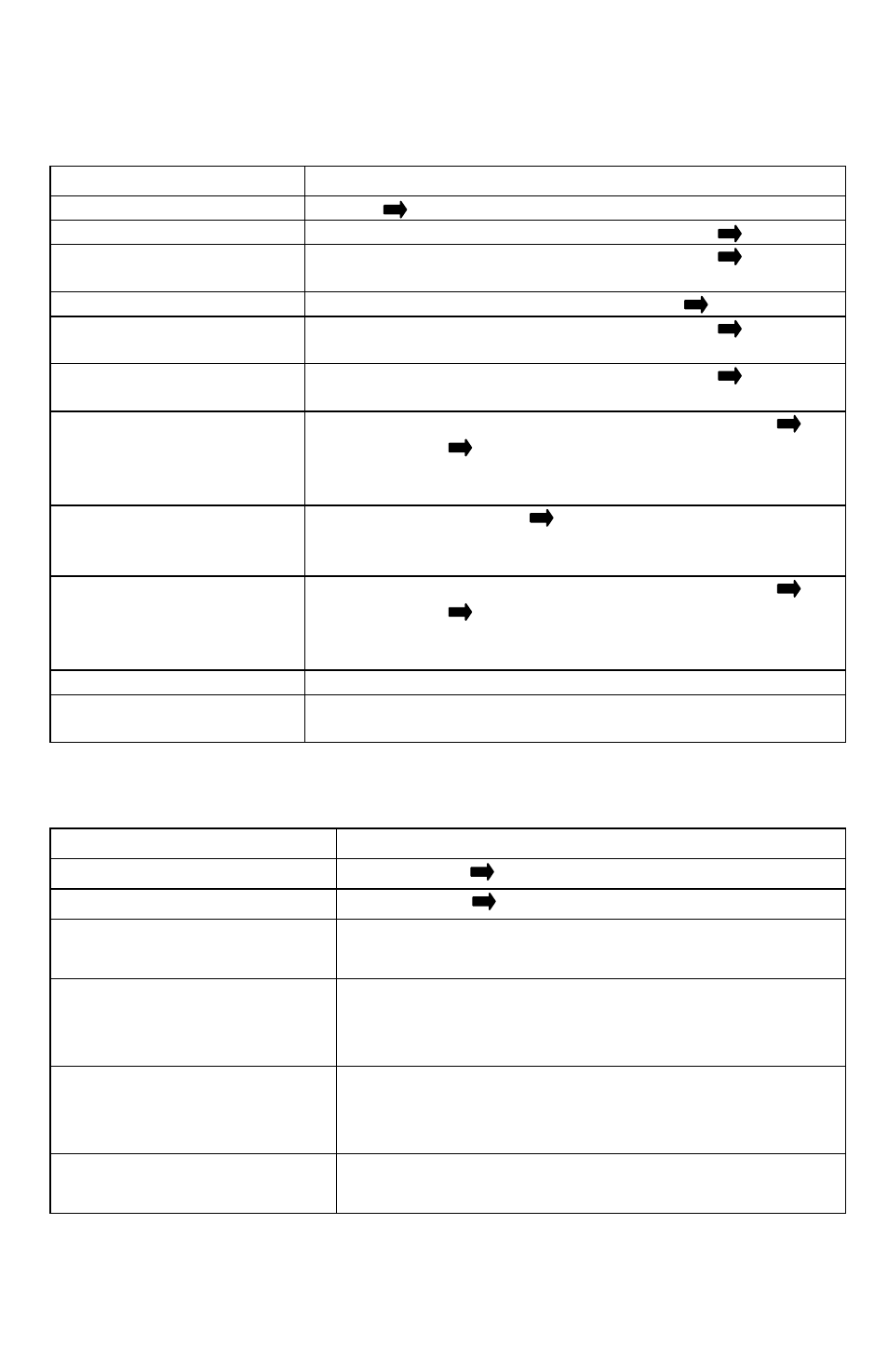
11
Setting the Timers:
Select
Press / Use
Main Menu
Menu ( ) Button
Set Timers
Arrow Up/Down to locate. Select with Enter ( ) button.
The timer which you want
to use
Arrow Up/Down to locate. Select with Enter ( ) button.
“ACT”
Arrow down to locate. Select with Enter ( ) button
Type of outlet. 10A or
15A
Arrow Up/Down to locate. Select with Enter ( ) button.
The appliance to be
controlled
Arrow Up/Down to locate. Select with Enter ( ) button.
Display will return to timer set up display.
“On Time”
Arrow down to locate “On Time”. Select with Enter ( )
button. Enter ( ) again to select Hours or Minutes. Use
UP/DOWN cycle through numbers. Press OK when
complete.
“Day”
To change press Enter( ). Use UP/DOWN arrows to
select “Weekends”, “Every Day” or a day of the week.
Press OK
“Off Time”
Arrow down to locate “Off Time”. Select with Enter ( )
button. Enter ( ) again to select Hours or Minutes. Use
UP/DOWN cycle through numbers. Press OK when
complete.
“Day”
As above
Exit to Default display
screen
Exit button x 4 / Wait 30 secs for screen to return to
default display
Removing an LCU from the MCU:
Select
Press / Use
Main Menu
Press Menu ( ) Button
Equipment Menu
Press Menu ( ) Button
Remove Outlet
Press
Arrow Up/Down to find “Remove outlet”. Select
with Enter button
The outlet type
Press Arrow Up/Down button to select outlet type
(2x10A or 15A). Select with Enter button.
The appliance
Press Arrow Up/Down button to select the appliance
(or New Unit) to be removed. Select with Enter button.
Exit to Default display screen
Press Exit button x 4 / Wait 30 secs for screen to
return to default display
