Disabling product improvement data transfer, Data transfer – Brocade Network Advisor SAN Installation and Migration Guide (Supporting Network Advisor 12.3.0) User Manual
Page 52
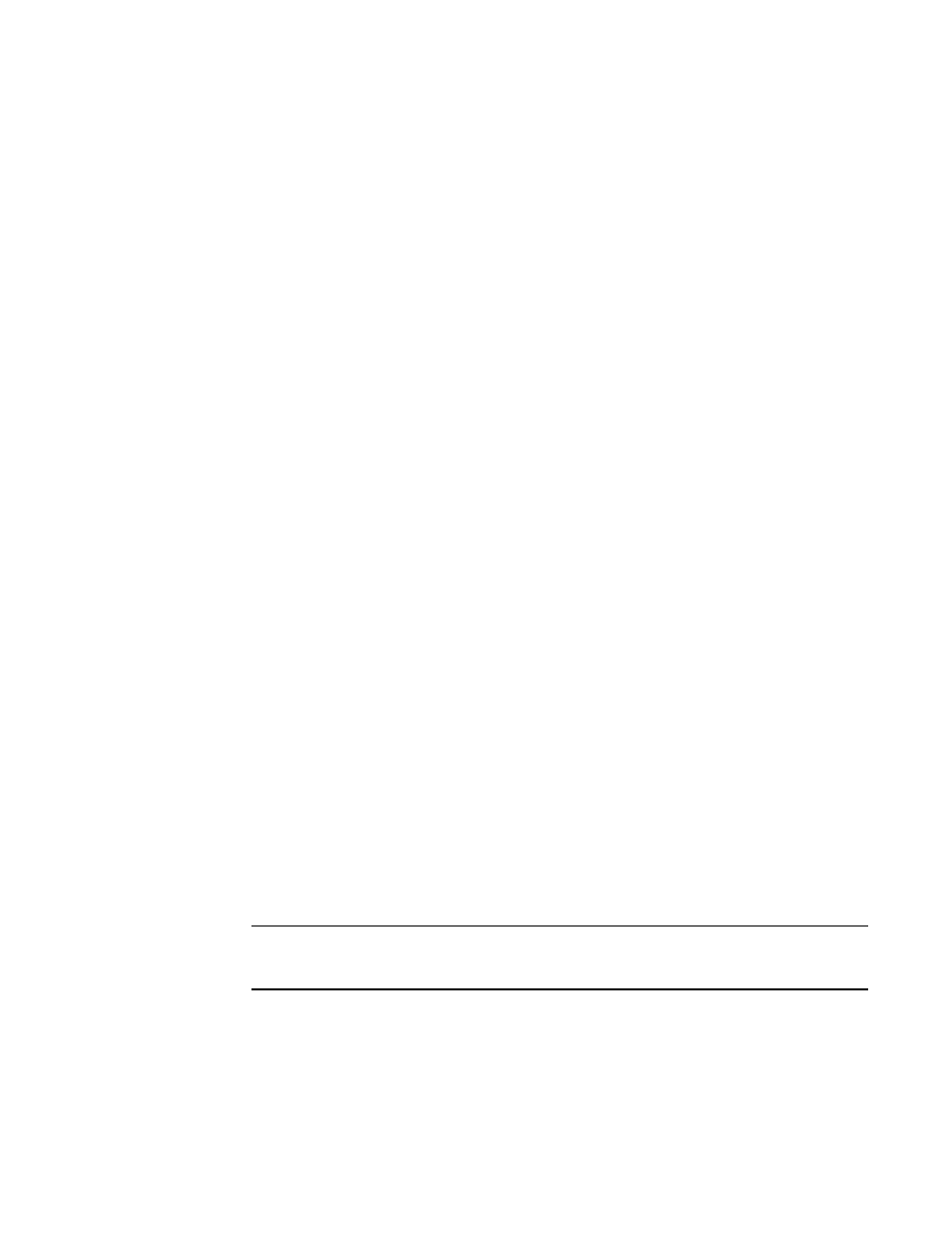
36
Brocade Network Advisor SAN Installation and Migration Guide
53-1003158-01
Product improvement
2
Disabling product improvement data transfer
You can disable feature usage data transfer from the Options dialog box once your system is up
and running.
To disable feature usage data transfer from the application, complete the following steps.
1. Select Server > Options.
The Options dialog box displays.
2. Select Product Improvement in the Category list.
3. Select the No, thank you option.
4. Click OK to save your selection and close the Options dialog box.
Data transfer
If you agree to participate in the program, these are the actions that occur on the client and server.
1. You log in to the Network Advisor client.
The main window displays.
2. The application automatically schedules a timer.
The timer is configured with an initial delay of 5 minutes and an interval of 24 hours.
3. Once scheduled, the client triggers the scheduled data transfer.
4. The client checks the reachability of the Brocade web server for the data transfer to make sure
that the client workstation has HTTP connectivity.
If the Brocade web server is reachable, the client schedules the timer.
5. The client triggers the schedule to run in 5 minutes and then every 24 hours thereafter.
6. When the scheduled timer runs, the client requests the server to transfer the usage data.
7. The server determines the availability of the data based on the following details:
•
Last transfer timestamp must be greater than 24 hours to avoid frequent data uploads.
•
Data must be available for transfer. Data availability is determined by the difference
between the last data transfer and the current data.
8. The client requests a data transfer.
If data is available, the server nominates the client to transfer data. Once nominated, any
further upload requests are denied.
NOTE
If the nominated client’s session is ended or stuck, the session is invalidated and the state is
cleared.
9. The nominated client requests the server to prepare the data.
10. The server compiles the usage data text file into a .zip file using the following naming
convention: UUID_usagedata_file_creataion_timestamp, where UUID is the unique
identification of the server based on the MAC address.
