Safety instructions for rack mount installations, Contacting brocade – Brocade Mobility RFS9510 Controller Installation Guide User Manual
Page 8
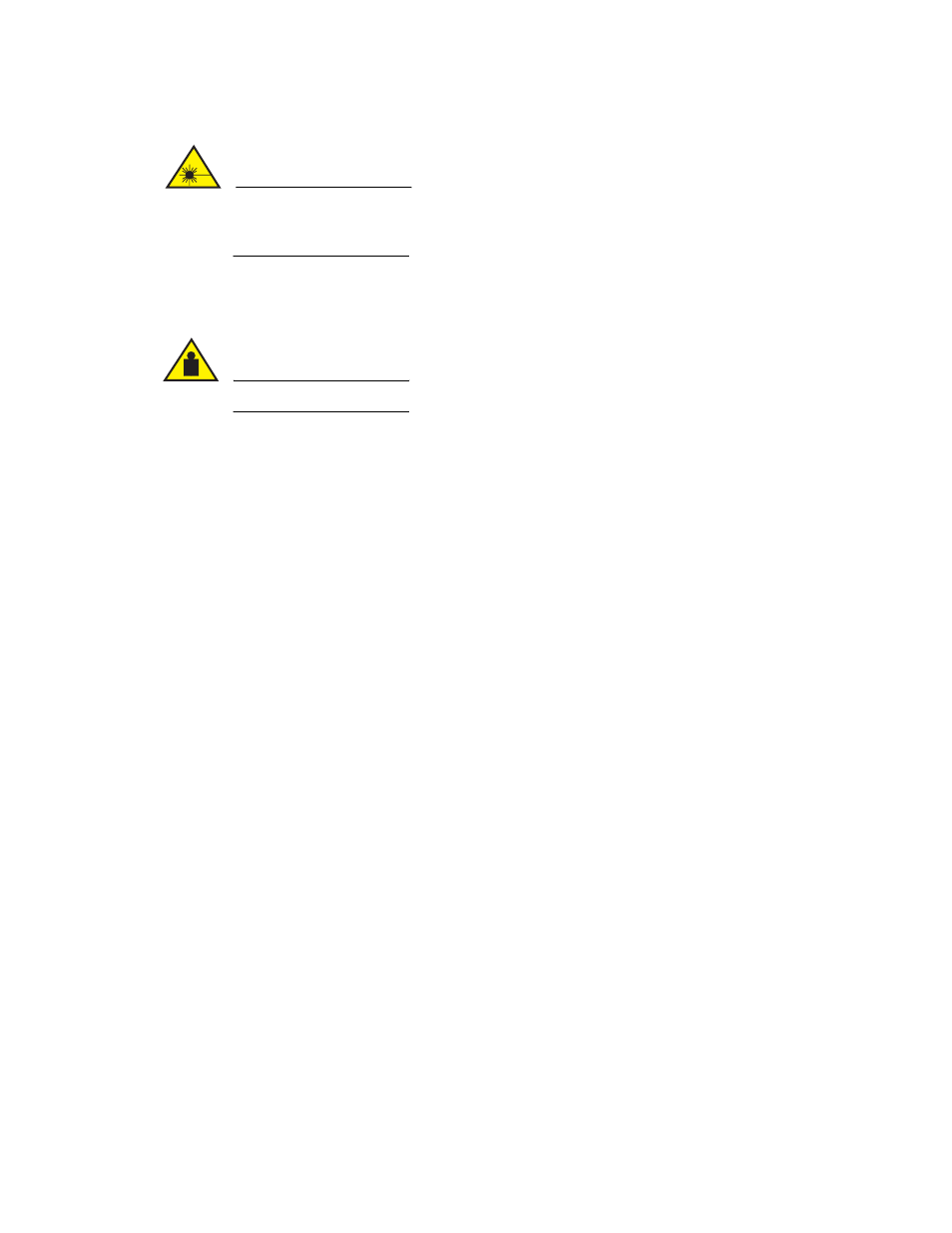
4
Brocade Mobility RFS9510 Controller Installation Guide
53-1002918-01
Contacting Brocade
1
CAUTION
The Mobility RFS9510 Controller uses a Class 1M laser module. Viewing the laser output with
certain optical instruments designed for use at a distance (for example, telescopes and
binoculars) may pose an eye hazard.
Safety instructions for rack mount installations
CAUTION
A Mobility RFS9510 Controller requires a two man lift. Use all appropriate cautions.
•
Rack Mount Brackets—Do not lift the Mobility RFS9510 Controller using the rack mount
brackets.
•
Rack Mount Rails—Use only industry-standard mounting kits when installing the Mobility
RFS9510 Controller, as improper mounting may result in hardware failure and hazardous
conditions. Brocade recommends using the using the mounting rails included with the
controller.
•
Elevated Operating Ambient—If installing the Mobility RFS9510 Controller in a closed or
multi-unit rack assembly, the operating ambient temperature of the rack environment may be
greater than the room ambient. Consideration should be given to installing the appliance in an
environment compatible with the maximum ambient temperature (Tma) specified by the
manufacturer.
•
Reduced Air Flow—Installation of the Mobility RFS9510 Controller in a rack should be such that
the amount of air flow required for safe operation of the equipment is not compromised.
•
Mechanical Loading—Mounting the Mobility RFS9510 Controller in a rack should be such that
a hazardous condition is not achieved due to uneven mechanical loading.
•
Circuit Overloading—Consideration should be given when connecting the Mobility RFS9510
Controller to the supply circuit so that protection is provided to the Mobility RFS9510 Controller
and supply wiring if any circuit overloads occur. Appropriate consideration of the equipment
nameplate ratings should be used when addressing this concern.
•
Reliable Earthing—Reliable earthing of the rack mounted Mobility RFS9510 Controller should
be maintained.
•
Particular attention should be given to supply connections other than direct connections to the
branch circuit (e.g., use of power strips).
Contacting Brocade
When contacting Brocade support, please provide the following information:
•
Serial number of the unit
•
Model number or product name
•
Software version
