Brocade Mobility RFS9510 Controller Installation Guide User Manual
Page 3
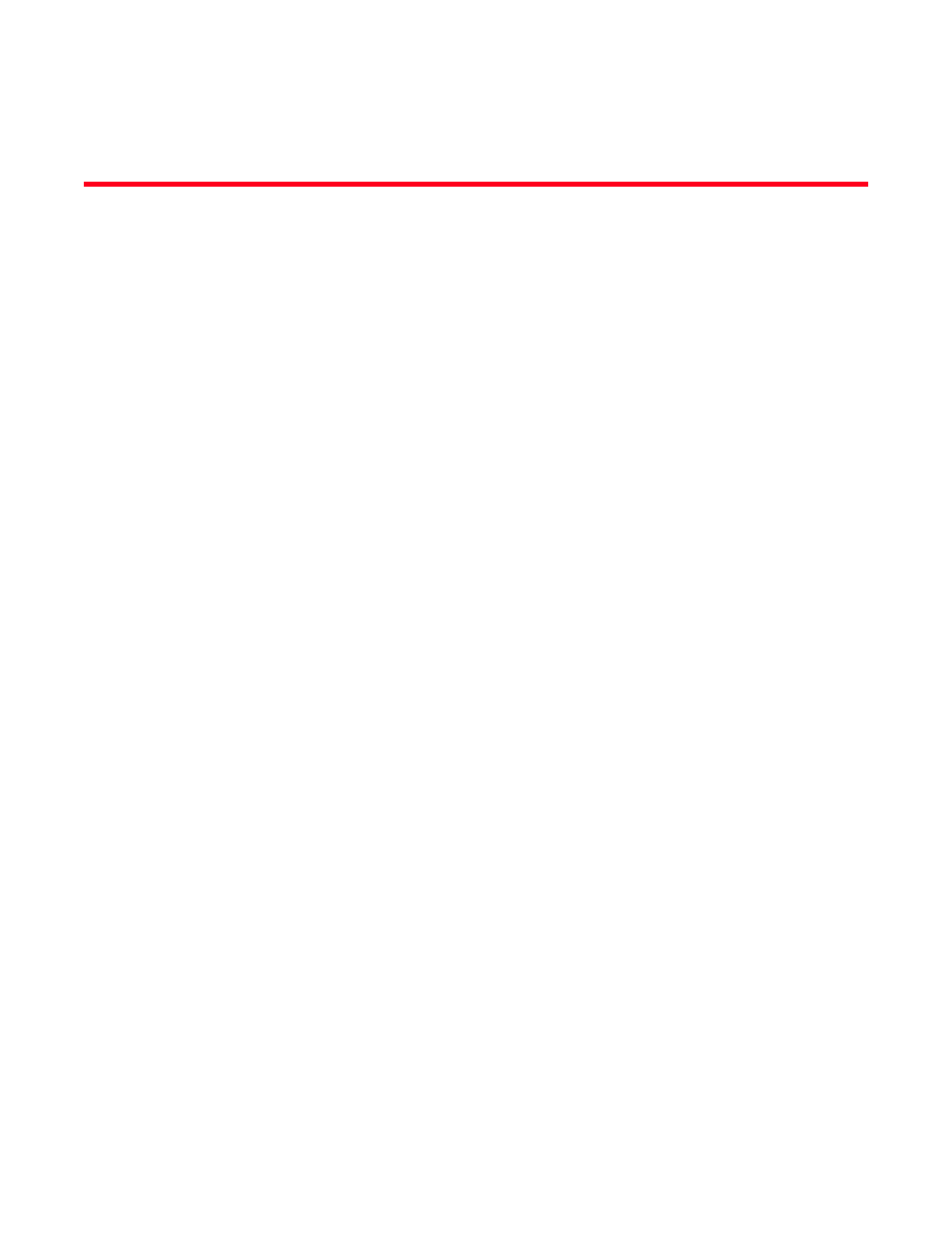
Brocade Mobility RFS9510 Controller Installation Guide
iii
53-1002918-01
Contents
Document conventions. . . . . . . . . . . . . . . . . . . . . . . . . . . . . . . . . . . . . 1
Pre-installation checklist . . . . . . . . . . . . . . . . . . . . . . . . . . . . . . . . 2
Cautionary statements . . . . . . . . . . . . . . . . . . . . . . . . . . . . . . . . . 3
Safety instructions for rack mount installations . . . . . . . . . . . . . 4
Contacting Brocade. . . . . . . . . . . . . . . . . . . . . . . . . . . . . . . . . . . . . . . . 4
Warranty coverage . . . . . . . . . . . . . . . . . . . . . . . . . . . . . . . . . . . . . . . . 5
Electrical characteristics. . . . . . . . . . . . . . . . . . . . . . . . . . . . . . . . . . . . 7
Hardware installation . . . . . . . . . . . . . . . . . . . . . . . . . . . . . . . . . . . . . . 9
Installing the Mobility RFS9510 Controller . . . . . . . . . . . . . . . . 10
Applying power to the controller . . . . . . . . . . . . . . . . . . . . . . . . . 11
Mobility RFS9510 Controller PCIe expansion and NIC cards . . 11
Power supply status LED . . . . . . . . . . . . . . . . . . . . . . . . . . . . . . .12
Control panel LEDs . . . . . . . . . . . . . . . . . . . . . . . . . . . . . . . . . . . 13
Control panel buttons . . . . . . . . . . . . . . . . . . . . . . . . . . . . . . . . . 14
Error beep codes . . . . . . . . . . . . . . . . . . . . . . . . . . . . . . . . . . . . . 15
Controller Management Interface
Using the Mobility RFS9510 controller management interface. . . . 17
Laser Devices - DVD/CD Rewritable Drive. . . . . . . . . . . . . . . . . . . . . 21
