Overview, Items included with the brocade vdx 6710-54, Installation and safety considerations – Brocade VDX 6710-54 QuickStart Guide User Manual
Page 3: Electrical considerations
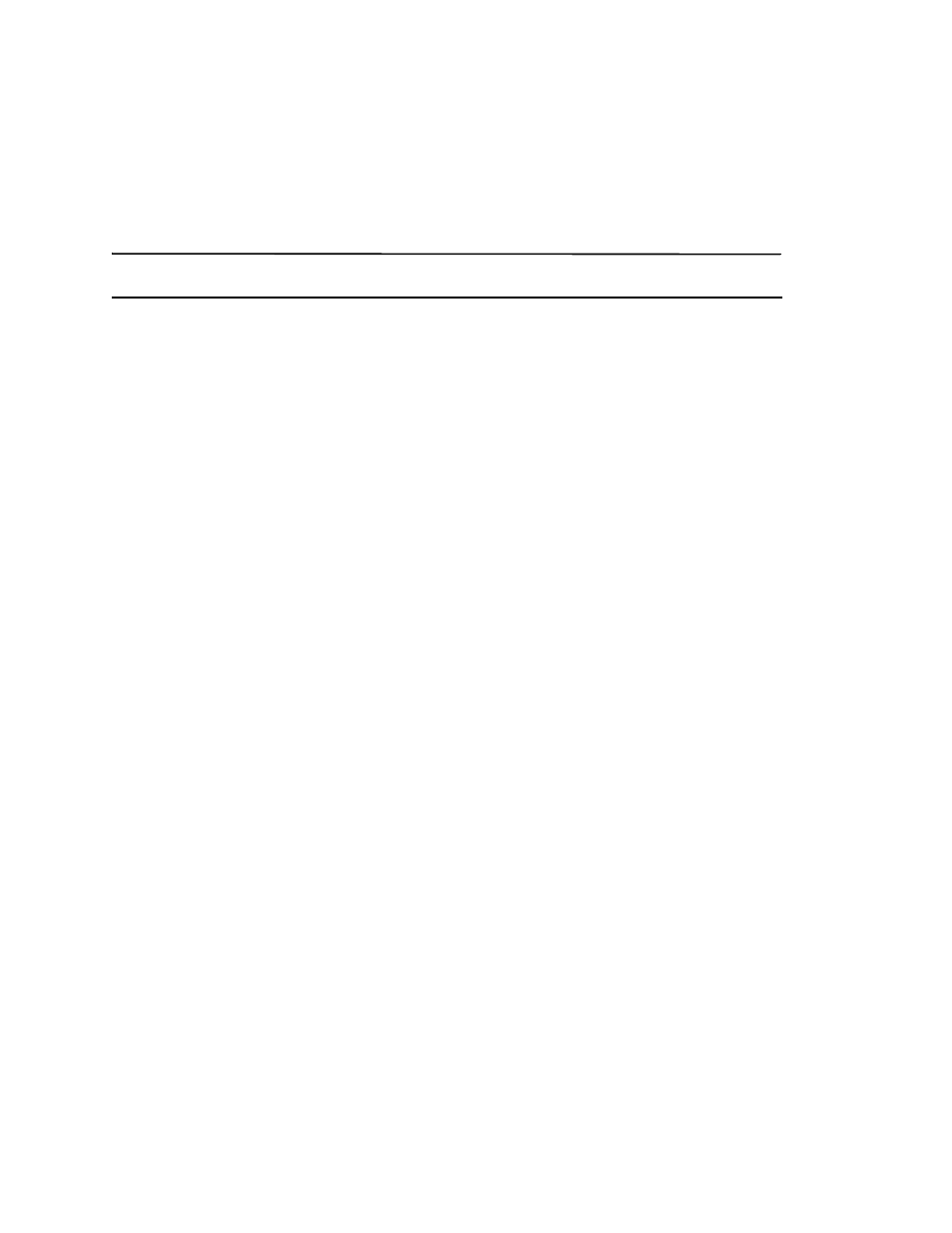
Brocade VDX 6710-54 QuickStart Guide
3 of 12
Publication Number: 53-1002338-03
Overview
This Quick Start guide is intended as an overview to help experienced installers unpack, install, and configure the
Brocade VDX 6710-54 quickly. For more detailed installation and configuration instructions, see the Brocade
Network OS Administrator’s Guide and the Brocade Network OS Command Reference Manual.
NOTE
Throughout this document, the Brocade VDX 6710 is referred to as the switch.
Items included with the Brocade VDX 6710-54
The following items are included with the standard shipment of a fully-configured Brocade VDX 6710-54. When you
open the Brocade VDX 6710-54 packaging, verify that the items are included in the package and that no damage
has occurred during shipping:
•
The Brocade VDX 6710-54 switch
•
One accessory kit, containing the following items:
-
Serial cable with an RJ45 connector
-
6 ft. power cords (2)
-
Rubber feet, required for setting up the switch as a standalone unit
-
Brocade 2 GB USB memory device
-
Brocade VDX 6710-54 QuickStart Guide (this publication)
Installation and safety considerations
You can install a Brocade VDX 6710-54 switch in the following ways:
•
As a standalone unit on a flat surface.
•
In an EIA four-post rack using a fixed-rail rack mount kit. The fixed-rail rack mount kit can be ordered from your
switch retailer.
•
In a Telco rack using a flush mount rack kit. The flush mount rack kit for switches can be ordered from your
switch retailer.
Electrical considerations
To install and operate the switch successfully, ensure compliance with the following requirements:
•
The primary outlet is correctly wired, protected by a circuit breaker, and grounded in accordance with local
electrical codes.
•
The supply circuit, line fusing, and wire size are adequate, as specified by the electrical rating on the switch
nameplate.
•
The power supply standards are met. Refer to
on page 4 for more information.
