Connecting network devices – Brocade VDX 6710-54 QuickStart Guide User Manual
Page 10
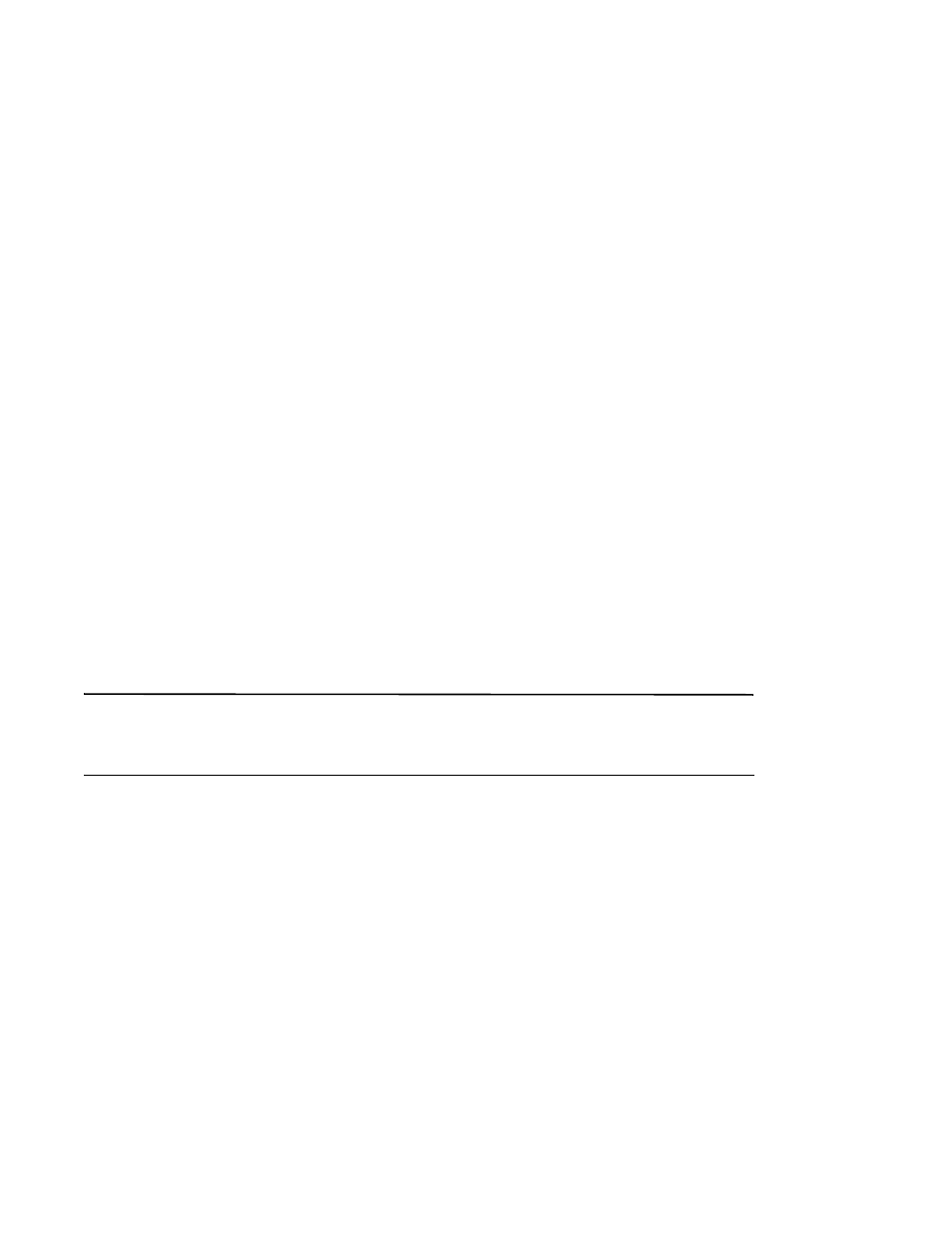
10 of 12
Brocade VDX 6710-54 QuickStart Guide
Publication Number: 53-1002338-03
Connecting network devices
The Brocade VDX 6710-54 supports only Brocade-branded SFP+ optical transceivers and Brocade-approved
direct-attach copper cables for its 10 Gbps DCB ports. The optical SFP+ transceivers support both Short Reach (SR)
and Long Reach (LR) modules. Direct-attach copper cables support distances of 1 meter, 3 meters, and 5 meters.
Non-branded active twinax cables can be used, but Brocade does not support them.
Installing and connecting an SFP or SFP+ transceiver
To monitor the transceivers, the show media command output shows the transceiver information for all interfaces
on the switch. Any unqualified transceiver may be disabled and a log message is generated.
For its DCB connections, the Brocade VDX 6710 uses SFP+ transceivers that support either optical or
Brocade-branded direct-attached copper (Laserwire) and optical cables. The optical SFP+ transceivers support both
Short Reach (SR) and Long Reach (LR) modules. Direct attached copper cables support distances of 1 meter, 3
meters, and 5 meters. Direct attached optical cables support distances of 10 meters and 20 meters.
To monitor the transceivers, the show media command output shows the transceiver information for all interfaces
on the switch. Third party transceivers are allowed. Brocade will provide support for such a system but may require
that a Brocade transceiver be used for troubleshooting.
Support will not be provided if there is an issue with the third party transceiver.
Complete the following steps to install an SFP or SFP+ transceiver.
1. Remove any protector plugs from the transceivers and the ports.
2. Making sure that the bail (wire handle) is in the unlocked position, place the SFP or SFP+ transceiver in the
correctly oriented position on the port, as shown in
.
3. Slide the SFP or SFP+ transceiver into the port until you feel it click into place; then close the bail.
NOTE
Each SFP or SFP+ transceiver has a 10-pad gold-plated edge connector on the bottom. The correct position to insert
an SFP or SFP+ transceiver in the upper row of ports is with the gold-plated edge down. The correct position to insert
an SFP or SFP+ transceiver in the lower row of ports is with the gold-plated edge up.
