Managing automatic pod port assignments, Mapping port assignments to a pod port set – Brocade Network OS Software Licensing Guide v4.1.0 User Manual
Page 28
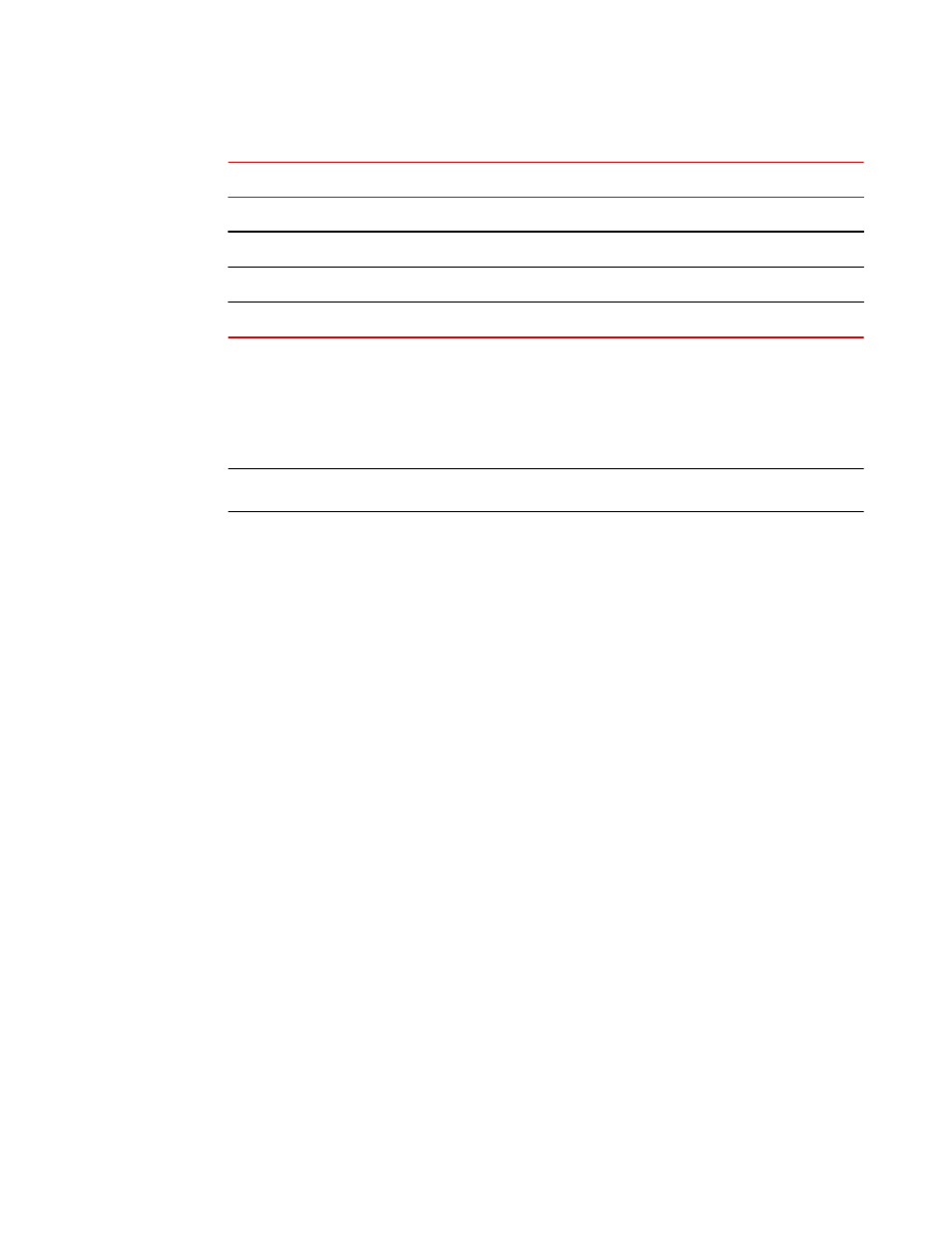
List of available ports when implementing Ports on Demand
TABLE 5
Platform
Base port set
Single POD set
Double POD set
Total ports
Brocade VDX 6720-24
16
+8
N/A
24
Brocade VDX 6720-60
40
+10
+10
60
Brocade VDX 6730-32
16
+8
N/A
24
Brocade VDX 6730-76
40
+10
+10
60
If you purchase both a PORTS_ON_DEMAND_1 (POD1) license and a PORTS_ON_DEMAND_2
(POD2) license for the Brocade VDX 6720-60 or VDX 6730-76, the system has a "double" POD
license. If you purchased only one of these features (POD1 or POD2), the system has a "single" POD
license. The specific POD license that is installed is not relevant to the port count determination. Only
the number of installed POD licenses is relevant.
ATTENTION
The Brocade VDX 6720-24 and VDX 6730-32 support only a single POD license.
Managing automatic POD port assignments
With the Dynamic POD feature, you can use the base port set plus the number of additional ports you
purchased. All ports that do not receive a POD assignment and are trying to come online will go
offline. The show ip interface brief and show interface tengigabitethernet rbridge-id/slot/port
commands display the reason for the port-disabled status as related to POD licensing.
The Dynamic POD mechanism detects the ports that have active links, and makes assignments based
on the remaining pool of vacancies:
•
If the count of assigned ports is below the number of ports in the purchased POD set, additional
dynamic assignments can be made at a later time as new links are established. If a port comes
online, that port can get assigned if you still have vacancies in your POD set.
•
If the number of detected active links is greater than the number of ports in the purchased POD
set, port assignments are made in the order in which the ports come online. Because the time it
takes for each port to come online varies, the order in which ports are assigned to a given POD
set cannot be guaranteed.
If the given assignment order does not align with your intended use of the ports, you can make
adjustments using the dpod rbridge-id/slot/port reserve or the dpod rbridge-id/slot/port release
commands. Refer to
Overriding Dynamic POD assignments
on page 29 for more information.
Mapping port assignments to a POD port set
Ports are associated with the single or double Ports on Demand (POD) license in the order in which
they come online and automatically receive a license assignment from the pool of unassigned ports in
the POD set. The first ports that receive a POD assignment are associated with the base port set.
When all ports in the base port set are assigned, the next ports that come online receive assignments
Managing automatic POD port assignments
26
Network OS Software Licensing Guide
53-1003164-01
