Loading devices, cable management – Anthro YES Cart for Mini-Laptops Assembly Instructions User Manual
Page 3
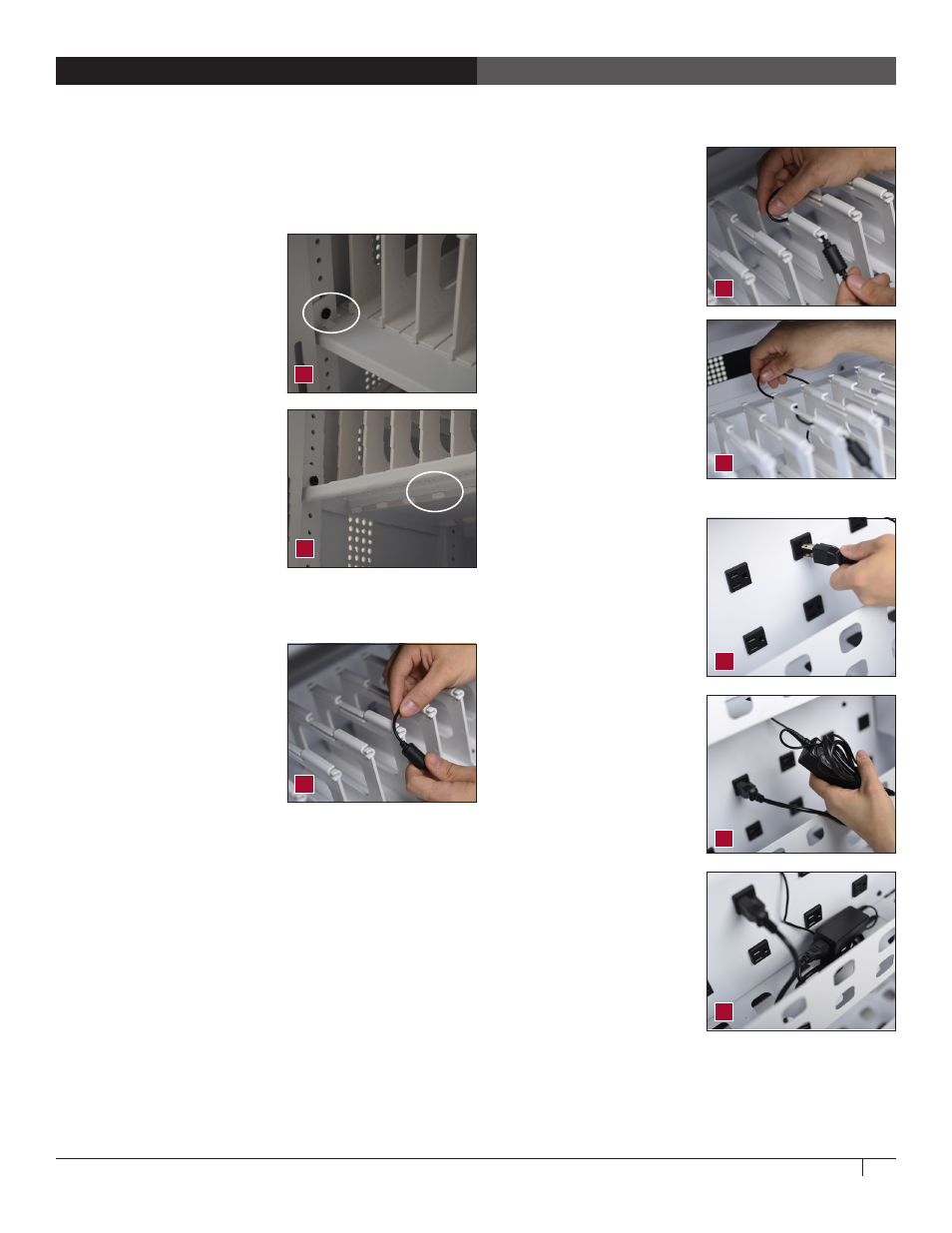
Owner's Manual for Anthro Yes Cart for Mini-laptops, Original
3
• Weave the cord around the
short hook at the front of
the divider, then back and
forth through the three long
channels along the top of
the divider, including the
center channel that’s lower
than the others, and finally
through the short hook at
the back of the divider and
through the center panel
and into the IT area.
[Image D and E]
• Slide devices into bays
so the power inlet is
convenient to the front of
the bay.
• Use the adhesive bay label
stickers to number each bay.
In the back IT area of the
cart
• Turn the power switch to
the middle OFF position.
• One at a time, plug each
adapter into the cart and,
if they're separate, connect
the adapter to the device
charging cord. [Image F]
• Use the provided cable
straps to organize each
adapter and cord bundle to
save space. [Image G]
• Place the cord bundle in the
storage tray. [Image H]
• When you're ready to
charge devices, turn the
switch to the down CHARGE
DEVICES position.
Loading Devices, Cable Management
In the front User area of the cart
• Check that the vertical spacing of the shelves fits your devices.
To adjust shelf height, use a Phillips screwdriver to loosen
(not remove) the 2 screws
that attach the left side of
the shelf. Lift the left side off
the screws and pull the shelf
to the left to free the tabs on
the right. Set aside the shelf.
Remove and reinstall the
screws and shelf at the desired
height. [Image A]
• Check that the horizontal
spacing of the bay dividers
fits your devices and cases. To
move the dividers and adjust
the bay width, press back on
the divider tab under the shelf
that connects the divider to
the shelf until the divider pops
free. If your fingers don't fit,
try a flat-head screwdriver. To install the divider, angle the
divider into a slot at the back of the shelf, then tilt the divider
into place at the front of the shelf. Label each bay with the
bay numbers. [Image B]
• To route the cords, route one
charging cord along the top of
each divider. Make sure that
the cord end that goes into
the device is at the front of the
bay and the power end goes
through the center panel and
into the IT area.
• Leave enough slack in front (approximately 4.5”; use the
height of the divider as a measuring stick) so users can plug in
the device without straining the cord. [Image C]
C
D
E
F
A
B
G
H
