NcSTAR ACPRLS User Manual
Page 2
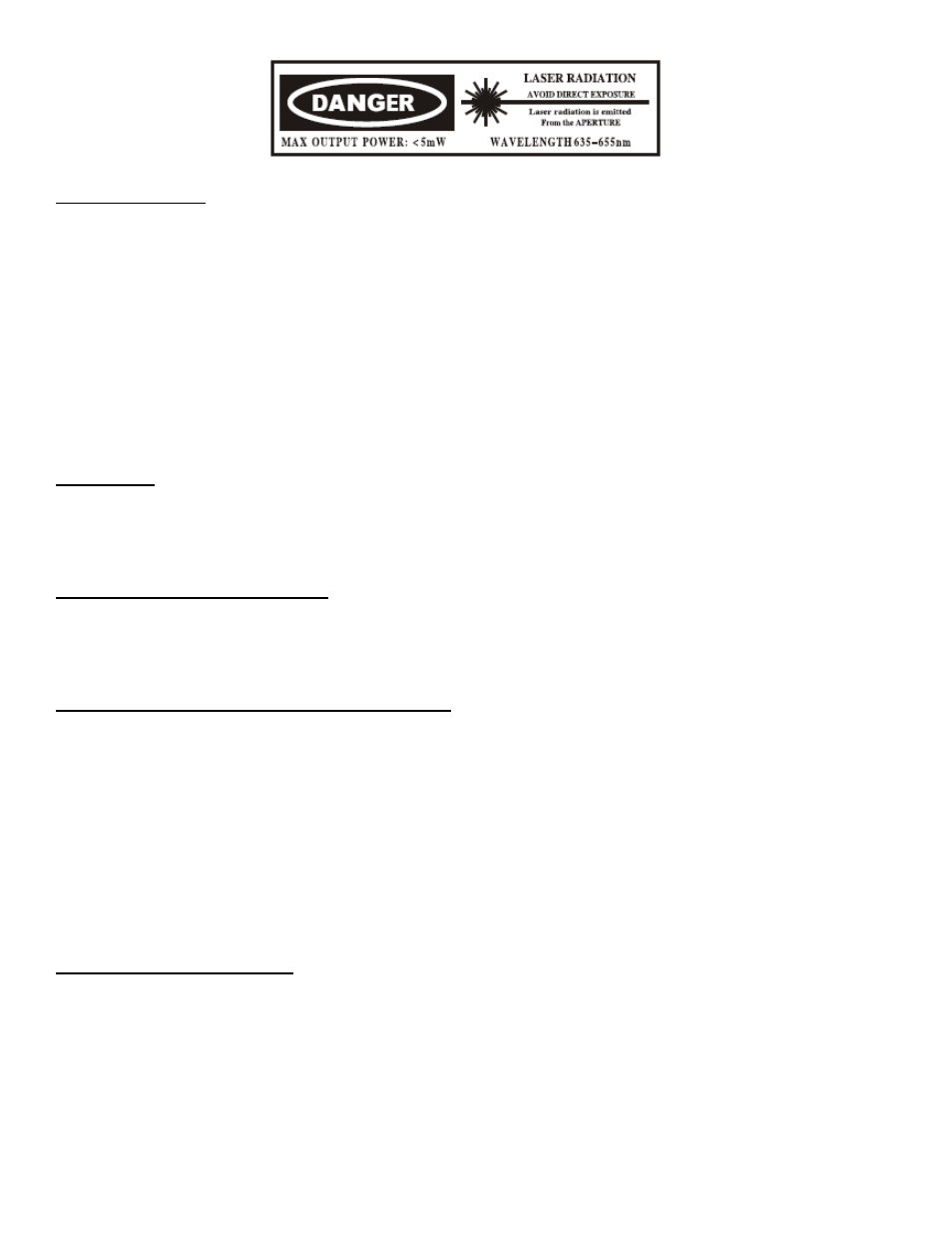
INSTALLATION:
The ACPRLS Base Mount has two Allen head Bolts. The longer Allen Head bolt secures the Base Mount onto a Weaver
style or Picatinny rail. The shorter Allen Head Bolt secures the Laser Body to the Base Mount.
To install the Base Mount onto a rail, you must first loosen counter-clockwise the longer Allen Head Bolt. With the bolt
loosened, you can now spread the rails apart on the mount. You will now be able to place the mount over a Weaver style
or Picatinny rail, turn the longer Allen Head Bolt clockwise until the Base Mount is secured to the rail.
Next step is to orientate the Laser Body in the Base Mount. Loosen the shorter Allen Head Bolt in the mount, this will
allow you to turn the Laser Body in the mount. You can now orientate the Windage or Elevation Adjustment screws so
that they are easily accessible with an Allen Wrench for adjustment and are perfectly Plumb and Level (Up/Down &
Left/Right) with the firearm.
REMOVAL:
Use the supplied Allen Wrench to loosen (counter-clockwise) the longer Allen Head Bolt, when you have loosened the
longer Allen Head Bolt, spread the Base Mount rails apart from each other and the laser can then be removed from the
rail.
ON/OFF SWITCH FUNCTION:
The ACPRLS is equipped with a sliding ON/OFF Switch. First, make sure the laser is pointed in a safe direction. To turn
the laser ON, push in the black side of the ON/OFF Switch in. When the Laser is On, the sliding ON/OFF Switch will
display a Red Dot on the switch. To turn the laser OFF, push in the Red Dot side of the ON/OFF Switch in.
WINDAGE AND ELEVATION ADJUSTMENT:
Since the Laser Body can be rotated in the Base Mount, you may have the Windage Adjustment screw to either the Left
(9 O’clock) or Right (3 O’clock) side of the firearm. To adjust the Windage of the laser, insert the provided Allen wrench
into the Windage Adjustment Screw located on the side of the Laser Body. Turn the Windage Adjustment Screw
Clockwise to move the laser away from the Windage Adjustment Screw and Counter-clockwise to adjust the laser towards
the Windage Adjustment Screw.
Since the Laser Body can be rotated in the Base Mount, you may have the Elevation Adjustment Screw to either the Top
(12 O’clock) or Bottom (6 O’clock) side of the firearm. To adjust the Elevation of the laser, insert the provided Allen
wrench into the Elevation Adjustment Screw located on the top or bottom of the Laser Body. Turn the Elevation
Adjustment Screw Clockwise to move the laser away from the Elevation Adjustment Screw and Counter-clockwise to
adjust the laser towards the Elevation Adjustment Screw.
BATTERY REPLACEMENT:
To replace the batteries in your ACPRLS, first turn the On/Off Switch to the OFF position. Turn the Battery Cap counter-
clockwise for removal. Once the Battery Cap is removed from the Main Laser Body, remove the old batteries and discard
them in a proper manner. Only use new AG13 or LR44 batteries with the ACPRLS. DO NOT use a different type of
battery, as this may cause damage to the unit. DO NOT mix old batteries with new batteries.
Place the new batteries into the ACPRLS, making sure that the Positive “+” Terminal of battery is installed facing out
toward the Battery Cap. Once the two batteries are inserted correctly into the Main Laser Body, screw in the Battery Cap
clockwise until it bottoms out against the Main Laser Body. Next, test the function of the ACPRLS. If the ACPRLS does
not turn on, check to make sure that the batteries are installed correctly.
