2 contact, 2 contacts: tracking friends and colleagues, Pocket outlook – Sprint PPC-6600 User Manual
Page 84: Viewing contacts
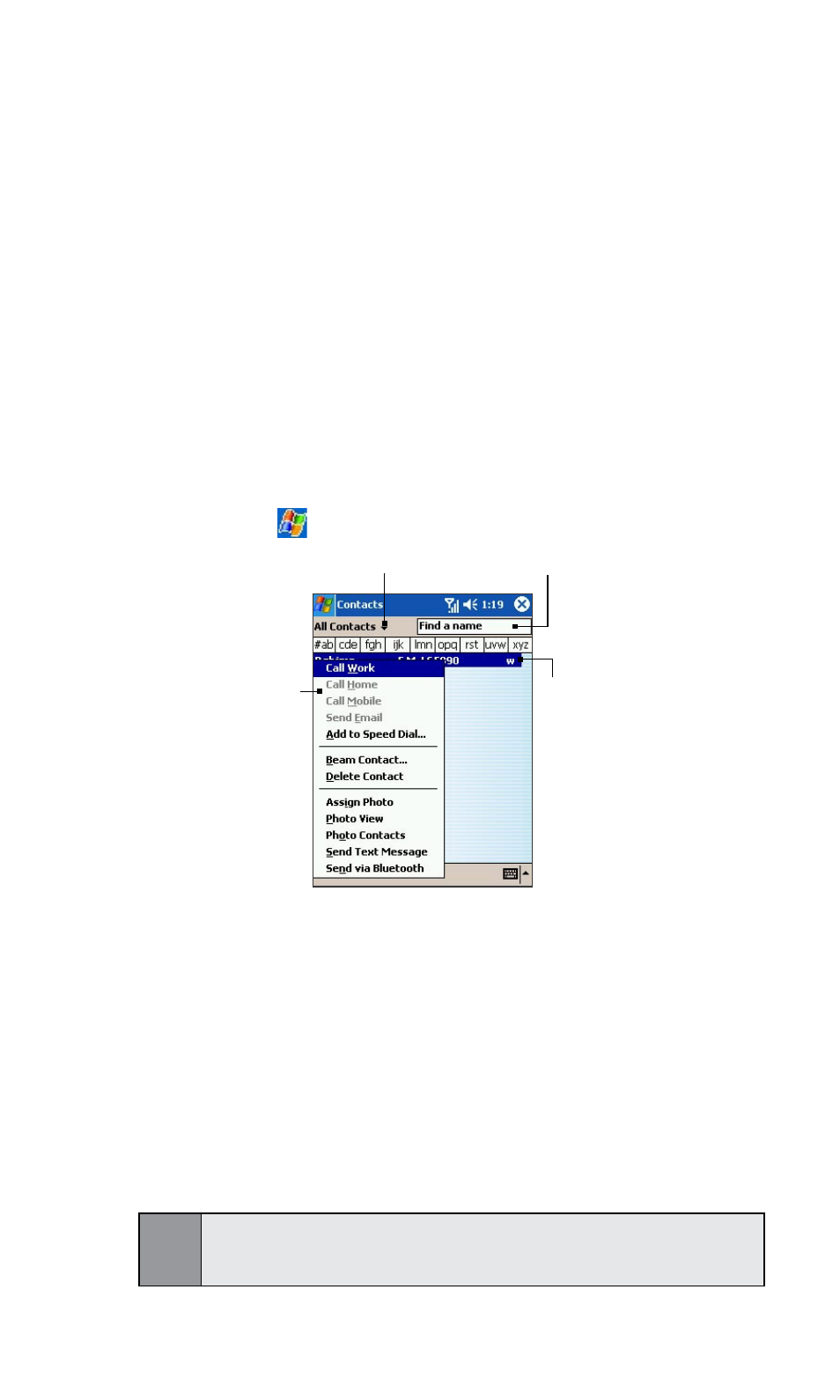
79
Section 7: Using Microsoft
®
Pocket Outlook
®
7.2 Contacts: Tracking Friends and
Colleagues
Contacts maintains a list of your friends and colleagues so that
you can easily find the information you’re looking for, whether
you’re at home or on the road. You can enter both personal and
business information.
If you use Outlook on your PC, you can synchronize contacts
between your PPC6600 and PC. See Using ActiveSync in
Section 5.
Viewing Contacts
To display the Contacts list, press the
Contacts button
or tap
>
Contacts.
1. Select the category of contacts you want to display in
the list.
2. Tap and enter part of a name to quickly find it in the
list.
3. Tap letters, such as h (home), w (work), or m (mobile)
to the right of the contact to see additional phone
numbers and e-mail addresses.
4. Tap and hold to display a pop-up menu of available
actions.
Note:
To change the way information appears in the list, tap Tools, and
then Options.
1
2
4
3
