Recording and playback routing — 11, 3the session page – PreSonus Capture 2.0 User Manual
Page 13
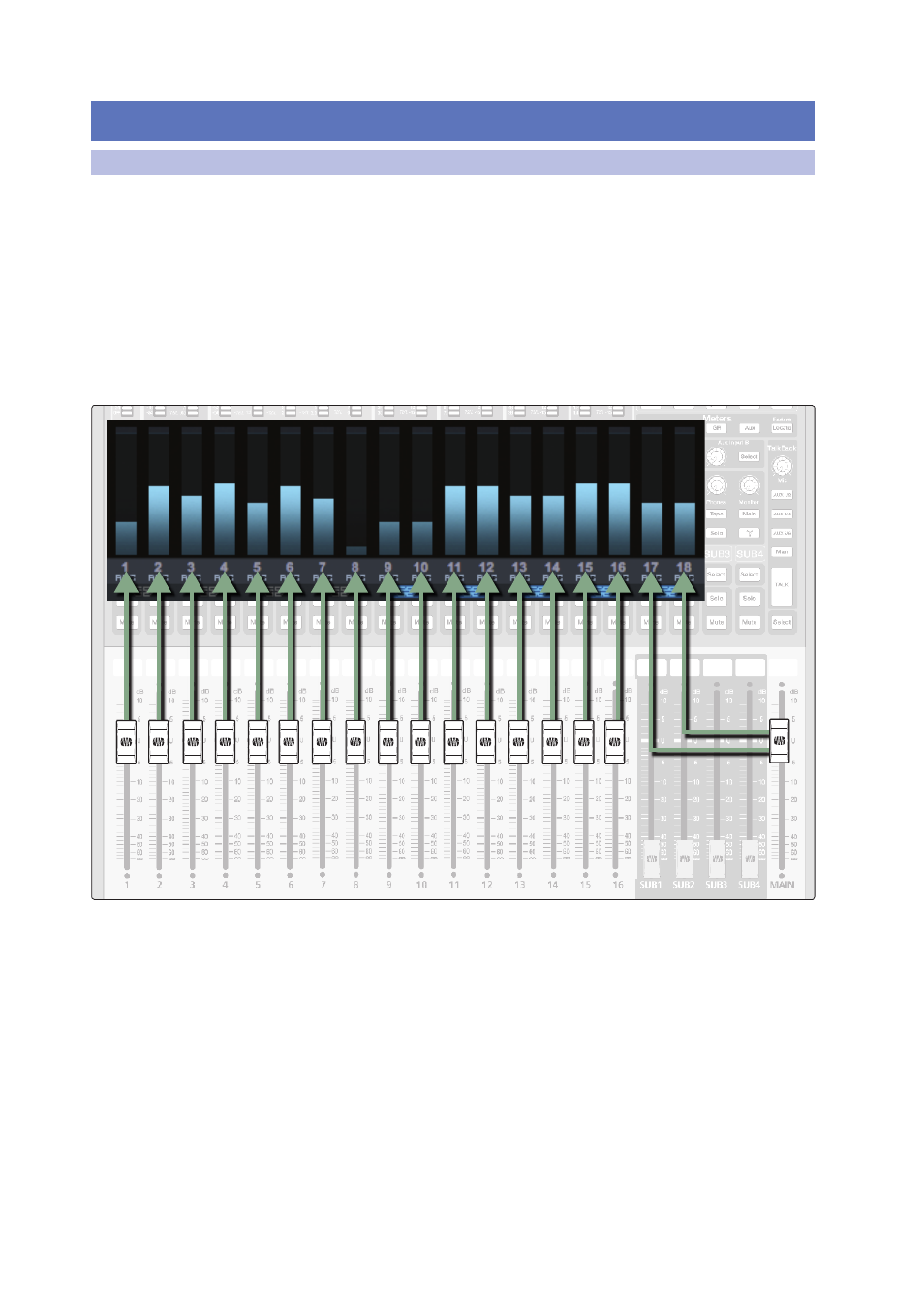
11
3
The Session Page
2.6
About Capture 2.0
Capture
™
2.0 Software
Reference Manual
3
The Session Page
3.1
Recording and Playback Routing
Capture 2.0 features a single-window user interface so you don’t need to
manage multiple windows and views. When a new Session is created, or an
existing Session is opened, you will be taken to the Session page. This page
contains all of the necessary tools to record and edit multitrack audio.
Capture 2.0 takes full advantage of the StudioLive’s bidirectional FireWire bus
and hardwired configuration. When you launch Capture 2.0, a recording track
is created for each input channel on your StudioLive. That track, in turn, is
automatically patched to the corresponding FireWire return on your StudioLive
mixer for playback. The following diagrams show this one-to-one relationship.
Capture 2.0 Recording Routing
