English, 7 frequency / voltage control – AMD GA-K8N51GMF User Manual
Page 42
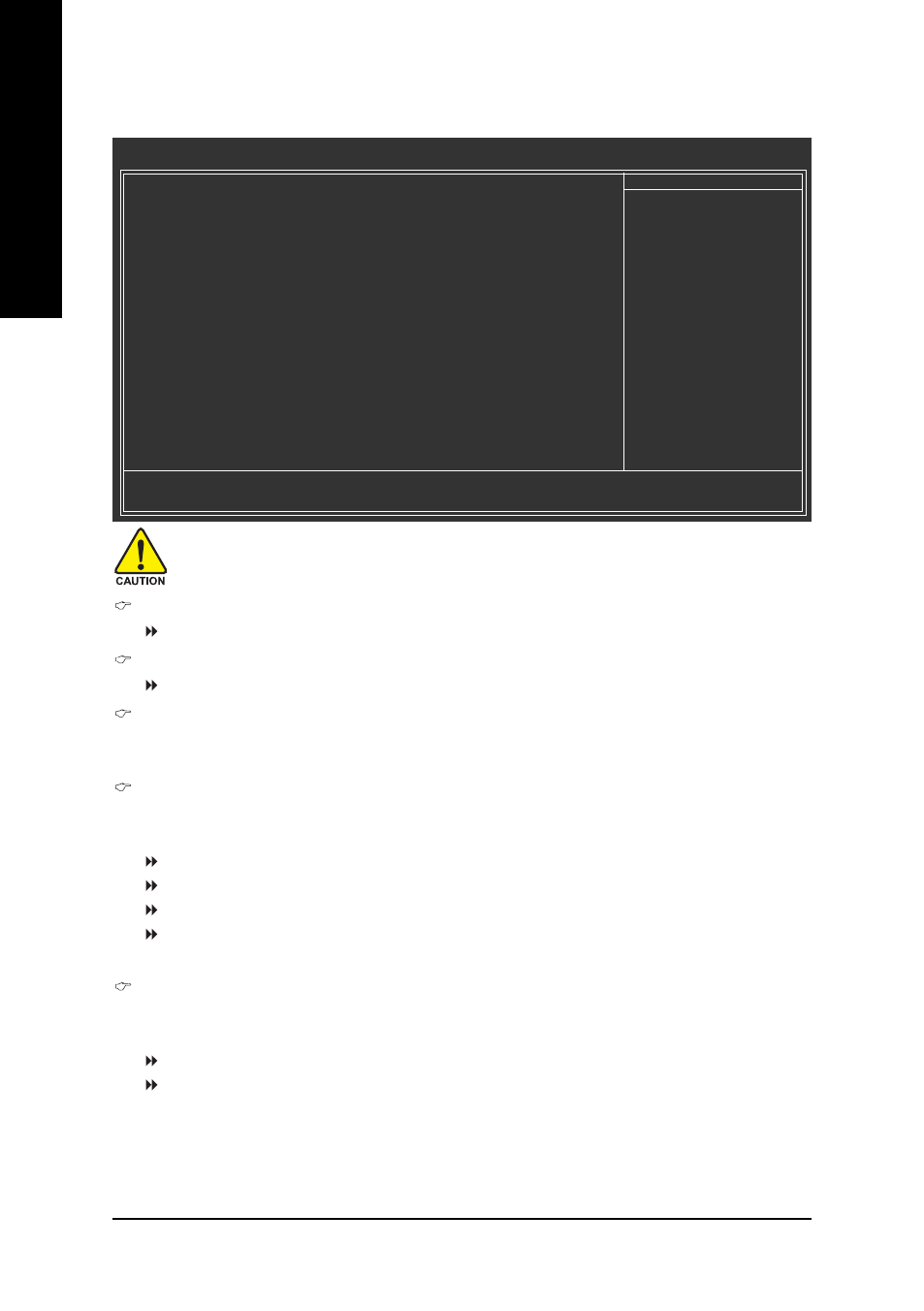
GA-K8N51GMF(-RH) Motherboard
- 42 -
English
2-7
Frequency / Voltage Control
Incorrect using these features may cause your system broken. For power end-user use only.
CMOS Setup Utility-Copyright (C) 1984-2005 Award Software
Frequency / Voltage Control
KLJI: Move
Enter: Select
+/-/PU/PD: Value
F10: Save
ESC: Exit
F1: General Help
F5: Previous Values
F7: Optimized Defaults
Item Help
Menu Level`
CPU Frequency
[200.0]
PCIE Clock
[100Mhz]
K8 CPU Clock Ratio
[Default]
DIMM OverVoltage Control
[Normal]
CPU OverVoltage Control
[Normal]
Robust Graphics Booster
[Auto]
CPU Frequency
200.0~300.0MHz
Set CPU Frequency from 200MHz to 300MHz.
PCIE Clock
100~145MHz
Set PCIE Clock from 100MHz to 145MHz.
K8 CPU Clock Ratio
This setup option will automatically assign by CPU detection. The option will display "Locked" and
read only or will not show up if the CPU ratio is not changeable.
DIMM OverVoltage Control
Please note that by overclocking your system through the increase of the DIMM voltage, damage
to the memory may occur.
Normal
Set DIMM OverVoltage Control to Normal. (Default value)
+0.1V
Set DIMM OverVoltage Control to +0.1V.
+0.2V
Set DIMM OverVoltage Control to +0.2V.
+0.3V
Set DIMM OverVoltage Control to +0.3V.
Incorrect using it may cause your system broken. For power End-User use only!
CPU OverVoltage Control
Please note that by overclocking your system through the increase of the CPU voltage, damage
to the CPU may occur.
Normal
Set CPU OverVoltage Control to Normal. (Default value)
+ 5%
Set CPU OverVoltage Control to + 5%.
Incorrect using it may cause your system broken. For power End-User use only!
