2 troubleshooting checklist, 2 troubleshooting checklist -4 – Yokogawa Button Operated MV2000 User Manual
Page 14
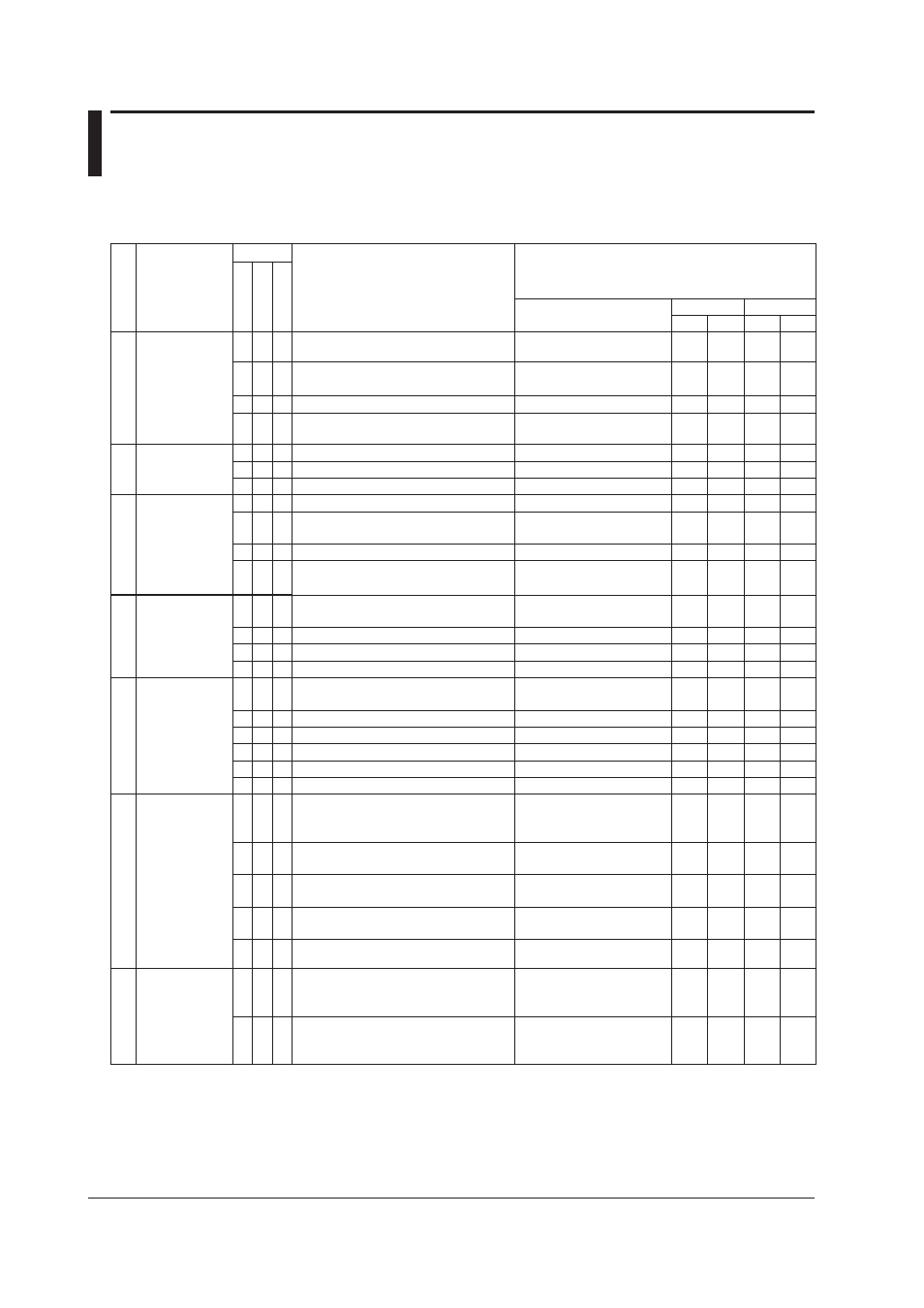
2-4
SM MV1000-01E
2.2 Troubleshooting Checklist
The table below describes the most common types of failures and their corrective
actions.
No. Phenomenon
Action
Description
Refer to Chapter 6
Check
Adjust
Replace
*1
Part Name
MV1000
MV2000
Page Item Page Item
1
The instrument
doesn’t start
even though
the power is
ON
Power supply cable connection/wiring -
-
-
-
-
MAIN POWER BOARD ASSEMBLY
12V POWER BOARD ASSEMBLY
Power Assembly
6-3
2
6-12
2
MAIN BOARD ASSEMBLY
Main PBA
6-3
4
6-12
11
SUB BOARD ASSEMBLY
Sub PCB Assembly
6-3
5
6-12
13
2 FAIL state
MAIN BOARD ASSEMBLY
Main PBA
6-3
4
6-12
11
SUB BOARD ASSEMBLY
Sub PCB Assembly
6-3
5
6-12 13
OPTION TERMINAL ASSEMBLY
Option Terminal Assembly 6-5
12
6-14
12, 13
3
Abnormal
functioning of
memory
(backup)
Battery connection
Battery Assembly
6-3
6
6-12
12
Battery voltage
(must be +3.0 V or more)
-
-
-
-
-
MAIN BOARD ASSEMBLY
Main PBA
6-3
4
6-12
11
SUB BOARD ASSEMBLY
Sub PCB Assembly
6-3
5
6-12
13
4
Key operation
abnormality
Check the FFCs
*3
for key wiring
(whether pulled out or damaged)
-
-
-
-
-
SW BOARD ASSEMBLY
Bezel Assembly
6-2
1
6-10
1
CONNECTION BOARD ASSEMBLY
Bezel Assembly
6-2
1
6-10
1
MAIN BOARD ASSEMBLY
Main PBA
6-3
4
6-12
11
5 LCD display
not normal
Check the FFCs
*3
for key wiring
(whether pulled out or damaged)
-
-
-
-
-
MAIN BOARD ASSEMBLY
Main PBA
6-3
4
6-12
11
SUB BOARD ASSEMBLY
Sub PCB Assembly
6-3
5
6-12
13
CONNECTION BOARD ASSEMBLY
Bezel Assembly
6-2
1
6-10
1
Back Light Unit of LCD ASSEMBLY
Bezel Assembly
6-2
1
6-10
1
LCD ASSEMBLY
Bezel Assembly
6-2
1
6-10
1
6
Large
measurement
error
Temperature
measurement
abnormal
Keep input wires away from noise
sources (through distance and
shielding, etc.)
-
-
-
-
-
Check that the input terminals are not
disconnected from the instrument
-
-
-
-
-
Check that the input terminal cover is
not loose
-
-
-
-
-
Check that the RJC (INT/EXT) setting
is correct
-
-
-
-
-
AD SCANNER BOARD ASSEMBLY
AD-STD/ISO
6-3
7, 8 6-12
24, 25
26, 27
7
Fluctuation
in measured
values
Does the integral time setting of the
A/D converter match the power supply
frequency?
-
-
-
-
-
Keep input wires away from noise
sources (through distance and
shielding, etc.)
-
-
-
-
-
