Yokogawa EJA115 User Manual
Page 22
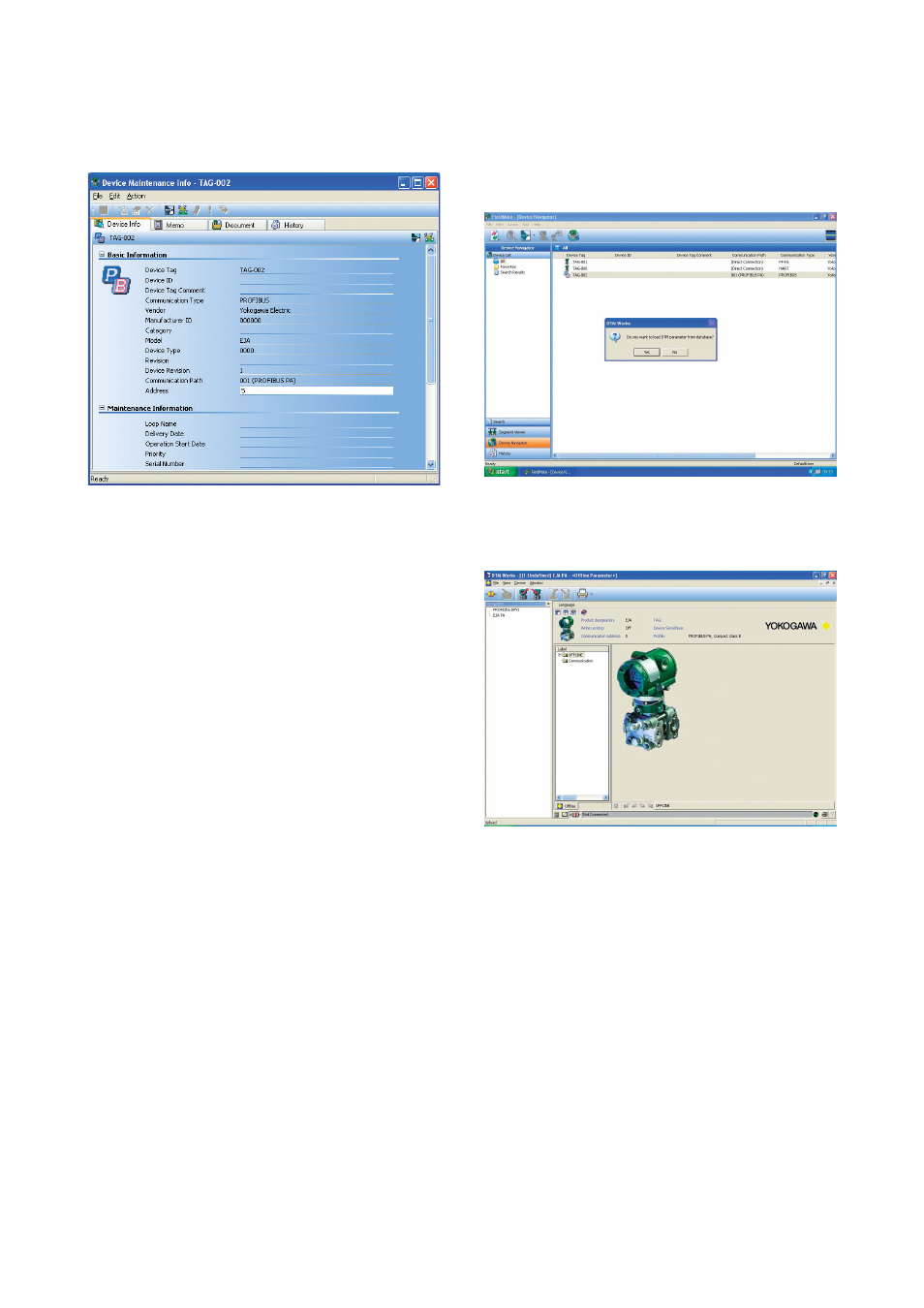
IM 01C22T03-00E
4-7
4. GETTING STARTED
Enter the address no. from the scan list, (for example,
address 5) in the address field and then press the Enter
key.
Click [File]
→ [Save] and then click [File] → [Exit]
Figure 4.15 Basic Information
Starting DTM Works
In the FieldMate window Click [Action]
→ [DTM] →
[Assigned DTM]
When queried “Do you want to load DTM parameter
from database?”, click [Yes].
Figure 4.16 Starting DTM Works
From the DTM Works window, click [Device]
→
[Connect]
Figure 4.17 Offline view
