4 engineering tools, 1 fieldmate for dtm, 2 simatic pdm for eddl – Yokogawa EJA115 User Manual
Page 18: Engineering tools -3, Fieldmate for dtm -3, Simatic pdm for eddl -3, Fieldmate
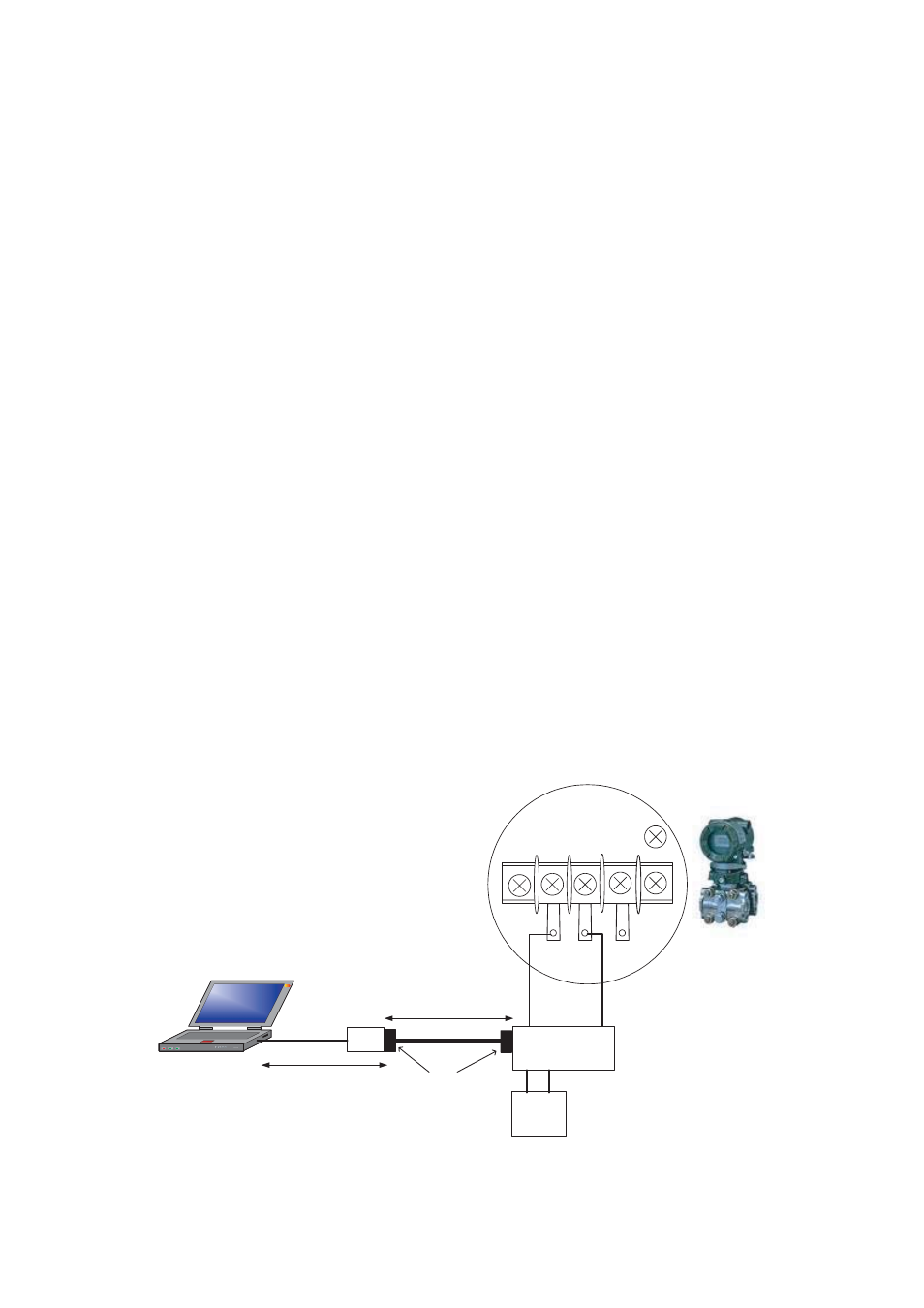
IM 01C22T03-00E
4-3
4. GETTING STARTED
4.4 Engineering Tools
Engineering of the EJA PROFIBUS PA can be
performed with the following two tools.
4.4.1 FieldMate for DTM
Yokogawa’s FieldMate is a configuration/management
tool for devices based on FDT/DTM technology. DTM
is software for the adjustment, configuration, calibra-
tion and testing of devices.
For EJA configuration, the following devices and
software are required.
• FieldMate FSA111 (FieldMate Advance)
• PROFIBUS card2 and COMM DTM (supplied by
Softing)
• PC
• DP/PA coupler (supplied by SIEMENS or P+F)
• Terminators
• Power supply
• PROFIBUS cable
• EJA DTM
Download DTM for EJA from the following website.
https://voc.yokogawa.co.jp/PMK/Top.do
For each device, software and PC operating environ-
ment, refer to the corresponding user’s manual.
For further information on EJA configuration using
FieldMate, see chapter 5.
4.4.2 SIMATIC PDM for EDDL
Electronic Device Description Language (EDDL)
defines field device information, and can be used
independently of vendors. EDDL files can be read by
engineering tools, and the software is used to conduct
adjustment, configuration, calibration and tests of
devices.
Necessary devices and software
• SIMATIC PDM (supplied by SIEMENS)
• PROFIBUS communication card (supplied by
SIEMENS)
• PC
• DP/PA coupler (supplied by SIEMENS or P+F)
• Terminators
• Power supply
• PROFIBUS cable
• EJA EDDL
Download EDDL for EJA from the following website.
http://www.yokogawa.com/fld
For further information on the operating environment,
refer to the software/device user’s manual.
For information on EJA configuration using SIMATIC
PDM, refer to the SIMATIC PDM user’s manual.
For a list on menus, see APPENDIX 3.
F0402.EPS
+
+
+
+
_
_
_
FieldMate
Propfibus PA
device
Terminator SW ON
at connector
24VDC
Power Unit
Profibus DP/PA
coupler with
Terminator
Propfibus DP
Connector Cable
Propfibus PA
line
SUPPLY
CHECK
Softing PROFIcard 2
in PCMCIA
Figure 4.2 Sample Hardware Setup
Sample Hardware Setup
