2 master settings, 3 integration of gsd, Master settings -2 – Yokogawa EJA115 User Manual
Page 17: Integration of gsd -2
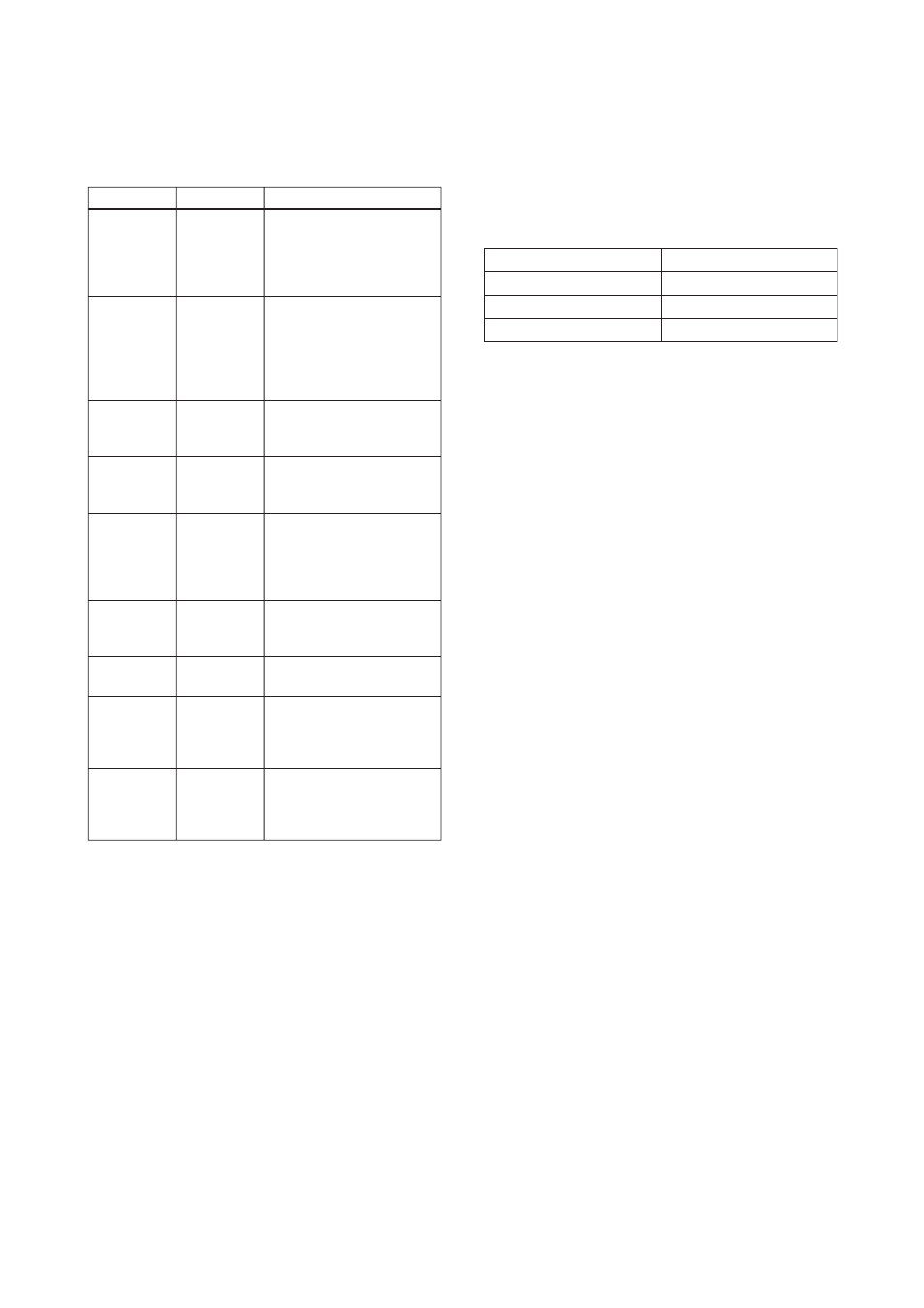
IM 01C22T03-00E
4-2
4. GETTING STARTED
4.2 Master Settings
To activate PROFIBUS PA, the following bus
parameters must be set for the master.
Table 4.2 Bus Parameters
The maximum time a master
station must wait for the
complete reception of the
first octet of a response (11
bits).
e.g: 4095
Sets the minimum time at
which a slave can send the
first bit of a response back.
Sets the maximum time at
which a slave can send the
first bit of a response back.
Controls the time at which
the bus electronics or
software of the sender is set
to receive mode after a
message is sent.
Sets the maximum allowable
time for parameter setting
and response by the slave.
Sets the number of token
cycles after which the
master will search for a new
master.
Sets the number of retries
that are performed after a
receiver does not respond to
a message.
Sets the highest station
address in the network.
The transmission rate of
PROFIBUS PA matches that
of the segment coupler.
e.g P+F: 93.75 kbps,
Siemens: 45.45 kbps
Description and Settings
Transmission
rate
T
SL
min T
SDR
max T
SDR
T
SET
G
max. retry
limit
HSA
T
QUI
Transmission
Rate
Slot Time
Min. Station
Delay Timer
Max. Station
Delay Time
Setup Time
Gap update
factor
Max Retry
Limit
Highest Station
Address
Quiet Time
Symbol
Parameter
T0402.EPS
4.3 Integration of GSD
A PROFIBUS PA system requires a GSD file
containing device parameters such as the supported
transmission rate, input data, output data, data format
and data length.
The following GSD files are available for the EJA.
Table 4.3 GSD files
PA139701.GSD (AIx2)
0x9701
Profile GSD file
0x070D
Device Specific Ident-Number
YEC_070D.GSD
Device Specific GSD file
Profile Ident-Number
T0403.EPS
