Calibration menu, Thermocouple field calibration procedure – Watlow Series V4T User Manual
Page 20
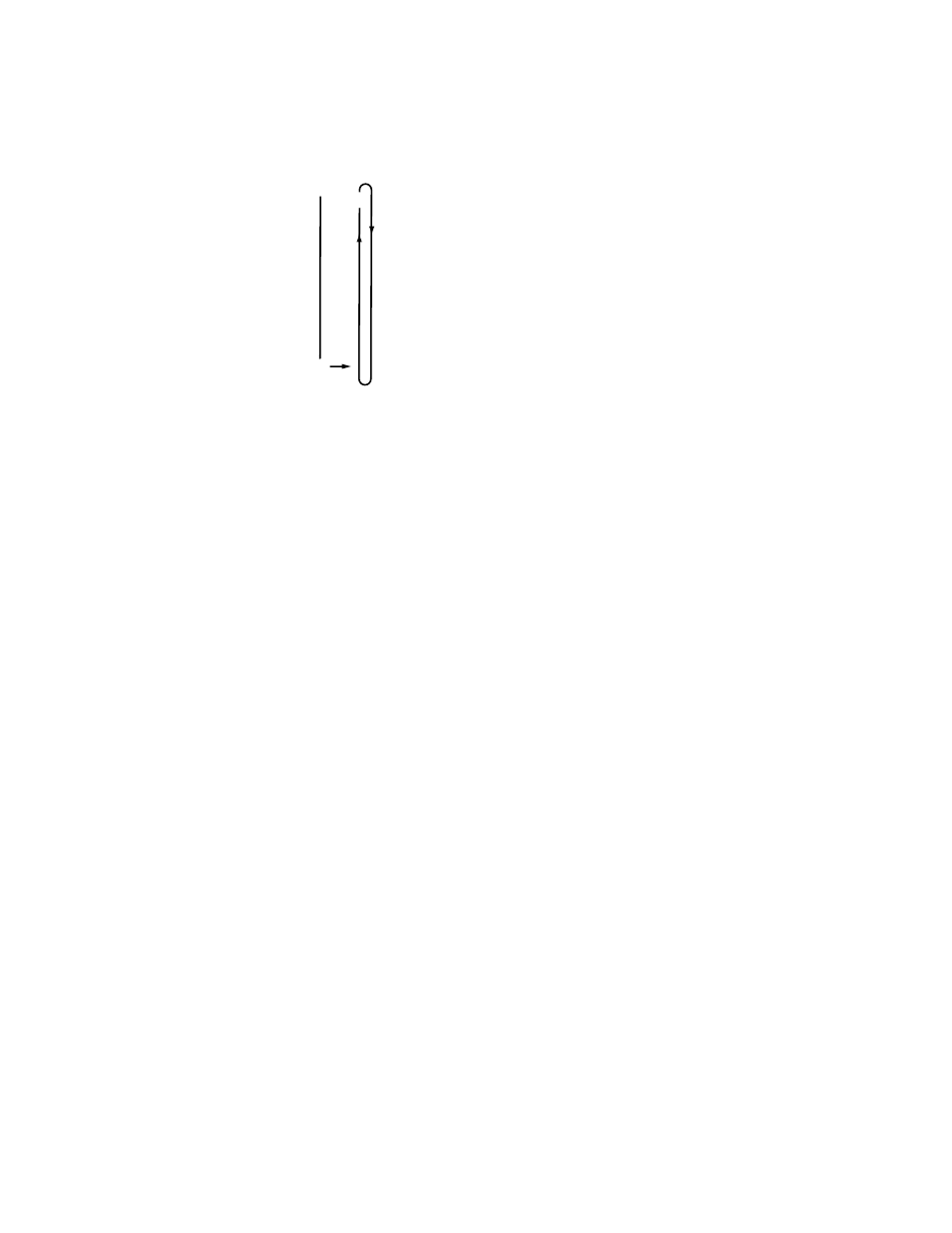
2 0
Wa t l o w S e r i e s V 4
Calibration Menu
[`)00]
Input 0.00mV for low input
.
[`5)0]
Input 50.00mV for high input
.
[``tC]
Connect a Type "J" ambient compensator with inputs shorted.
[`440]
Set the low resistance to 44.01
Ω.
[`225]
Set the high resitance to 255.42
Ω
.
[`)00]
Set the voltage source to 0.000 volts.
[`%00]
Set the voltage source to 5.000 volts.
[`$00]
Set the cursource to 4.00mA
[`2)0]
Set the current source to 20.00mA
[`4A0]
Enter 4-20mA output calibration value for 4mA
[`2A0]
Enter 4-20mA output calibration value for 20mA
[`rSt]
Restores factory calibration values.
[`dSP]
Test display.
[`dFL]
Select US (rate, reset, proportional band in degrees or units,
°F) or
SI (integral, derivative, proportional band in % of span,
°C)
Calibration Menu
[``NO]
[`CAL]
[`YES]
[`CAL]
‰
‰
‰
Figure 20 -
Calibration Parameters.
NOTE:
Before calibration on an
installed controller,
make sure all data and
parameters are docu-
mented.
Equipment Required
• Type "J" Reference Compensator with reference junction at 32°F/0°C, or Type "J"
Thermocouple Calibrator set at 32°F/0°C.
• Precision millivolt source, 0-50mV min. range, 0.01mV resolution
Setup And Calibration
1. Connect the ac line voltage L1 and L2 to the proper terminals.
2. Connect the millivolt source to Terminal 6 Negative and Terminal 5 Positive on the
Series V4 terminal block. Use regular 20 - 24 gauge wire. Make sure the DIP switch is
set for thermocouple input.
3. Apply power to the controller and allow it to warm up for 15 minutes. After warm-up
put the controller in the Calibration Menu. Select [`YES].
4. Press the ˆInfinity key twice to enter the manual mode. The controller is calibrating
when % indicator light is on. Make sure the controller is in manual mode only when
you are in the correct parameters.
5. At the 0.00 prompt, enter 0.00mV from the millivolt source to the control. Allow at
least 10 seconds to stabilize. Press the
‰
Advance key.
6. At the 50.0 prompt, enter 50.00mV from the millivolt source to the Series V4. Allow at
least 10 seconds to stabilize. Press the ‰Advance key.
7. At the [``tC] prompt, disconnect the millivolt source, and connect the reference com-
pensator or thermocouple calibrator to Terminal 6 Negative, and Terminal 5 Positive
on the Series V4 terminal block. If using a compensator, turn on and short the input
wires. If using "J" calibrator, set to simulate 32°F/0°C. Allow 10 seconds for the control
to stabilize. The controller will leave the [`CAL] mode if one minute passes between
key activations. Press the ˆInfinity key twice to exit the manual mode. To conclude the
thermocouple calibration, advance the
‰
Advance key to the next prompt or exit the
[`CAL] menu.
Thermocouple Field Calibration Procedure
