Trouble – Avaya 10U100 User Manual
Page 22
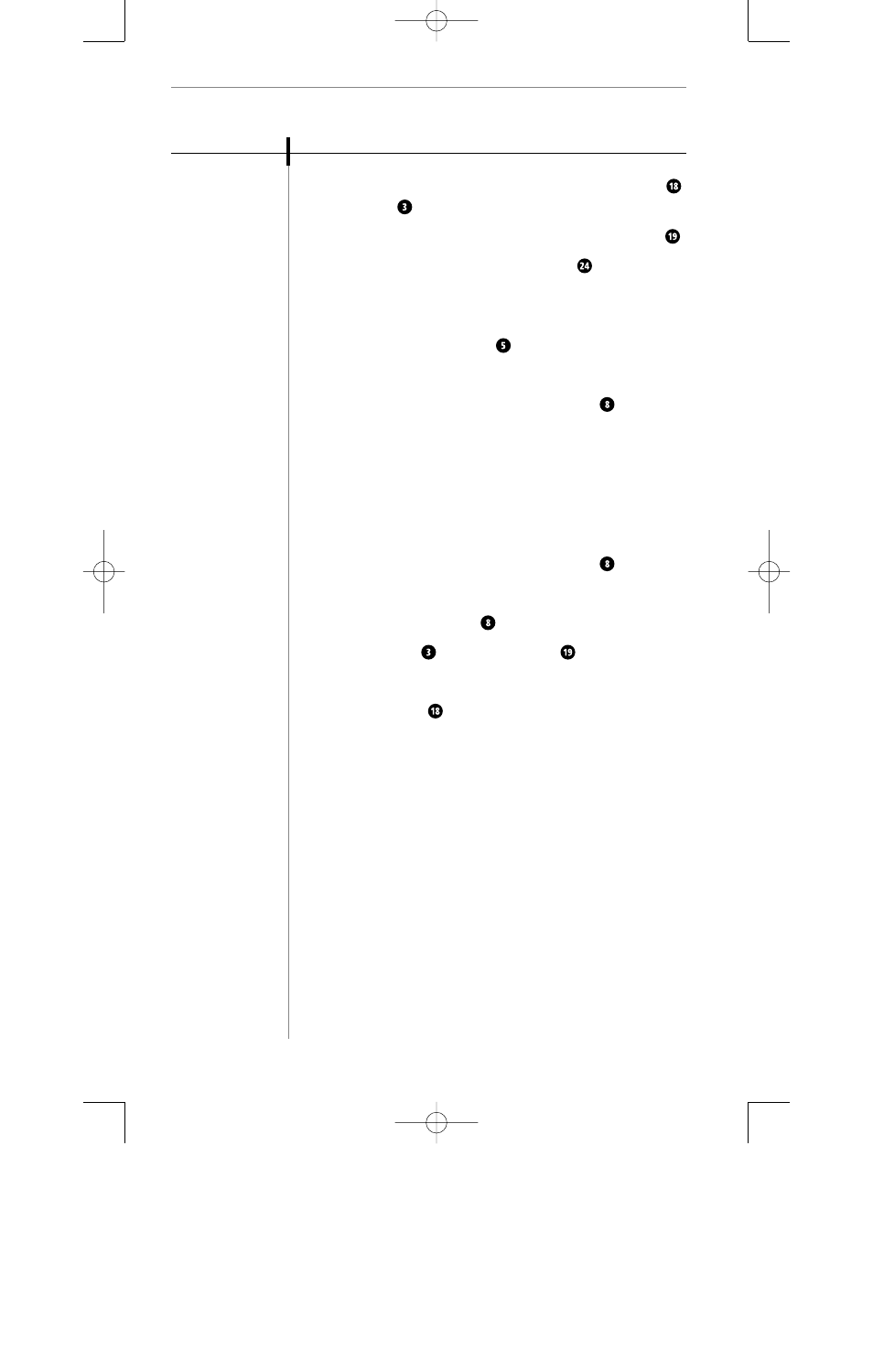
21
trouble
E N G L I S H
s h o o t i n g
PROBLEM
ITEMS TO CHECK
I hear a buzz
or a hum
I can hear
other cordless
device users
I need more
talk time
• Separate and then reconnect the Rechargeable Battery
and Remote
.
• Remove and replace the AC power cord from the Base
.
• Return the Remote to the Charging Well
for 5 seconds
to re-establish a communication link.
• Make sure the Mute Button
is off.
• Make sure the headset microphone is properly positioned.
• Change Channels using the Channel Button
.
• Try locating your Base in different positions and make sure
no objects obstruct the Remote or Base.
• Locate the Remote and Base away from electronic
equipment or other radio-frequency devices.
• Change Channels using the Channel Button
.
• Press the Channel Button
until you get a clear signal.
• Use the Remote
closer to the Base
.
• A second Battery
may be held in the Charging Well
while the Remote is in use. This provides an immediate
source of additional talk time. Extra Batteries are listed
under Supplies and Accessories.
My remote
stopped working
Caller cannot
hear my voice
60653-01 10U100 UserGuide_r2 5/11/01 12:12 AM Page 21
