Installation – Proface FP3900 - 19 Flat Panel" User Manual
Page 9
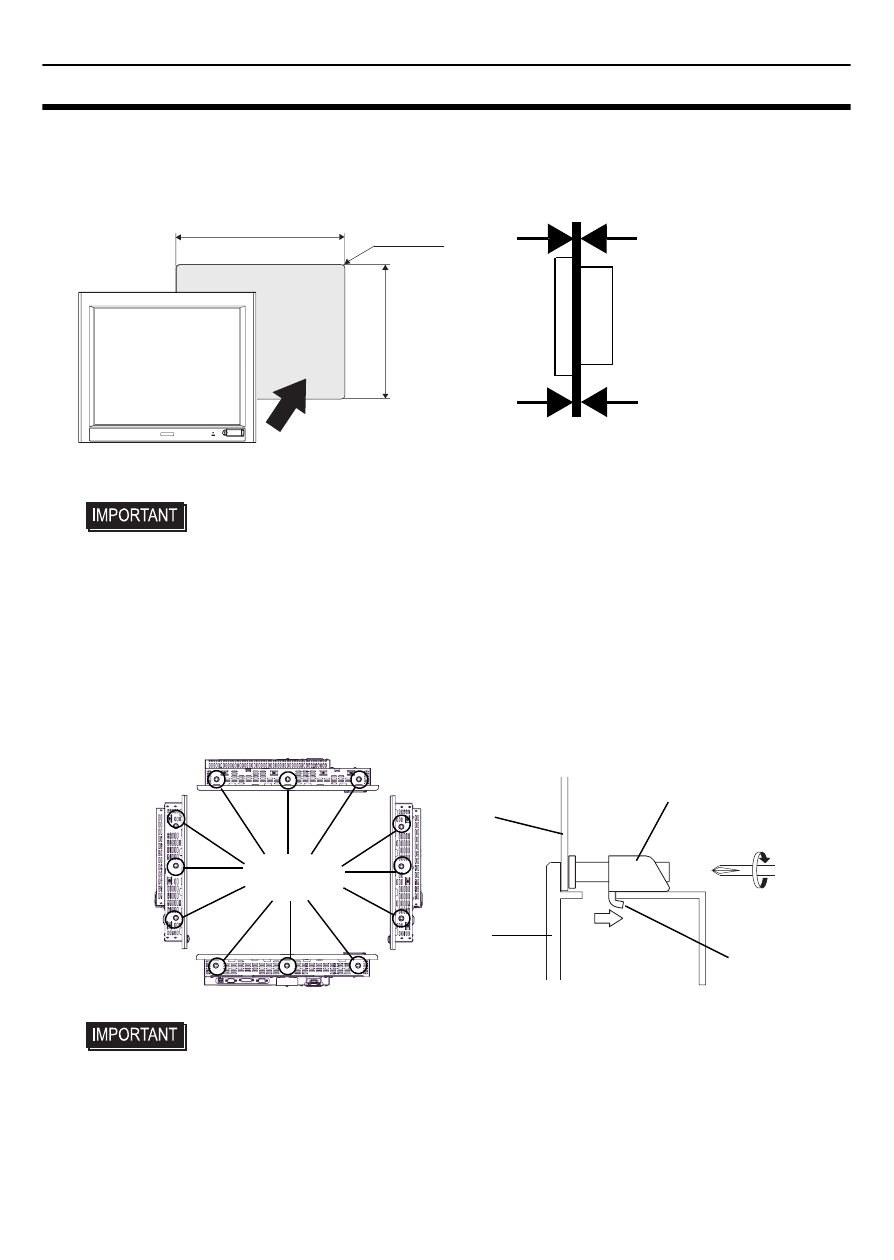
9
Installation
(1) According to the Panel Cut size, make installation holes on the panel. Also, determine the
panel thickness according to the panel thickness range with due consideration of panel
strength.
(2) Check that FP has installation fasteners. Insert the FP from the front.
(3) The following figures show the twelve (12) fastener insertion slot locations. Insert each
fastener's hook into the slot and tighten it with a screwdriver.
• Installation gasket must be used even though it is not neces-
sary for its environment. For installation, refer to the FP3000
Series User Manual.
• Check that the installation panel or cabinet's surface is flat, in
good condition and has no jagged edges. Also, if desired,
metal reinforcing strips can be attached to the inside of the
panel, near the Panel Cut, to increase the panel's strength.
• Tightening the screws with too much force can damage the FP
unit’s case.
• The necessary torque is 0.8 N•m.
FP
Unit: mm [in]
419.5 [16.52 ]
+1
- 0
+0.04
- 0
352.
5
+1
- 0
[13.
88
]
+0
.04
- 0
r
≤ 3[0.12]
FP
Panel
Panel thickness
1.6[0.06] to 10[0.39]
Left side
Bottom
Right side
Insertion
Slots
Panel
Installation fastener
Top
FP
Hook
