Progressive International Electronics C2000 User Manual
Page 29
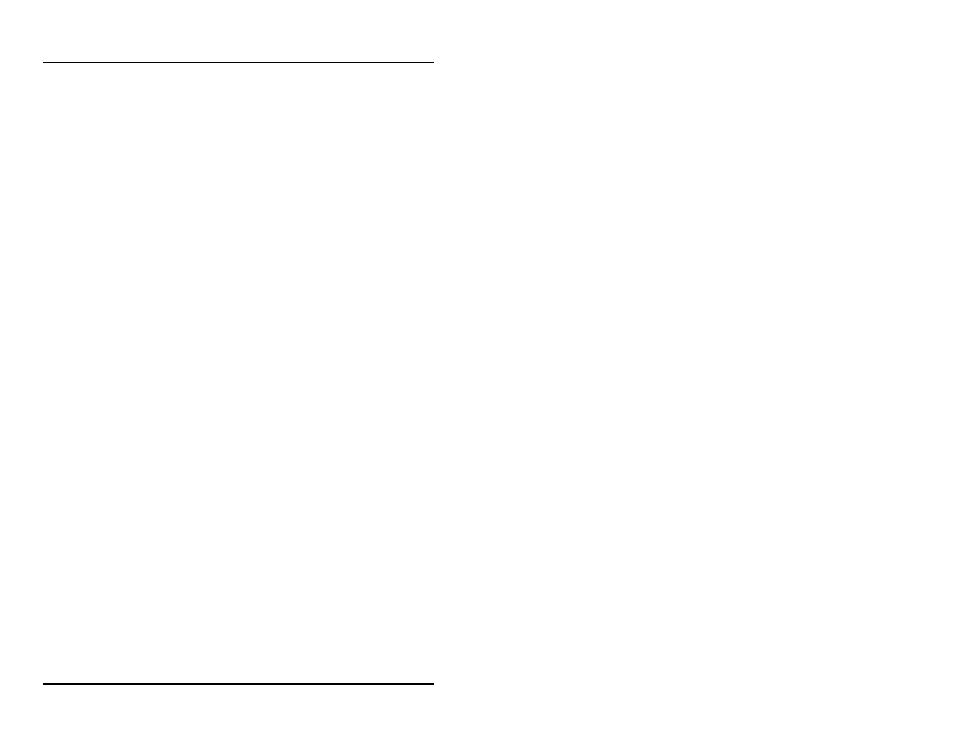
C2000
Program & Report
‚ 23
Mode 6 — Peripheral Devices
(Manager only)
Mode 6 enables the device(s) connected to the serial port. (The
C2000 default assumes that no devices are connected to the
port.) To enter Mode 6, press <6> on the numeric keypad and
press
The display prompts the programmer to activate/deactivate
printer. Use the key to toggle between these two
selections.
Next, press
now prompt an entry for activate/deactivate register. Press the
key to toggle between these register selections.
(There are actually two register selections from which to
choose — single and multiple.
To review your peripheral device selections, press
Mode 6 may be exited by pressing the
The C2000 will return to the mode entry prompt on the display.
To exit programming mode completely and return to operator
mode, press the
