Mode descriptions – Progressive International Electronics C2000 User Manual
Page 23
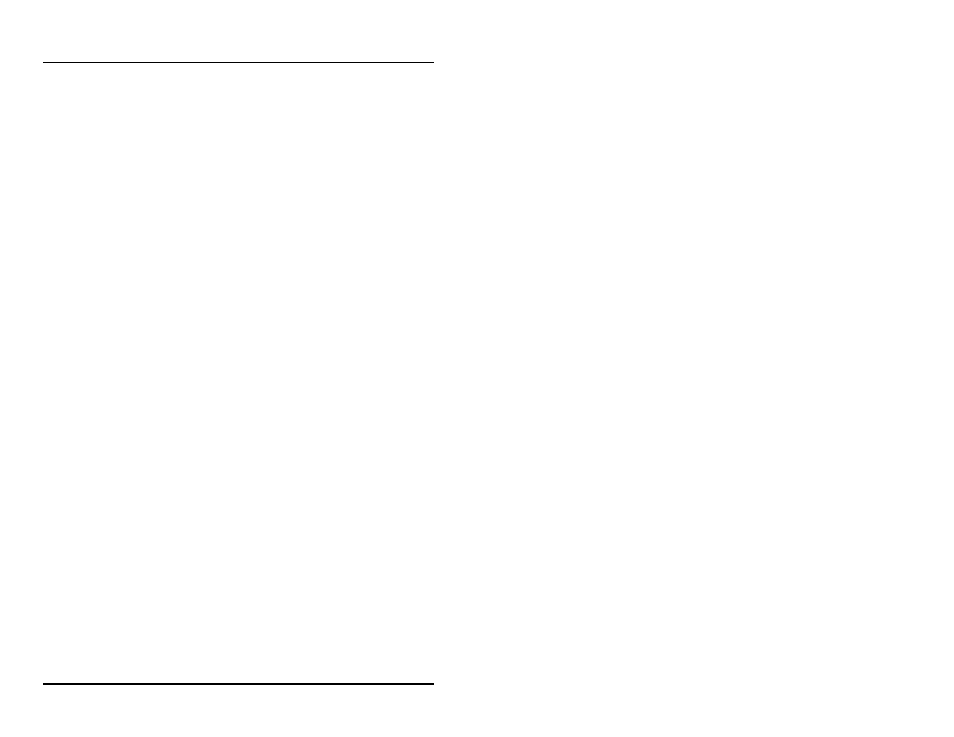
C2000
Program & Report
‚ 17
Mode Descriptions
The sequence for manager access must be completed before
programming features can be utilized through the various program
modes. The sequence for either manager access or operator access
allows generation of reports (Modes 10, 11 and 12). Each set of
instructions for the following program and report modes assumes
that the appropriate manager/operator access has already been
executed and that the mode number prompt now appears in the
display.
Mode 1 — Pump Setup Information
(Manager only)
Through Mode 1, assignments, blend ratios and self/full service
modes are entered for each pump/fueling position controlled by
the C2000. After being prompted for mode number (see
previous page for instructions on accessing program mode),
press <1> on the numeric keypad and then press
You are now in Mode 1.
Initiate pump programming by pressing the
for the first pump/fueling position at the site (usually Pump #1).
The mode begins with setting the following parameters for hose
1. (If you have a multi-product dispenser, then you will need to
set these for all hoses.) Press the
the desired product for the current hose displayed. During this
step, pressing the
number for reentry.
