Progressive International Electronics C2000 User Manual
Page 26
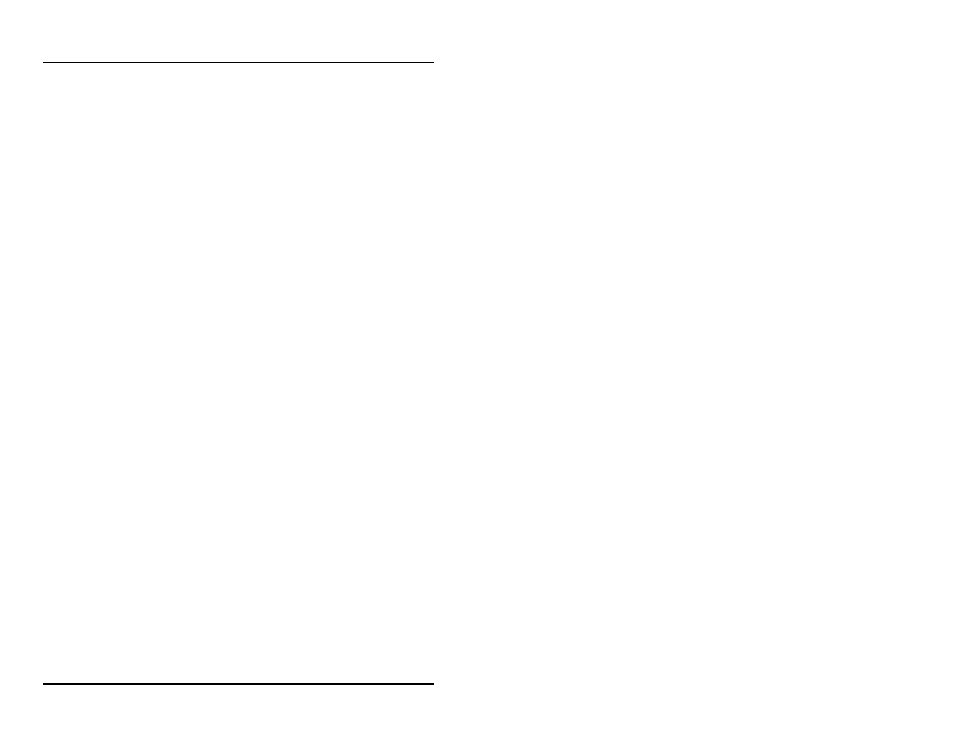
C2000
Program & Report
‚ 20
Mode 3 — Beeper Settings
(Manager only)
Mode 3 is used to program single or continuous beeps for
Handle, Collect and Drive-Away. (Note: The console defaults
to a single beep unless set otherwise.) To enter Mode 3 from
the mode number prompt, enter <3> on the numeric keypad and
press
The display first will prompt for selection of the style of beep
associated with a Handle/Call for Service. To change the style
of beep, press the key and toggle between single
and continuous.
To proceed to the next option setting, press
display now prompts for selection of the style of beep
associated with a Collect condition. To change the style of
beep, press the key and toggle between single and
continuous.
To proceed to the next option setting, press the
The display now prompts for selection of the style of beep
associated with a Drive-Away condition. To change the style
of beep, press the key and toggle between single
and continuous.
Exit Mode 3 by pressing the
entry prompt will appear on the display. To exit programming
mode completely and return to operator mode, press the
