Progressive International Electronics C2000 User Manual
Page 28
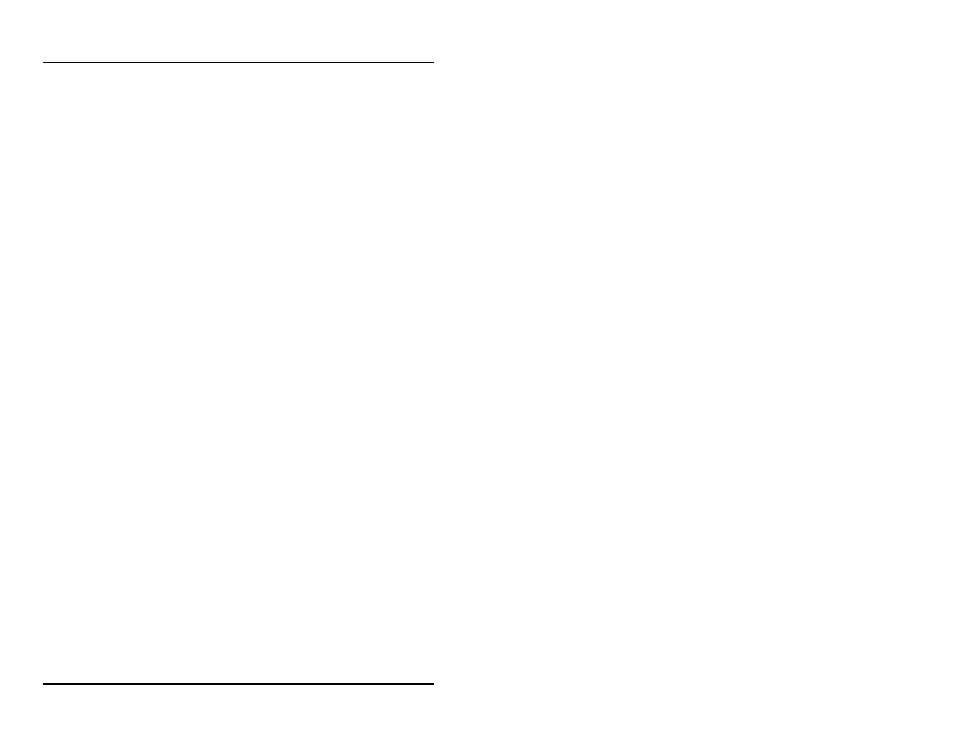
C2000
Program & Report
‚ 22
the display.
Press
prompt an entry for correct data bit selection. Press the
key until the desired data bit selection appears in
the display.
Again, press
display prompts an entry for correct stop bit selection. Press
the key until the desired stop bit selection appears
in the display.
Press
prompt an entry for correct parity selection. Press the
key until the desired parity selection appears in
the display. If parity is enabled, press
parity type menu. At this point the display will show odd
parity. To toggle to even parity, press key.
To review your selections for the serial port, simply press
Mode 5 may be exited by pressing the
The C2000 will return to the mode entry prompt on the display.
To exit programming mode completely and return to operator
mode, press the
