Progressive International Electronics C2000 User Manual
Page 25
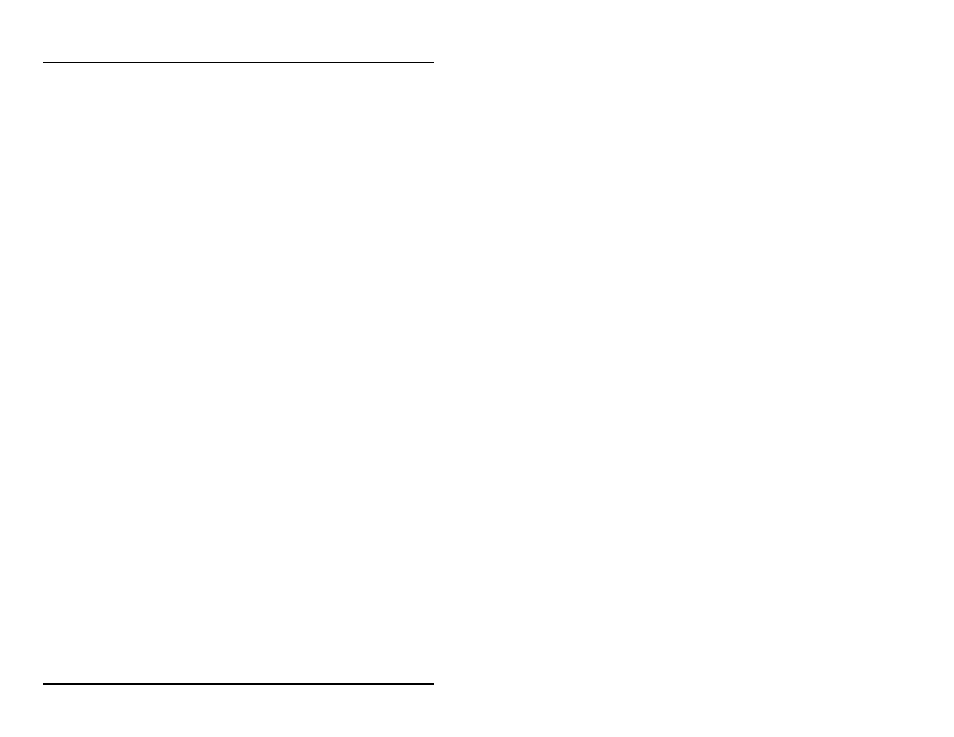
C2000
Program & Report
‚ 19
the name will appear in the display.
To set the Cash PPU for a product, enter the desired PPU on the
numeric keypad and press the
To set the Credit PPU for a product, enter the desired PPU on
the numeric keypad and press the
As the Cash and Credit PPUs are entered, numeric key errors
may be erased by pressing the
the data. Also, Cash and Credit PPUs may be viewed by
pressing the
value will appear in the display.
To proceed to the next product number to be programmed,
press the
product type at the site.
Exit Mode 2 by pressing the
display returns to the mode entry prompt. To exit programming
mode completely and return to operator mode, press the
