Select functions – Progressive International Electronics C2000 User Manual
Page 17
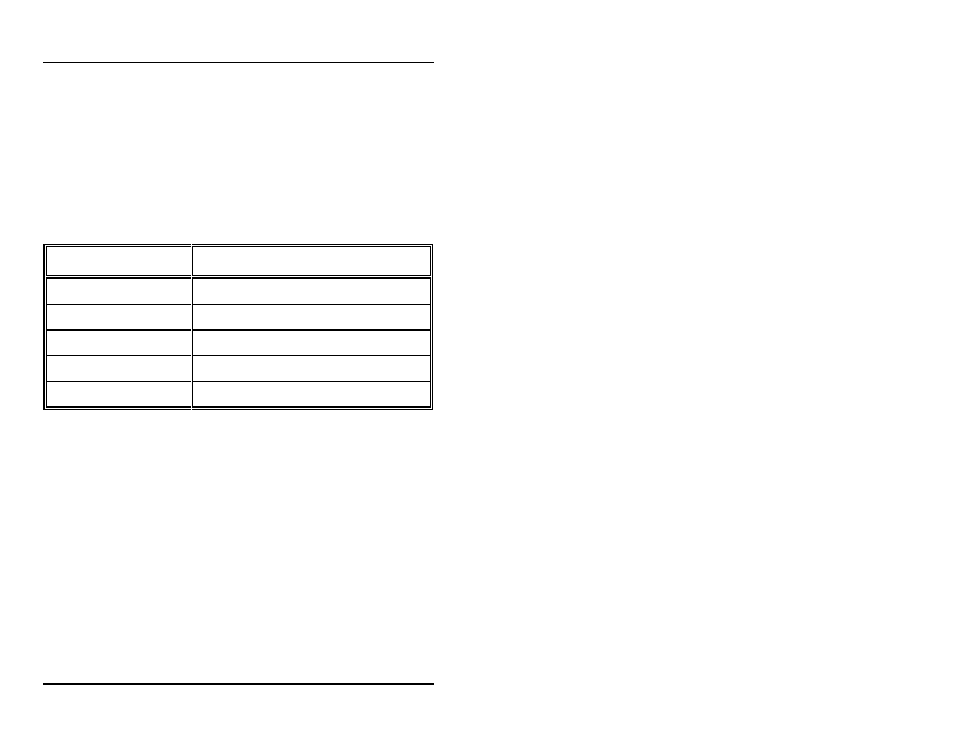
C2000
Operation
‚ 11
Select Functions
Listed below are the five special operator select functions, along
with the key sequences required to execute them. Each key
sequence begins with the operator pressing the key.
(Note that the display will prompt you to enter a function key for
the appropriate mode.)
Key Pressed
Resulting Message
Show Shift Totals
Print Current Shift Totals
Shift Change
Show the Console Clock
Turn off the Console
Table 5: Select Key Functions
For example, a typical sequence of select functions might be the
sequence used to determine shift totals. This select function would
be accomplished by first pressing the key. The word
Function will appear in the display, prompting the operator to
enter the key for the desired function. Pressing the
will cause the display to begin showing the volume shift totals. To
view the cash shift totals, press the
credit shift totals may be viewed by pressing the
press the
