Turn off call forward using softkeys – Aastra Telecom ITE-760 User Manual
Page 47
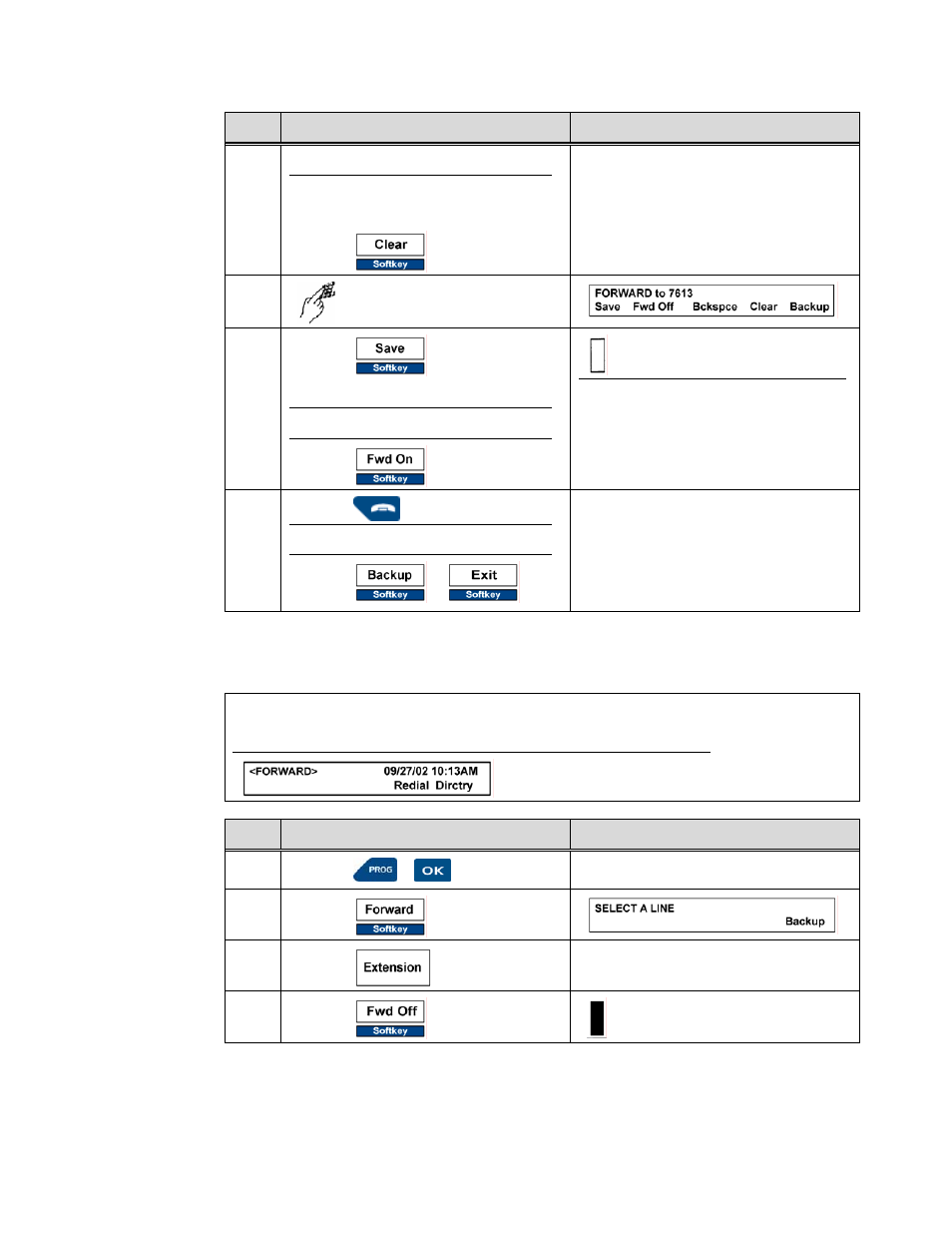
M
M
ITE-760 User Guide
Aastra - 2568-004
33
Step
Action
Result
4.
Option:
If number is already assigned and
you want to change it:
Press
5.
Dial the call forward
destination number
6.
Press
Or
Press
Call Forward key lamp ON
All calls will be forwarded to the
new number
7.
Press
Or
Press
+
Exits the Programming function
Turn Off Call Forward using Softkeys
Conditions:
The line that you select is already forwarded:
Step
Action
Result
1.
Press
+
2.
Press
3.
Press
4.
Press
Call Forward Key lamp
OFF
See also other documents in the category Aastra Telecom Phones:
- 57i CT IP Phone (166 pages)
- 9112I (22 pages)
- AastraLink RP 500 (16 pages)
- SIP 480I CT (504 pages)
- 6739I (32 pages)
- 9110 (15 pages)
- AastraLink RP 6753i RP (2 pages)
- AASTRA 9133 I (60 pages)
- 5i Series (16 pages)
- 9316CW (2 pages)
- AastraLink RP 6757i CT RP (110 pages)
- SIP 57I CT (818 pages)
- 8009 (2 pages)
- IP Phone (210 pages)
- 9112i IP PHONE (47 pages)
- 9133i (USER GUIDE) (53 pages)
- 536M (2 pages)
- 480i (54 pages)
- 9143i (72 pages)
- M760E (60 pages)
- 57I (2 pages)
- 6755i (276 pages)
- MERIDIAN 9417CW (52 pages)
- Telephone 9110 (2 pages)
- 9116LP (28 pages)
- 53i IP Phone (102 pages)
- AastraLink RP 6751i RP (2 pages)
- 57i IP Phone (142 pages)
- 480i CT (Release 1.4.2) (18 pages)
- VentureIP (48 pages)
- M6320 (48 pages)
- AastraLinkRP IP-PBX (2 pages)
- Aastra 51i (9 pages)
- SISIP 57I (602 pages)
- 480i SIP (21 pages)
- 57I CT (40 pages)
- POWERTOUCH 390 (2 pages)
- 6751I (128 pages)
- 470 (27 pages)
- 53I (124 pages)
- 55i IP Phone (152 pages)
- Dialog 4000 (4 pages)
- IP TELEPHONES 51I (2 pages)
- 9417CW (52 pages)
- 6757I (276 pages)
