Owner’s manual, Mmk-kvm8, Modular kvm switch for lcd console use – Atlas Sound MMK-KVM8 User Manual
Page 19: 5 access list
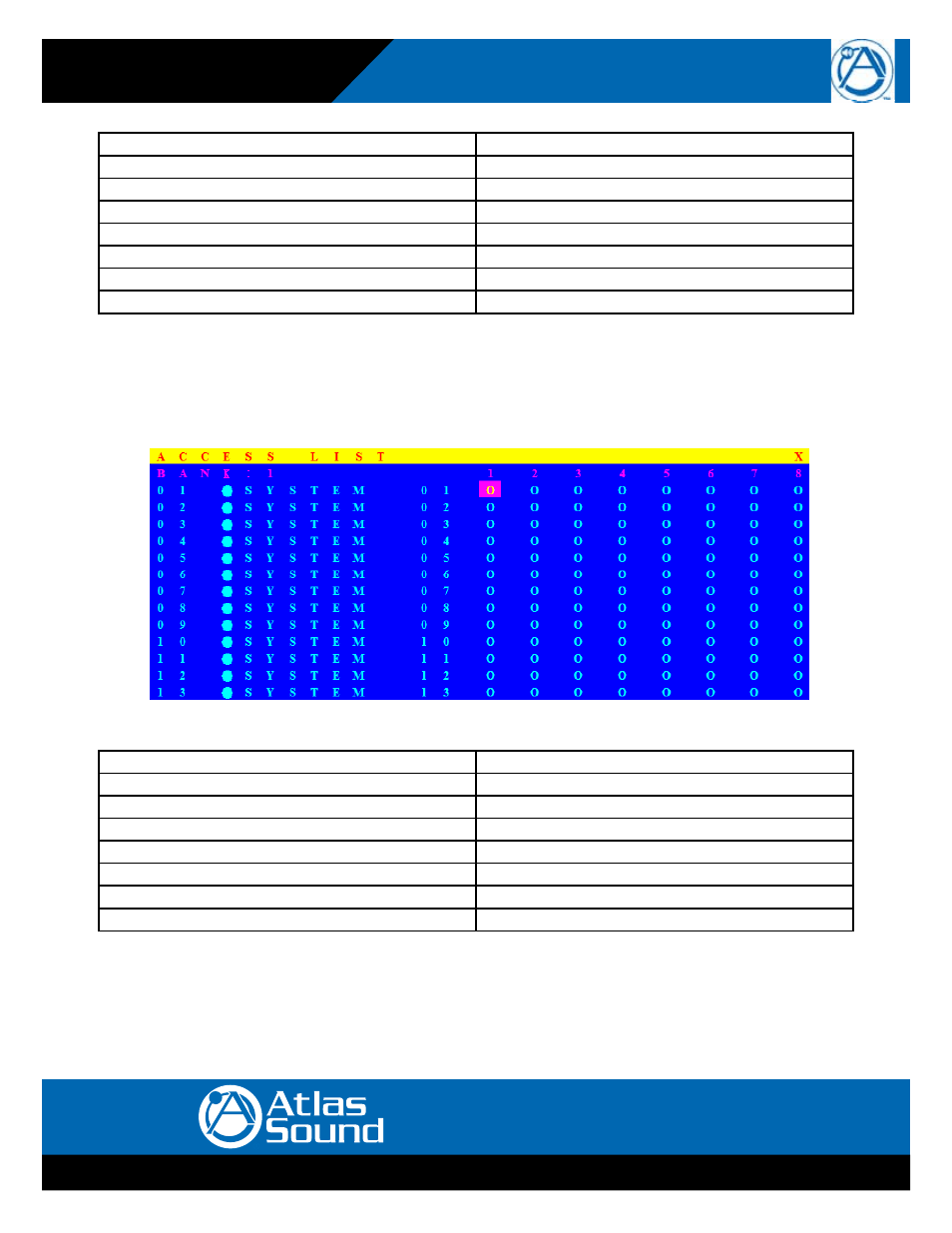
– 19 –
AtlasSound.com
Specifications are subject to change without notice.
1601 Jack McKay Blvd. • Ennis, Texas 75119 U.S.A.
Telephone: 800.876.3333 • Fax: 800.765.3435
Owner’s Manual
MMK-KVM8
Modular KVM Switch for
LCD Console Use
OSD Function Key
Description
Enter
Enter user name
/
Move
F1
Go to Main Menu
F2
Console off
F3
Back
Esc
Exit
Table 5-6. OSD Function Key
Press “ENTER” key to get USERS list. The left column “S” means SUPERVISOR and “1”, “2”,“3”,…., “8” mean ADMINISTRATOR.
The maximum NAME is eight characters (A~Z and 0~9) and PASSWORD is eight characters maximum (A~Z and 0~9).
5.3.5 ACCESS LIST
Figure 5-9. Access List
OSD Function Key
Description
Enter
Select
/
Move
F1
Go to Main Menu
F2
Console off
F3
Back
Esc
Exit
Table 5-7. OSD Function Key
Only SUPERVISOR can set up the ACCESS LIST. The first column is the PC name list and the following 8 columns are the access
rights of each ADMINISTRATOR. Use OSD MOUSE or ENTER key to activate / deactivate the access right of each port. “X” means
access disabled and “O” means access enabled.
