Owner’s manual, Mmk-kvm8, Modular kvm switch for lcd console use – Atlas Sound MMK-KVM8 User Manual
Page 12: Hotkey
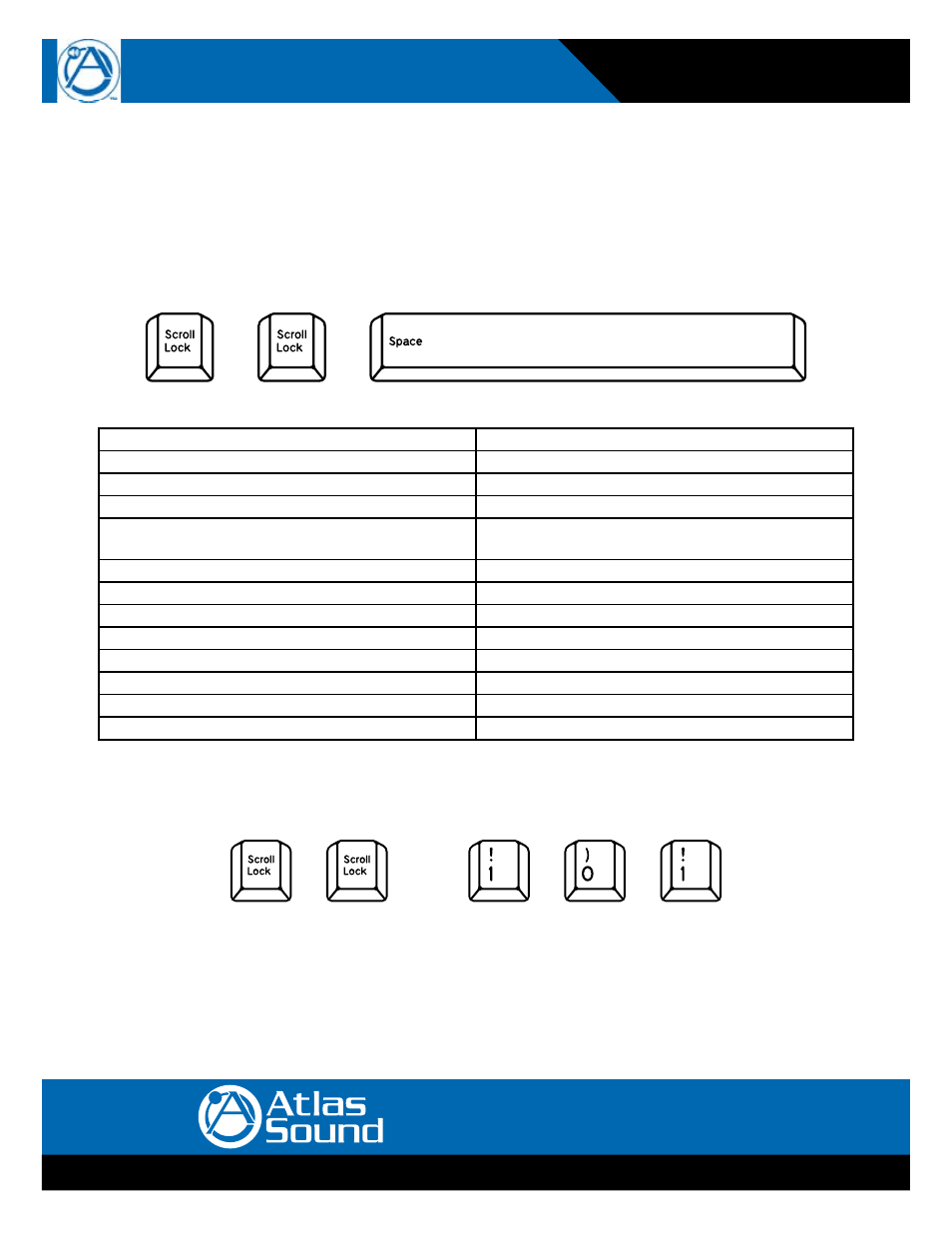
AtlasSound.com
– 12 –
Specifications are subject to change without notice.
1601 Jack McKay Blvd. • Ennis, Texas 75119 U.S.A.
Telephone: 800.876.3333 • Fax: 800.765.3435
Owner’s Manual
MMK-KVM8
Modular KVM Switch for
LCD Console Use
4. Hotkey
You can also conveniently command the KVM switch by switching ports through simple key sequences. The default hot key is SCROLL
LOCK and the user can change the hot key at their convenience by accessing the OSD menu and changing the default hot key.
To send commands to the KVM switch, the SCROLL LOCK key must be pressed twice within 2 seconds. You will hear a beep for con-
firmation and the keyboard will switch to Hotkey mode. Then enter a command in 2 seconds. If during Hotkey mode no key has been
pressed in over 2 seconds the Hotkey mode will be aborted and return to Operation System control state.
A Command should be issued in Hotkey mode in 2 seconds.
Figure 4-1. Hotkey
Command
Function
Space bar
Active OSD
Previous Channel
Next Channel
[1.2,…,8] bank,
First digit bank number start with 1
Second and third digits port number start with “01”
PgUp
Previous bank
PgDn
Next bank
“B”
Turn on / off beeper
“S”
Auto Scan
“U”
Console Security “ON” to “OFF”
“P”
User logout / login
“R”
OSD setting back to factory default value
“L”
Turn on / off power saving
Table 4-1. Hotkey
Example: Hitting Scroll Lock twice then hitting key 1, key 0, and key 1 will switch to bank 1 port 01. The first port is local at bottom
right at the back panel.
Figure 4-1. Hotkey Example
There are two methods to activate the OSD menu.
1. Activate OSD by Mouse
Holding the left mouse button, pressing and releasing the ESC key will activate the Port Display.
Holding the right mouse button, pressing and releasing the ESC key will activate the OSD.
2. Activate the OSD by pressing Hotkey twice, then pressing Space Bar.
