Avaya IP Office 4.2 User Manual
Page 46
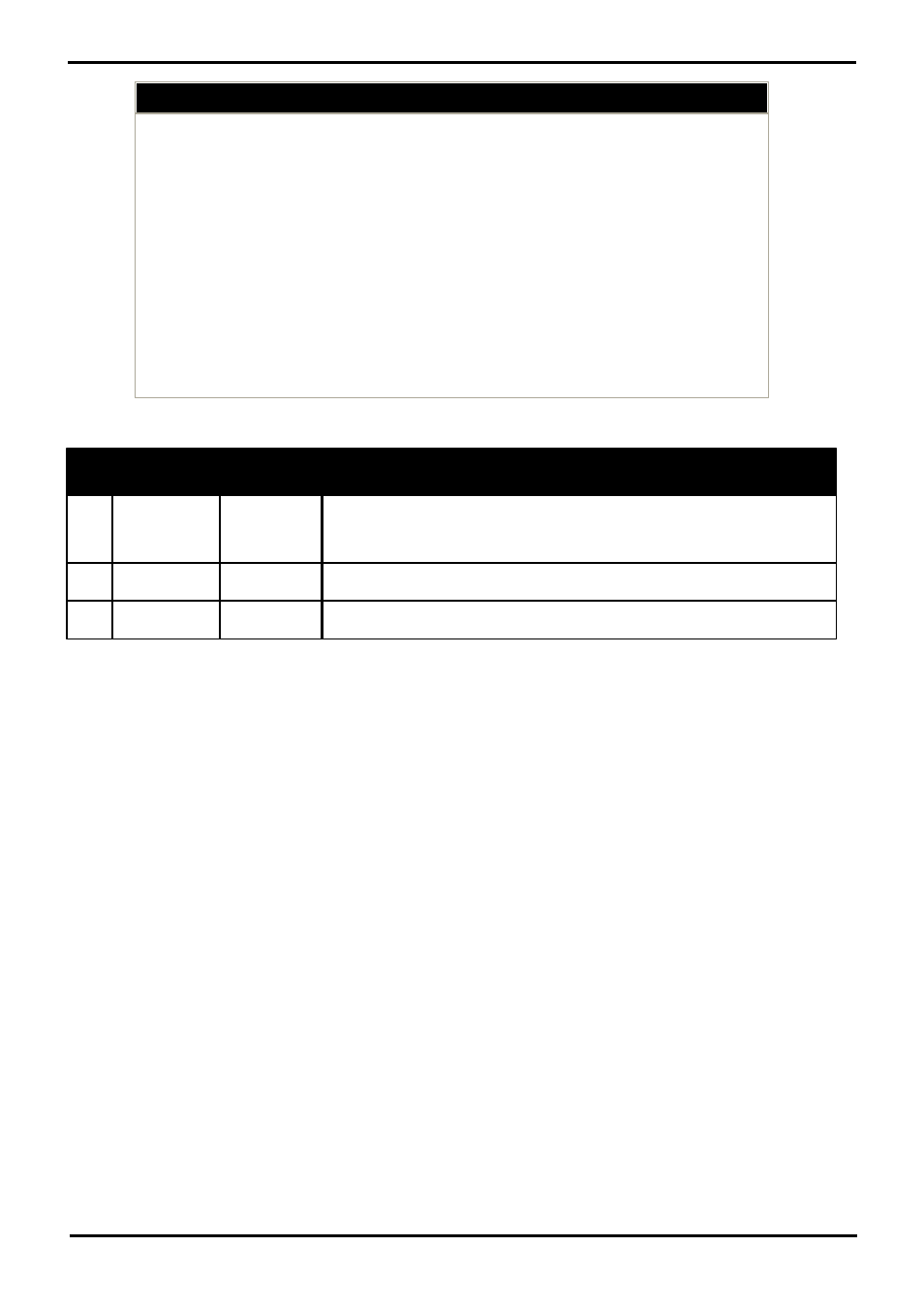
IP Phone Installation
Page 46
15-601046 Issue 14a (23 June 2008)
IP Office 4.2
HP Procurve CLI output
; J8164A Configuration Editor; Created on release #H.08.60
hostname "AvayaLabs"
snmp-server community "public" Unrestricted
vlan 1
name "Native"
untagged 1-2,4,7-26
ip address 192.168.202.201 255.255.255.0
no untagged 3,5-6
exit
vlan 209
name "Red [Voice]"
untagged 5
tagged 3
exit
vlan 210
name "Blue [Data]"
untagged 3,6
exit
gvrp
spanning-tree
The table below summaries the HP configuration for ports and VLAN’s.
Port
VLAN 209
Voice
VLAN 210
Data
Description
3
Tagged
Untagged
This port was added to both VLAN 209 and VLAN 210. However there is an
important difference between adding to these VLAN’s. When adding port 3 to
VLAN 209 the Mode option must be tagged but untagged when adding to VLAN
210.
5
Untagged
–
This port is included only in VLAN 209 and not included in VLAN 210. The Mode
option must be set to Untagged for port 5 in this VLAN.
6
–
Untagged
Port 6 is included only in VLAN 210 and not included in VLAN 209. The Mode
option MUST be set to Untagged in this VLAN.
The operation of this network is dependant on the functionality defined in HP documentation. Specifically HP refers to this
type of VLAN operation as Overlapping VLAN. The configuration relies also on that fact that Avaya 4600 IP Phones
support VLAN operation .
