Ramsey Winch ATV WIRELESS REMOTE FOR BADGER 2500 User Manual
Page 3
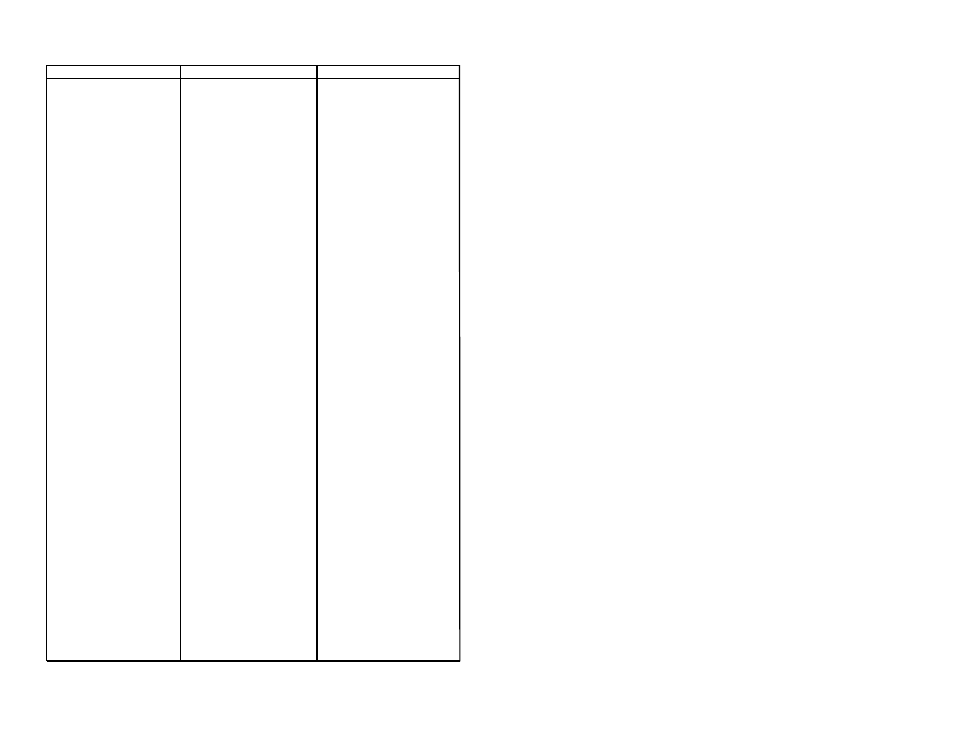
Trouble Shooting Guide
Correction
Turn transmitter on (See
Testing/Operation) .
Replace Battery.
In extremely cold tempera-
tures, keep transmitter in a
pocket of innermost layer of
clothing when not in use.
Turn power switch on.
Make sure receiver ground
wire has good connection to
electrical ground.
Program receiver (refer to
Programming the Receiver).
Wireless remote should not
be used in an enclosed build-
ing.
Keep transmitter in direct line
of sight with antenna for opti-
mal operation.
Stay within 50 ft. of antenna
for optimal operation.
Make sure no similar devices
are within 50 ft. of vehicle.
Make sure battery
voltage is above 9.5 volts.
Possible Cause
Transmitter is off.
Low transmitter battery volt-
age.
Transmitter temperature
below 0°F (-18°C).
Customer-supplied power
switch is off.
Bad ground connection.
Receiver not coded with
transmitter.
External environmental con-
ditions causing intermittent
operation in a specific
transmitter location.
Signal deflecting off of land
mass or solid
structures.
Transmitter out of operating
range.
Operating within 50 ft. of
any similar device.
Low battery voltage.
Condition
Transmitter won’t
operate
Remote receiver will not
operate.
Intermittent operation.
10
3
Contents
Warnings . . . . . . . . . . . . . . . . . . . . . . . . . . . . . . . . . . . . . . . . .1
Parts List . . . . . . . . . . . . . . . . . . . . . . . . . . . . . . . . . . . . . . . . .4
Electrical Schematic . . . . . . . . . . . . . . . . . . . . . . . . . . . . . . . .5
Before Beginning Installation . . . . . . . . . . . . . . . . . . . . . . . . . .6
Installation . . . . . . . . . . . . . . . . . . . . . . . . . . . . . . . . . . . . . .6-8
Testing & Operation . . . . . . . . . . . . . . . . . . . . . . . . . . . . . . . . .9
Troubleshooting Guide . . . . . . . . . . . . . . . . . . . . . . . . . . . . . .10
Warranty . . . . . . . . . . . . . . . . . . . . . . . . . . . . . . . . . . . . . . . . .12
