4 hardware health configuration, Bios menu 7: hardware health configuration – IEI Integration EP-308A v1.15 User Manual
Page 64
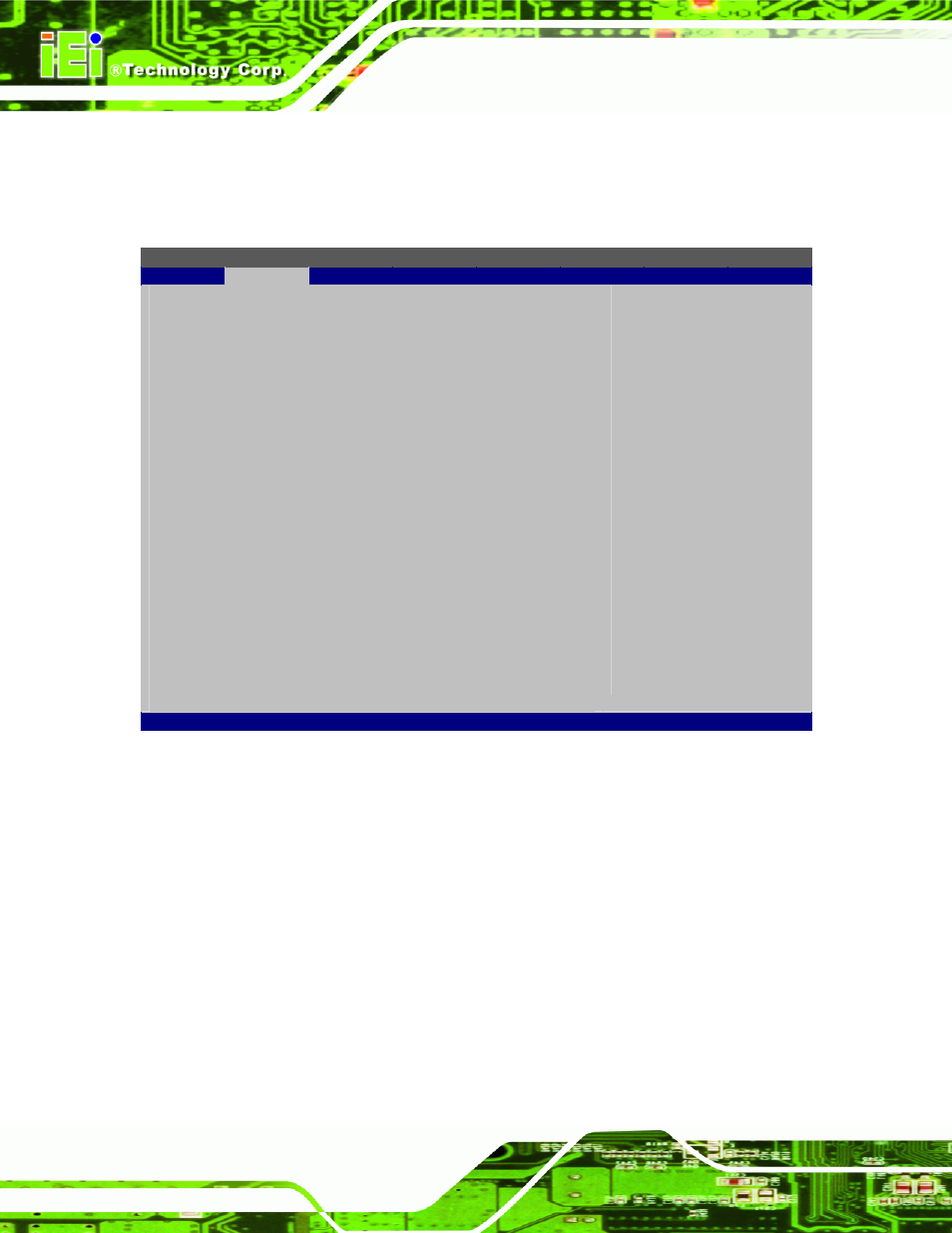
EP-308A/EP-308AS POS
Page 54
3.3.4 Hardware Health Configuration
The Hardware Health Configuration menu (BIOS Menu 7) shows the operating
temperature, fan speeds and system voltages.
BIOS SETUP UTILITY
Main
Advanced
PCIPNP
Boot
Security
Chipset
Exit
Hardware Health Event Monitoring
⎯⎯⎯⎯⎯⎯⎯⎯⎯⎯⎯⎯⎯⎯⎯⎯⎯⎯⎯⎯⎯⎯⎯⎯⎯⎯⎯⎯⎯⎯⎯
CPU FAN Mode Setting
[Automatic Mode]
CPU Temp. Limit of OFF
[000]
CPU Temp. Limit of Start
[020]
CPU_FAN1 Start PWM
[070]
Slope PWM 1
[0.5 PWM]
⎯⎯⎯⎯⎯⎯⎯⎯⎯⎯⎯⎯⎯⎯⎯⎯⎯⎯⎯⎯⎯⎯⎯⎯⎯⎯⎯⎯⎯⎯⎯
CPU Temperature
:44ºC/111ºF
System Temperature
:48ºC/118ºF
CPU Fan Speed
:N/A
CPU Core
:1.056 V
+1.05V :1.040
V
+3.30V :3.264
V
+5.00V :4.865
V
+12.0V :11.904
V
+1.50V :1.472
V
+1.80V :1.792
V
5VSB
4.919
V
VBAT
3.184
V
ÅÆ Select
Screen
↑ ↓ Select
Item
Enter Go to SubScreen
F1 General
Help
F10
Save and Exit
ESC Exit
v02.61 ©Copyright 1985-2006, American Megatrends, Inc.
BIOS Menu 7: Hardware Health Configuration
Mode Setting [Full On Mode]
Use the Mode Setting option to configure the second fan.
Î
Full On Mode
D
EFAULT
Fan is on all the time
Î
Automatic mode
The fan adjusts its speed using these settings:
Temp. Limit of OFF
Temp. Limit of Start
Fan Start PWM
Slope PWM 1
