3 front panel, 4 connectors, Ront – IEI Integration EP-308A v1.15 User Manual
Page 13: Anel, Onnectors, Figure 1-2: front panel
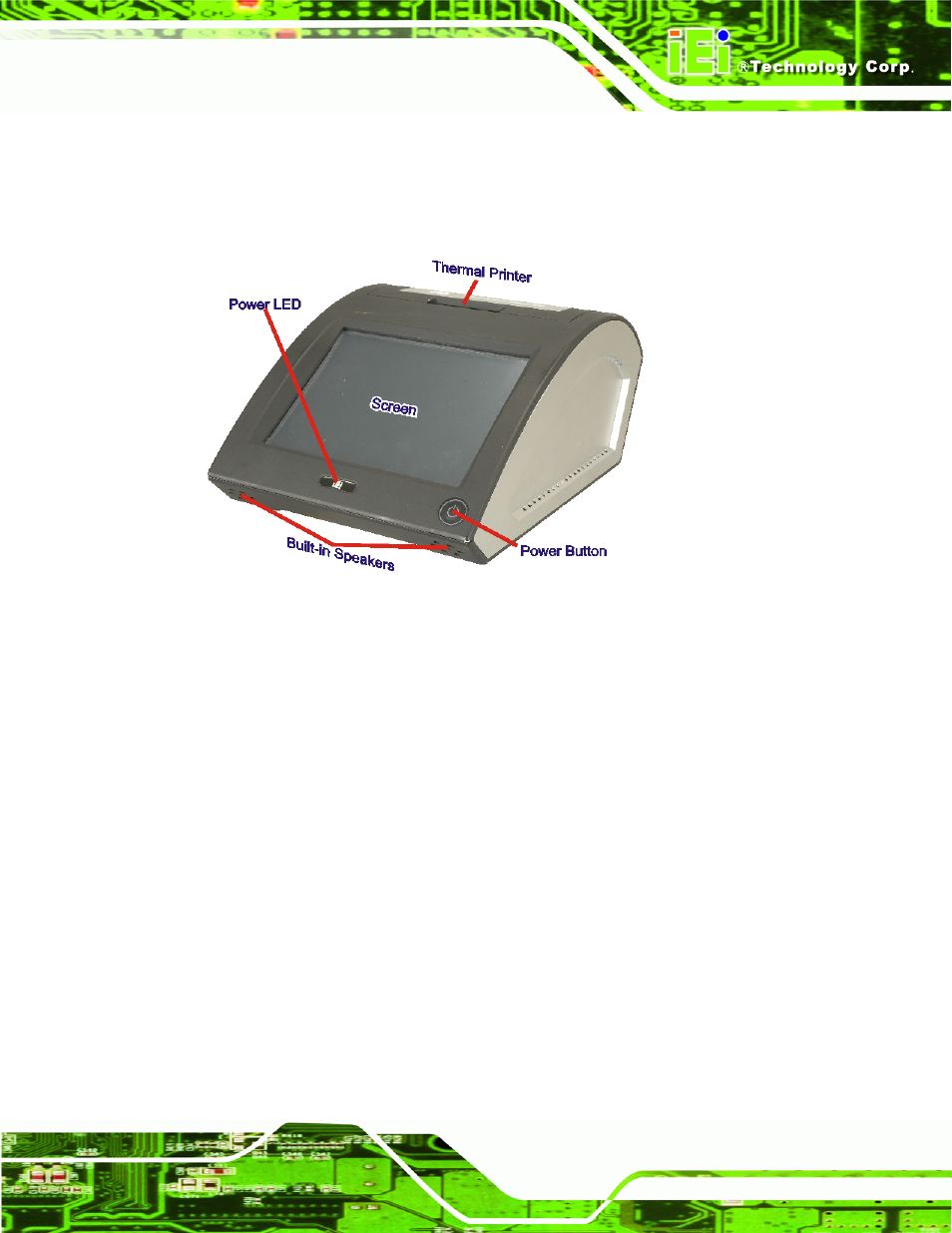
EP-308A/EP-308AS POS
Page 3
1.3 Front Panel
The front side of the EP-308A/EP-308AS is a flat panel LCD screen surrounded by a
frame.
Figure 1-2: Front Panel
1.4 Connectors
The bottom panel has the following slots, buttons and switches (Figure 1-3):
1 x Gigabit LAN
1 x Power input
1 x RJ-12 for cash drawer
1 x RS-232
1 x RS-232/422/485
2 x Dual USB port
1 x VGA output
1 x AT/ATX switch
