2 ep-308as thermal printer setup, 1 install the printer driver, Figure 2-32: printer installation file – IEI Integration EP-308A v1.15 User Manual
Page 40
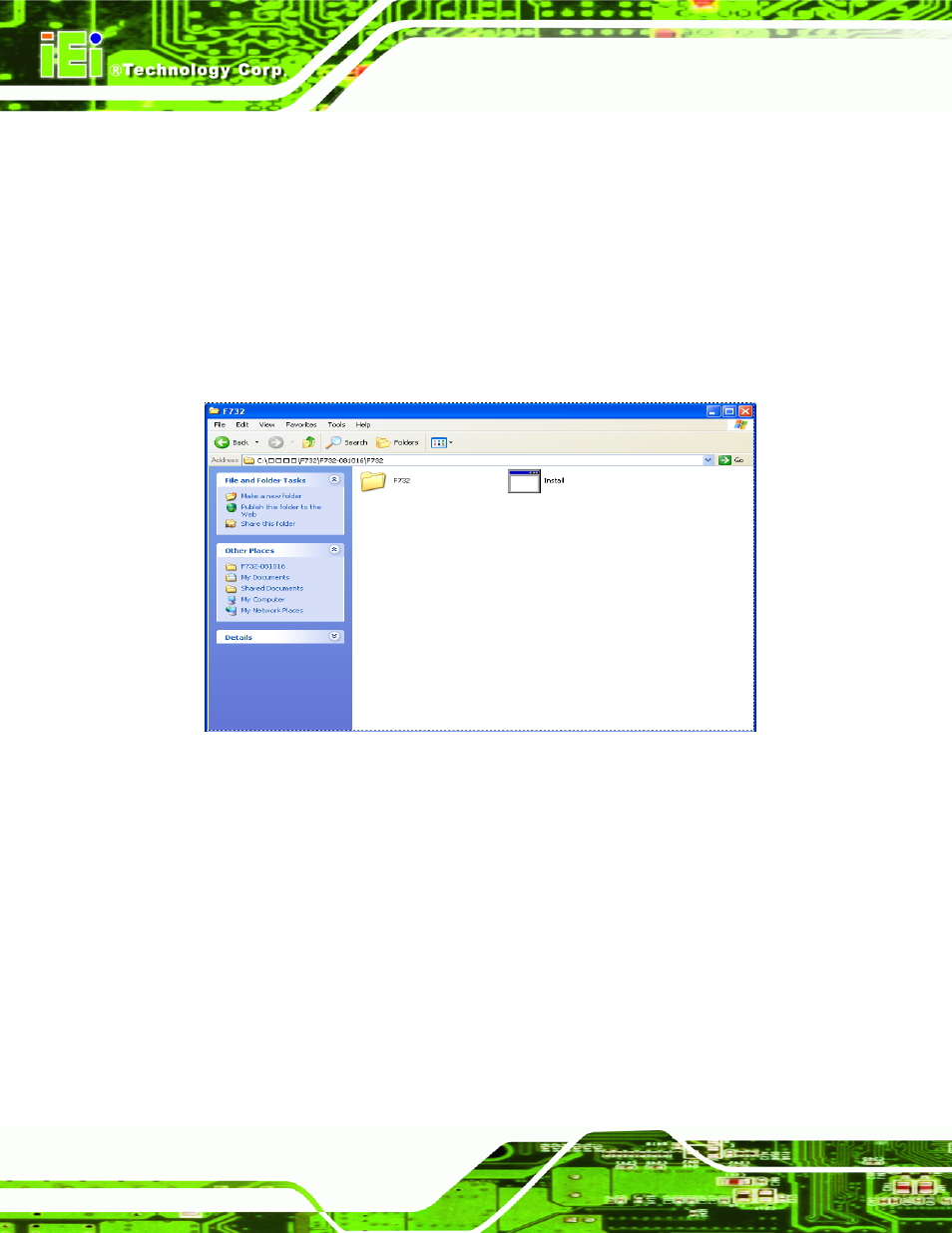
EP-308A/EP-308AS POS
Page 30
2.9.2 EP-308AS Thermal Printer Setup
The internal printer of the EP-308AS is connected to the serial port COMx. To setup
EP-308AS thermal printer, please follow the steps below.
2.9.2.1 Install the Printer Driver
Step 1:
Extract the driver from "F732".
Step 2:
Run "Install.exe"
Figure 2-32: Printer Installation File
