Using headphones, Unit operation sound system – Audiovox FPE1508DV User Manual
Page 16
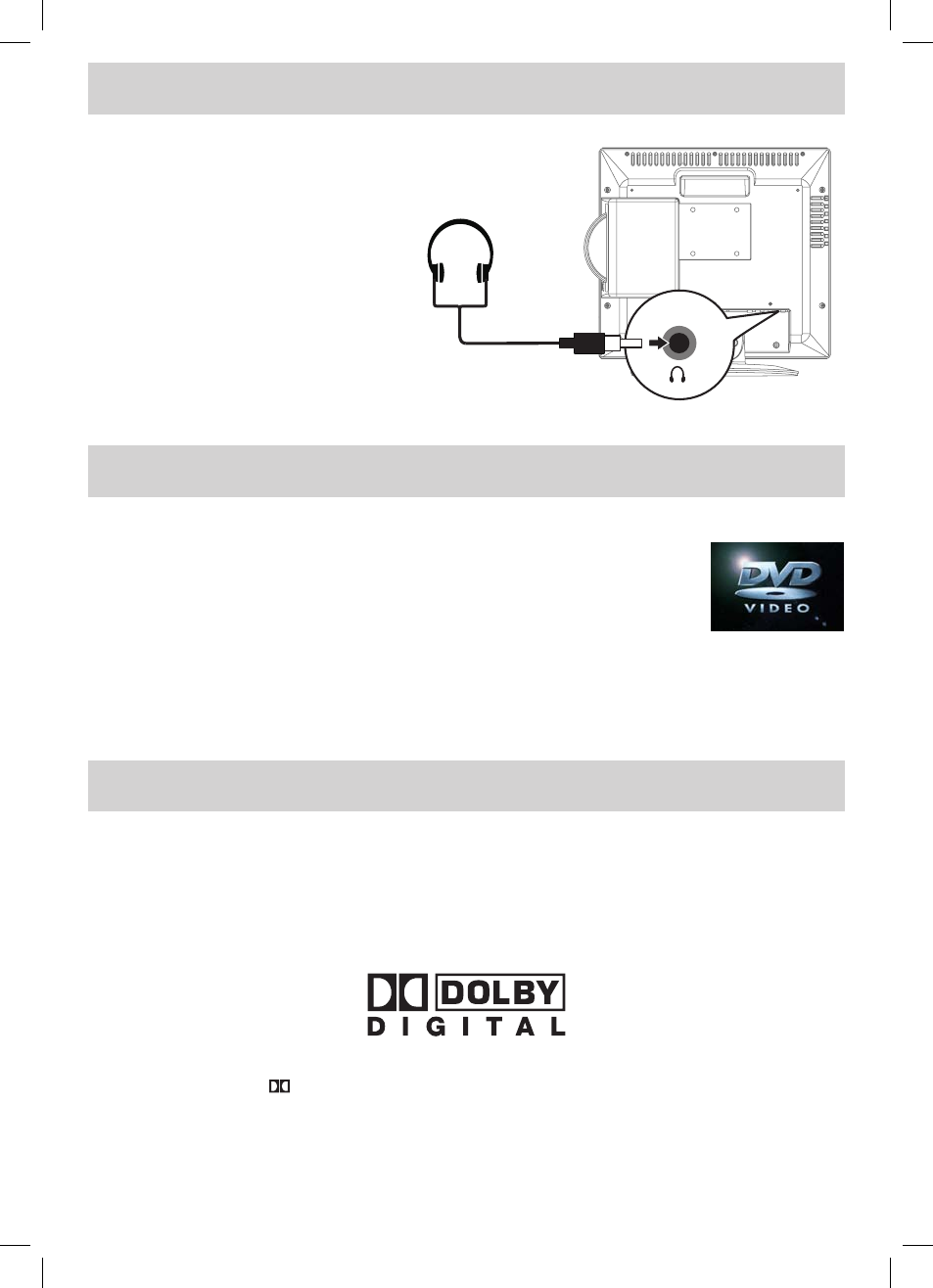
E - 15
USING HEADPHONES
• Turn down the volume before connecting
headphones to the unit, then adjust the
volume to your desired level.
• When headphones are connected, no
sound will come from the front speakers.
NOTE
Avoid listening to sound at high levels for
prolonged periods of time. This may be
harmful to you and may cause hearing loss.
TURNING THE UNIT ON
When the AC power adapter is connected, press the STANDBY/ON button on the
top of the unit to turn it on. Press the FUNCTION button to select the desired mode
(TV / DVD / AV IN / YUV IN / PC IN). If you select DVD, the DVD logo will appear on
the screen.
NOTE
When the unit is not going to be used for a long time, disconnect the AC power adapter
from AC power outlet.
DOLBY DIGITAL (FOR DVD)
Dolby Digital is a sound system developed by Dolby Laboratories Inc. This unit automatically recognizes
DVDs that have been recorded with Dolby Digital.
Not all Dolby Digital sources are recorded with 6 channels.
Some sources marked Dolby Digital may be recorded in Dolby Surround, a 2 channel system. Look for this
logo on your unit.
Manufactured under license from Dolby Laboratories.
‘Dolby’ and the double-D symbol are trademarks of Dolby Laboratories.
UNIT OPERATION
SOUND SYSTEM
Headphones
[1/8"(3.5mm) diameter plug]
FPE1508DV_UL_IB_MSTAR+MTK_E1-20.indd 15
1/10/2008 10:04:32 AM
