Taking automatic measurements – ZOLL R Series Monitor Defibrillator Rev A NIBP User Manual
Page 20
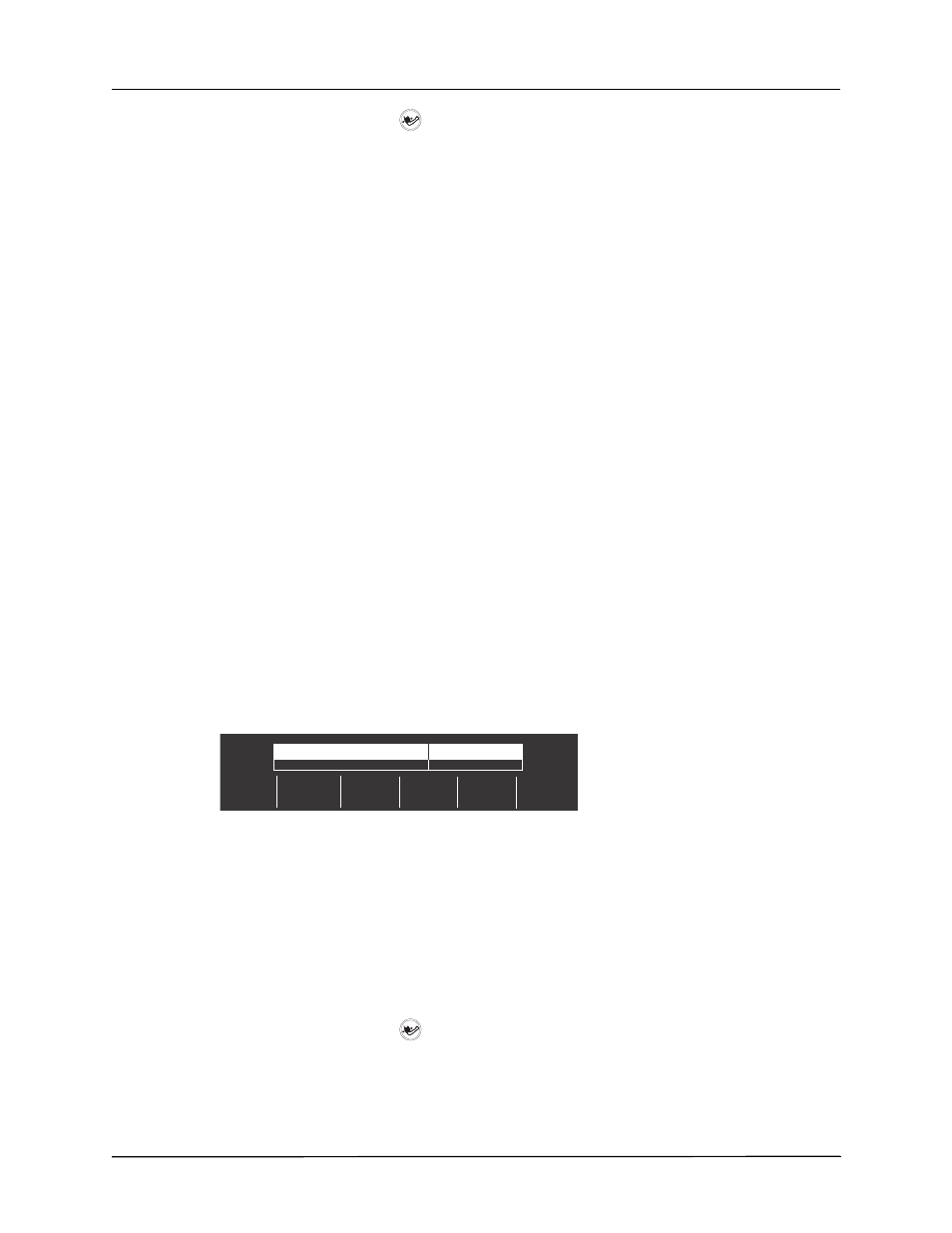
R S
ERIES
— N
ON
-I
NVASIVE
B
LOOD
P
RESSURE
(NIBP) O
PTION
I
NSERT
18
www.zoll.com
9650-0914-01 Rev. A
•
Press the NIBP button (
), or
•
Press the NIBP Stat softkey.
If the NIBP Stat softkey label is not displayed, see “Displaying the NIBP Menu” on page 10.
The R Series unit immediately aborts all measurements, and the cuff deflates.
Taking Automatic Measurements
You can set the R Series unit to automatically take a series of measurements at selected
intervals. For example, if you set the R Series unit to take an automatic measurement with an
interval of 15 minutes, it immediately takes a measurement, waits 15 minutes, takes another
measurement, waits another 15 minutes, and so on.
To take automatic measurements at set intervals, you must:
1. Set the measurement interval (if not set to desired value).
2.
Start automatic measurements.
Setting the Measurement Interval
Before you take automatic measurements, ensure that the measurement interval is properly set.
The measurement interval is the time period between when one measurement starts and the
next measurement starts. The measurement interval options (in minutes) are: 2.5, 3, 4, 5, 6, 7, 8,
9, 10, 15, 20, 30, 45, 60, 90, and 120.
When you turn on the R Series unit, the measurement interval is set to the default value of
30 minutes. To change the default, see the R Series Configuration Guide.
To set measurements intervals:
1. Press the the Settings softkey, then the Auto Interval softkey from the NIBP menu.
If the Settings softkey is not displayed, see “Displaying the NIBP Menu” on page 10.
The R Series unit displays the Auto Interval menu:
2.
Press the Inc or the Dec softkey to scroll through the interval options.
3.
Press the Return softkey to select the desired measurement interval and return to NIBP
menu.
The measurement interval sets and remains until 10 seconds after the R Series unit is turned off,
or the value is reset.
Starting Automatic Measurements
To start automatic measurements, either:
•
Press the NIBP button (
) and hold for 2 seconds (if the unit is configured to do so), or
•
Press the NIBP Auto softkey. If the NIBP Auto softkey label is not displayed, see
“Displaying the NIBP Menu” on page 10.)
Return
Inc
Dec
Repeat BP Meas Every 30 Min
