White’s Electronics Spectra V3 User Manual
Page 15
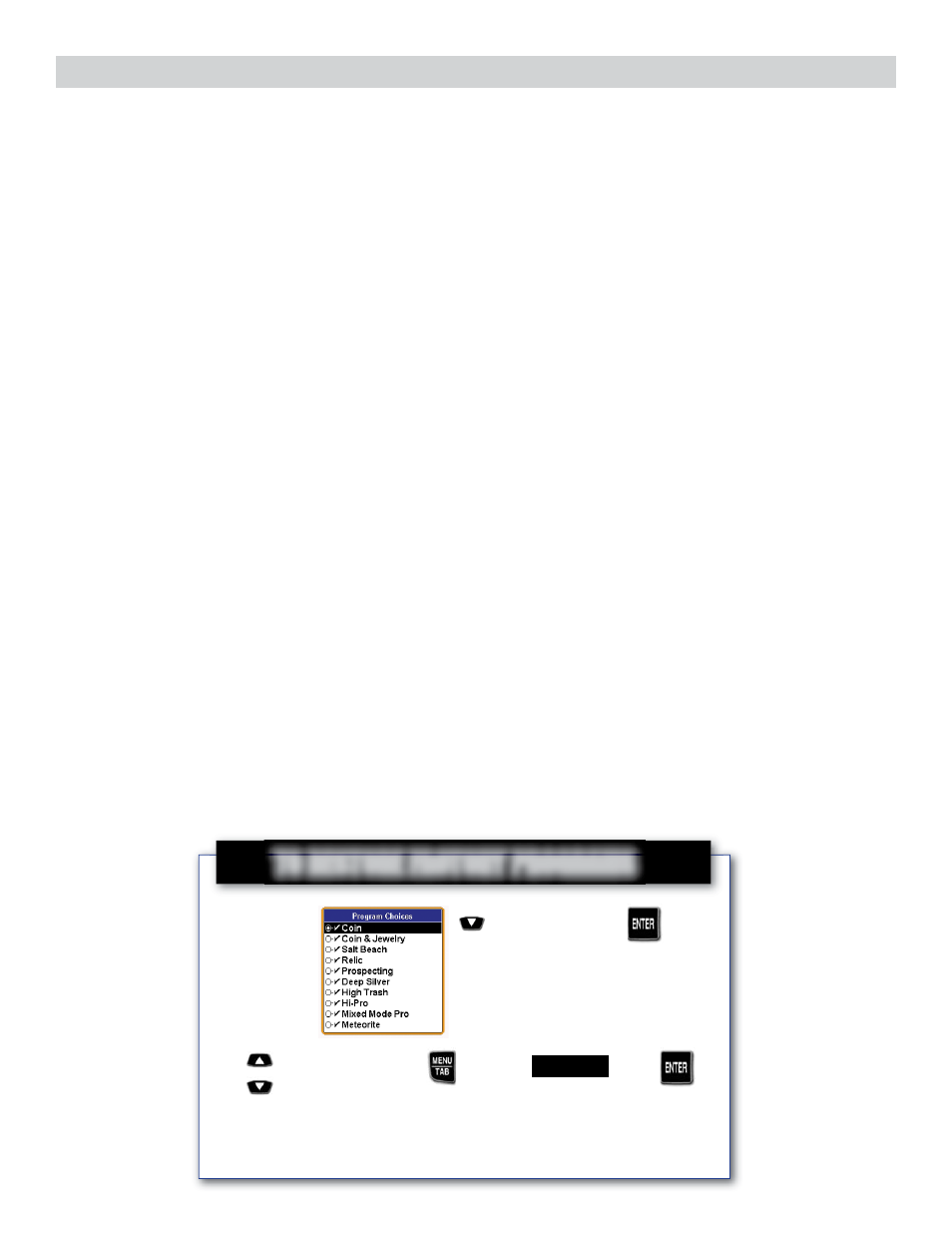
Complete Owner’s Guide - Spectra 15
®
• Common – Collect your common personal preference settings to later substitute by category
within Programs being saved from Expert, Programs, Setup, and Exclude feature. Note: COMMON, from
the factory, contains a showroom demonstration program designed to work in high interference indoor areas
(Reduced Sensitivity) intended only for Dealer Showrooms or demonstrating and experimenting with basic
Spectra functions indoors.
• Using Common as a complete user-search program, you can set some or all preferred
levels and feature choices. Most categories of your COMMON settings can be substituted
to any Program effectively overriding all other selections for that category of options. It is
not necessary to set all categories for your common preferred settings.
• Expert, Program, Setup, Exclude allows you to exclude only the following sections
as complete groups of choices - Discrimination, Sensitivity, Volume & Threshold, Audio Tones,
Audio Modes, Frequency, Ground Tracking, Filter & Speed, and Configuration.
• To eliminate your Common selections for that program go to Expert, Program, Setup, Exclude,
and deselect sections for that Program by category then re-save that program.
• Original (Indoor Showroom) settings are automatically saved in the library under COMMON.
• Because of higher-level use, Common is the only Program that cannot be erased.
• Restore – Returns the specified Program to the original or last manually SAVED defaults. Changes
that were automatically saved will all return to their last manually saved defaults. In other words, if you have not
manually saved anything, Restore returns everything to original factory recommended settings for that program.
• Select RESTORE with ARROW Up & Down, then press ENTER.
• Use ARROW Up & Down to select the PROGRAM you wish to restore.
• Press MENU / TAB to toggle between highlighting RESTORE or CANCEL.
to RESTORE - Press
FROM
Use to select program. Use to highlight
RESTORE
.
Selected program displays checkmark and is restored to factory settings.
•
Wireless Headphone “enable on/off setting is NOT changed by “Restore”.
•
Removing battery does NOT restore factory programs.
Press
TO RESTORE FACTORY PROGRAMS
TO RESTORE FACTORY PROGRAMS
