WansView NCB546 User Manual
Page 16
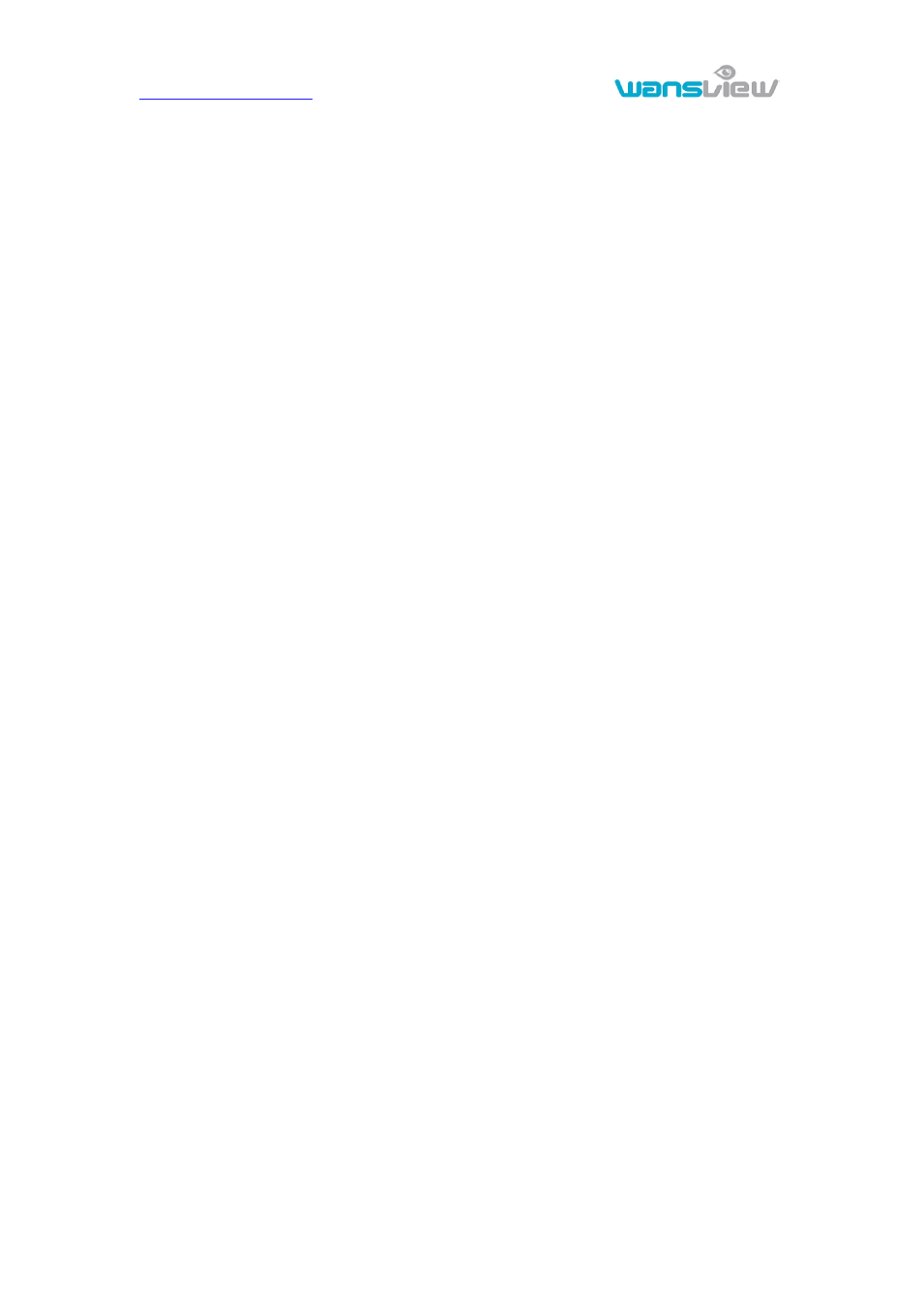
http://www.wansview.com
15
User can select the motion detection. If there is any motion, it will detect the motion
and trigger the alarm. In the motion detect sensibility and sound sensitivity, the
larger the figure, the more sensitivity.
As showed in Figure 16, if any external alarm detector is connected, user will be
able to tick “Alarm Input Armed”. If the external alarm detector is an always on
switch alarm, please choose “open”. If the external alarm detector is always off
switch alarm, please choose “close”.
When active the audio alarming, the larger value, the higher sensitivity, easy to
trigger alarm.
2) Alarm action
After triggering the alarm, you can adopt several alarm mode in scheduled time, example
of figure 16.
IO interface for alarm signal output: when relay is switched on, the external alarm
will begin to alarm;
Send alarm info by email;
Send the site pictures to the FTP server, user can also set the interval time between
two pictures;
Alarm to active audio:once the camera detects alarm, you can hear the beeps from
the computer;
Alarm to active record:once the camera detects alarm, it will launch the alarm
recording and record it to the computer.
3) Scheduler
Device will trigger alarm in scheduled time. User can set schedule time to be “all the
time”. Before you set “Schedule”, please go to Date and Time settings to set the correct
time for the item, as shown in figure 17.
