Nbox(b)tmne, g, h installation instructions, 4 installation - configuration – TREND NBOX(B)TMNE, G, H User Manual
Page 6
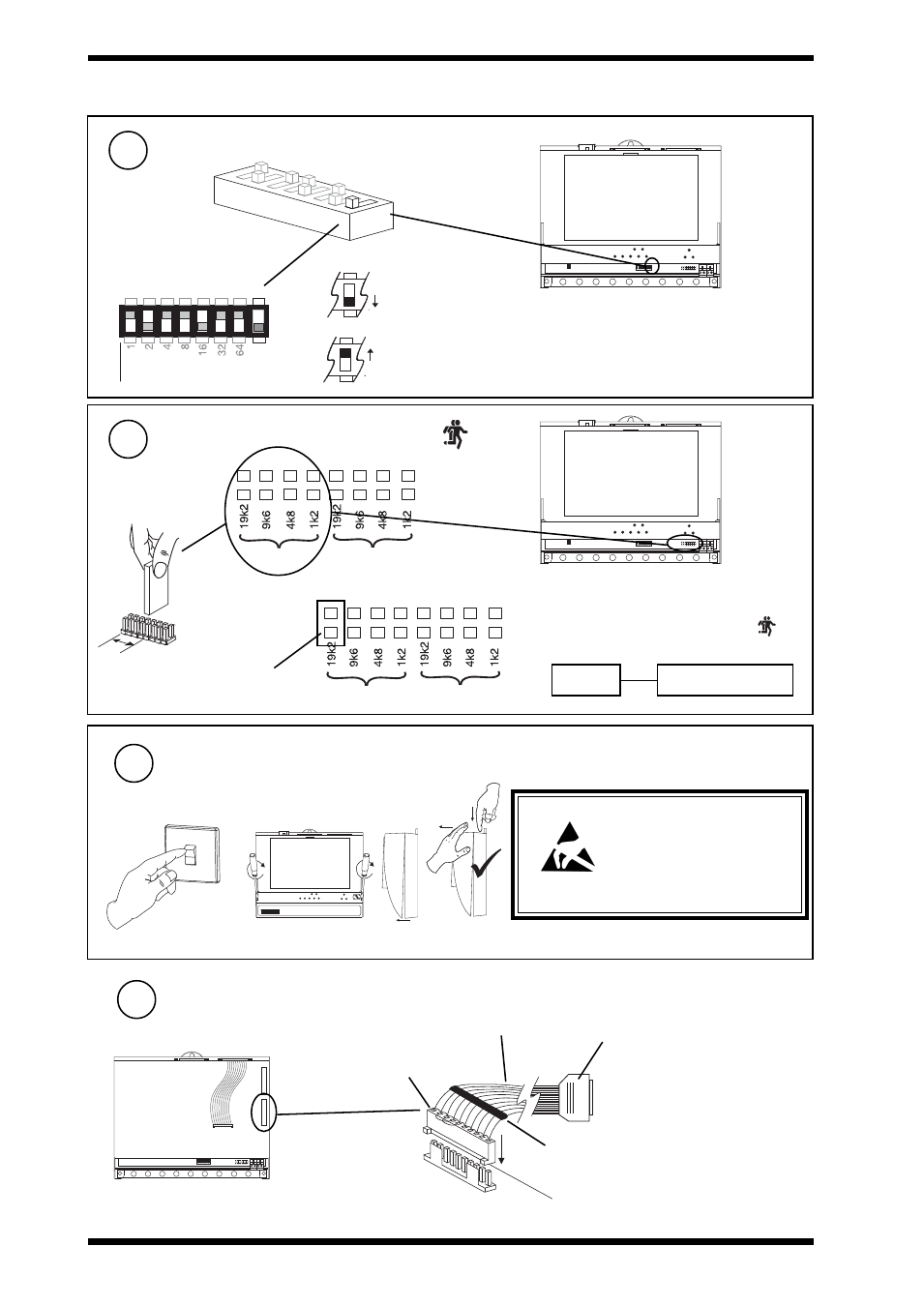
6
NBOX(B)TMNE, G, H Trend Modem Node Controller Installation Instructions TG200729 Issue 2, 07/01/2009
NBOX(B)TMNE, G, H
Installation Instructions
J15/J4
1
BAUD B
BAUD A
BAUD B
BAUD A
A D D R E S S
O N
D U M B
N O R M
Set Dumb/Normal switch
6
Normal for all other networks
Dumb only for pre Network+ (pre 1985)
e.g.
Set modem/terminal adaptor baud rate
7
move link to
set baud rate
(Baud B)
e.g 19k2
set baud rate to maximum baud rate of modem
or terminal adaptor up to 19k2.
O
I
T M N
10 Way Female Molex
links between pins 2-4, 3-5
J15 (TMNE)
J4 (TMNH, TMNG)
CABLE/EJ100179A001
25 Way D type Female
1.4 Installation - Configuration
(continued)
Modem or Terminal Adaptor Baud Rate
= R2
= R2
TMNE
= R2
Modem or Terminal
Adaptor
Caution:
This unit contains static sensitive
devices. Suitable anti-static
precautions should be taken
throughout this operation to
prevent damatge to the unit.
BS EN100015/1 Basic Specification: protection
of electrostatic sensitive devices
Dev A
Dev A
Note: Connecting a cable to the Dev A
connector disables Lan A communications
black sheath
BAUD B
Plug in local device connector
8
if to be direct connected or if TMNG
a Switch Off
b Remove cover
9
if to be direct connected
Switch off and Remove cover
NOTE THAT BAUD RATE MUST BE 19k2
(default) FOR TMNH, TMNG
