TREND PNC2 User Manual
Pnc2, Printer node controller
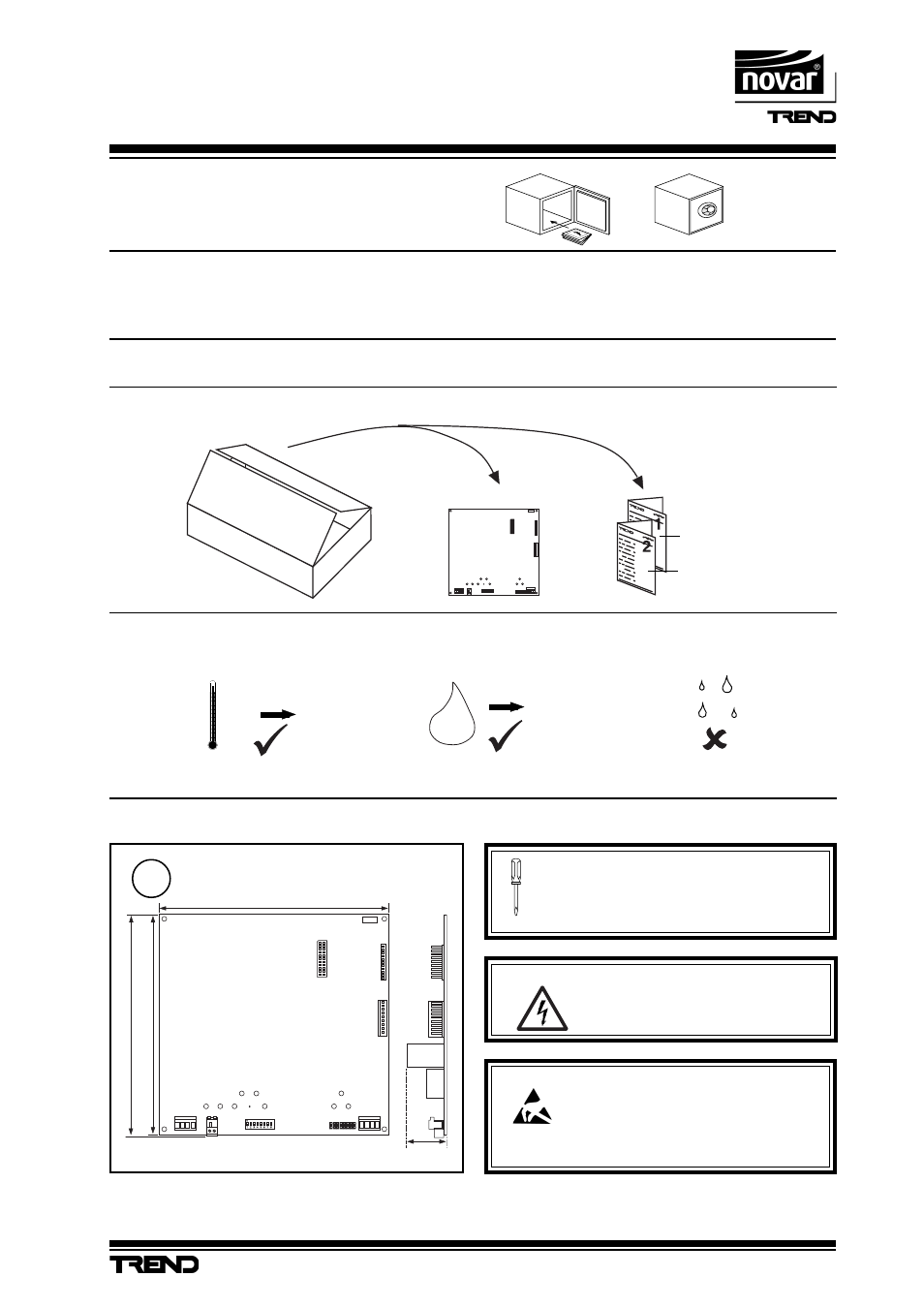
1 - 1
PNC2 Printer Node Controller Installation Instructions TG200264 Issue 1/D 22/07/04
1
Important: Retain these instructions
Installation Instructions - Fixing
PNC2
Printer Node Controller
J 7
E T 1
J 1 6
D e v B
J 1 5
D e v A
J 8
L a n A
J 1 7
1.2 Storing
1.3 Installation -Fixing
It is recommended that the installation should
comply with the HSE Memorandum of Guidance
on Electricity at Work Regulations 1989.
H O
2
+50 °C
0
-10 °C
95 %RH
Installation Instructions,
TG200264
Sheet 1, Fixing
Sheet 2, Configuration
1.1 Unpacking
CONTENTS
1.1 Unpacking
1 - 1
1.2 Storage
1 - 1
SHEET 1: Installation Instructions - Fixing
Dimensions
1
1.3 Installation Instructions - Fixing
1 - 1
2.1 Installation Instructions - Configuration
2 - 1
2.2 Connecting to LRM
2 - 3
J 7
E T 1
J 1 6
D e v B
J 1 5
D e v A
J 8
L a n A
J 1 7
160 mm
151 mm
33 mm
Caution:
The PNC2 contains static-sensitive devices.
Suitable anti-static precautions should be
taken throughout this operation to prevent
damage to the unit.
BS EN100015/1 Basic Specification: protection of
electostatic sensitive devices.
WARNING:
Opening the panel may expose
dangerous voltages.
417-IEC-5036
154 mm
