3xtend/einc l/24 installation instructions – TREND 3xtend_EINC L_24 User Manual
Page 4
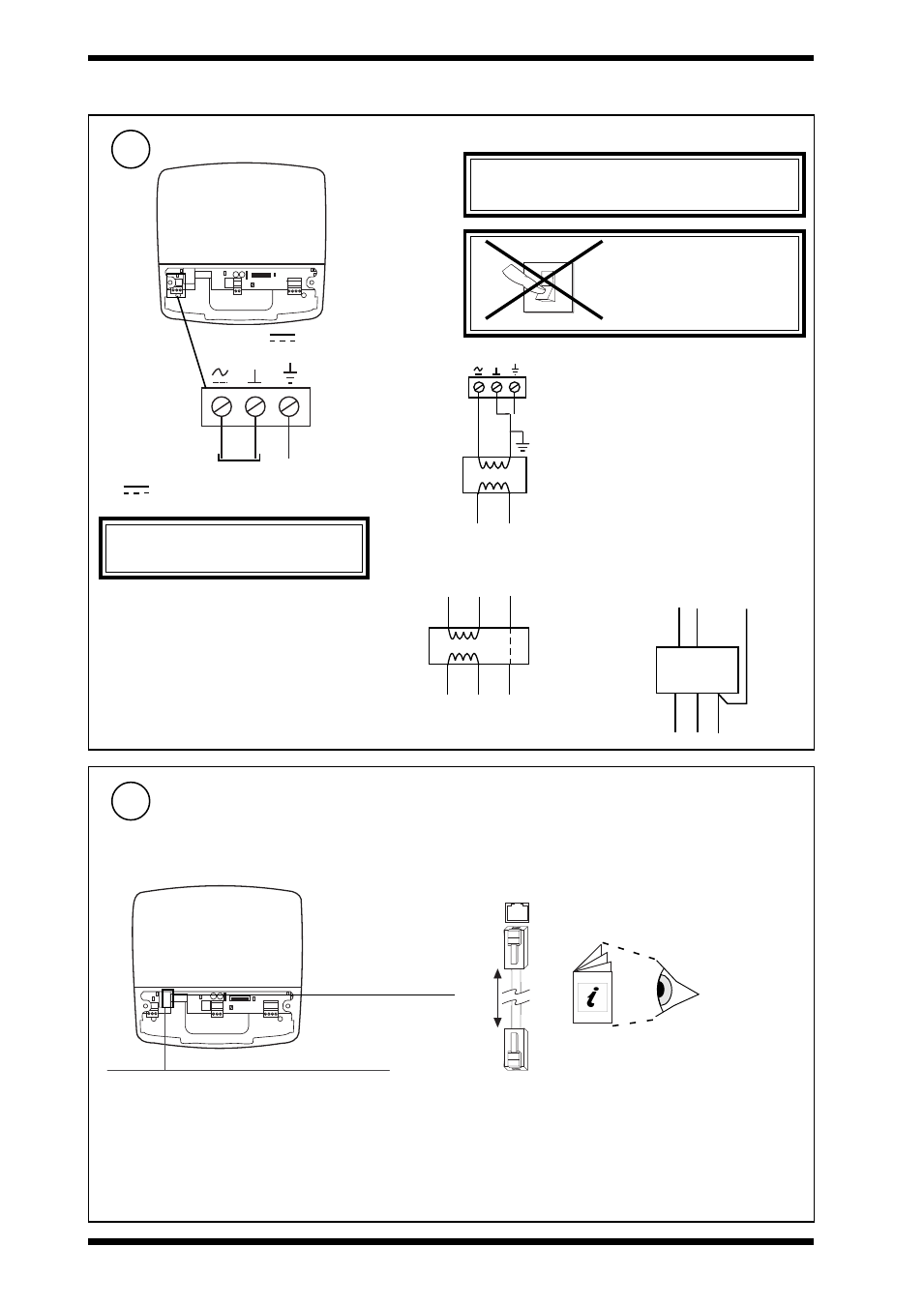
4
3xtend/EINC L/24 Installation Instructions TG200811 Issue 3 3/9/08
3xtend/EINC L/24
Installation Instructions
Connect Power
WARNING:
This apparatus must be earthed (via
supply earth/ground terminal).
DO NOT
SWITCH ON
0
I
28 to 36 Vdc or 24 Vac ±10 %, 50/60 Hz, Consumption <= 8VA
Terminal size 0.14 to
2.5 mm
2
(25 to 14
AWG). For UL rated
units use 22 to 14
AWG cable.
230 Vac
Using the ACC/24VAC transformer Using the PSR/230/24-2.5 power supply
1.3
INSTALLATION - FIXING
(Continued)
6
Connect Ethernet
7
Ethernet
1 2 3 4 5 6 7 8 9 10
100 m (109 yds)
Ethernet hub/switch
Connect to an Ethernet hub
Use Ethernet cable.
1 2 3 4 5 6 7 8 9 10
28 - 36 V
24 V ~
24 Vac
24 Vac
E
28 Vdc +28V
0V
E
~
3xtend/EINC L
RJ45 Connector
RJ45 Connector
Maximum Cable distance
100 m (109 yds)
IQ System
Products
Engineering
Guide TE200369
Using a 230V/24 Vac transformer
Some transformers (as in typical plant room
installions) are earthed on one side of the
secondary; therefore care must be taken to
ensure that the earthed side of the transformer
secondary is connected to the middle terminal
of the power connector. If the polarity of the
connection is incorrect the unit will not power
up. If this happens you should swap the left
most and center connections over and the
unit should power up unless there is another
fault.
CAUTION: Do not apply mains power to
this connector.
24Vac
E
L
N
L
N
E
E
0V
+28V
PSR/230/24-2.5
L
N
E
ACC/24VAC
24Vac
E
