Lci/usb installation instructions 3 installation, Connect to l, A remove lon connector b connect adapter cable – TREND LCI_USB User Manual
Page 4
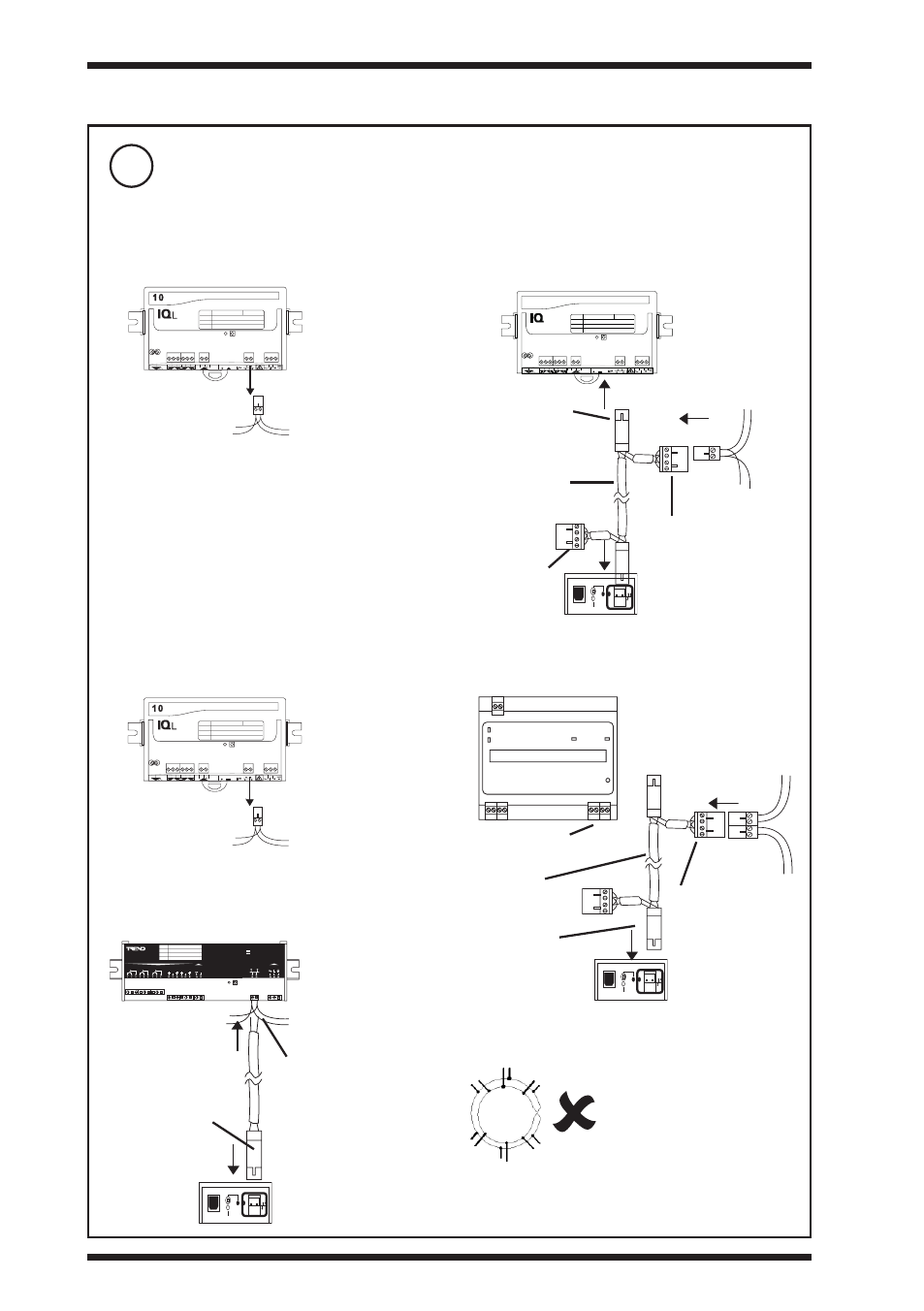
4
LCI/USB Installation Instructions TG200817 Issue 2 20/03/2009
LCI/USB
Installation Instructions
3
INStaLLatION
(continued)
Connect to L
ON
W
ORKS
.
6
LO
N
LO
N
OK
ON
US
B
either: If connecting to LINCs,LONCs, IQLRouters or to IQLs with a square two part Lon connector
(all IQLs excluding older /24VAC versions of IQL10 to IQL13).
L A N
N I D
S t r a t e g y
: : : : :
O / S
S e r i a l N o
2 4 V
a c
L O N
1
2
3
4
5
6
7
8
1 1
1 2
1 3 1 4 1 5
1
2
3
4
5
1
2 4 V
2 4 V
L O N
O K
S R V
P I N
9
1 0
C O M
a Remove Lon connector
b Connect adapter cable
1 0
L
LAN
NID
Strategy
: : : : :
O/S
Serial No
24V
ac
LON
1
2
3
4
5
6
7
8
11
12
13
14
15
1
2
3
4
5
1
24V
24V
LON
OK
SRV
PIN
9
10
COM
LON
LON
LON
cable
supplied
Two
terminal
female
two
terminal
female
Four terminal
male square
LCI
or: If connecting to Lon device with round two part Lon connector (e.g.older LONROUTER) .
LO
N
LO
N
OK
ON
US
B
P o w e r - ( 1 0 v - 4 0 v a c / d c )
P a c k e t
P o w e r
S e r v i c e
S i d e A
L o n W o r k s R o u t e r
S e r v i c e
S i d e B
S e r v i c e
P i n
. 6 6
N e t w o r k
S i d e A
+ - + -
1 2 3 4
. 6 6
N e t w o r k
S i d e B
+ - + -
1 2 3 4
LON
LON
Four terminal
male square
Disconnected
LCI
Two terminal
female
LON cable
supplied
L A N
N I D
S t r a t e g y
: : : : :
O / S
S e r i a l N o
2 4 V
a c
L O N
1
2
3
4
5
6
7
8
1 1
1 2
1 3 1 4 1 5
1
2
3
4
5
1
2 4 V
2 4 V
L O N
O K
S R V
P I N
9
1 0
C O M
a Remove Lon connector
b Connect adapter cable
Do not allow wires to cross
on a loop
or: If connecting to Lon device with single
part connector (e.g. older /24VAC versions of
IQL10).
LO
N
LO
N
OK
ON
US
B
O / S
L A N
N I D
S t r a t e g y
: : : : :
I N 1
~
2 4 V
C O M
2 4 V a c
I Q
L
L O N
~
2 4 V
C O M
C O M
D O 2
D O 3
D O 4
D O 5
D O 6
D O 7
D O 1
LON
LON
Two terminal
female
Screw wires
into terminals
LCI
