Iq3../.../xnc/... installation instructions, 1 installation - mounting, Connect serial interface – TREND IQ3..._..._XNC_... User Manual
Page 2
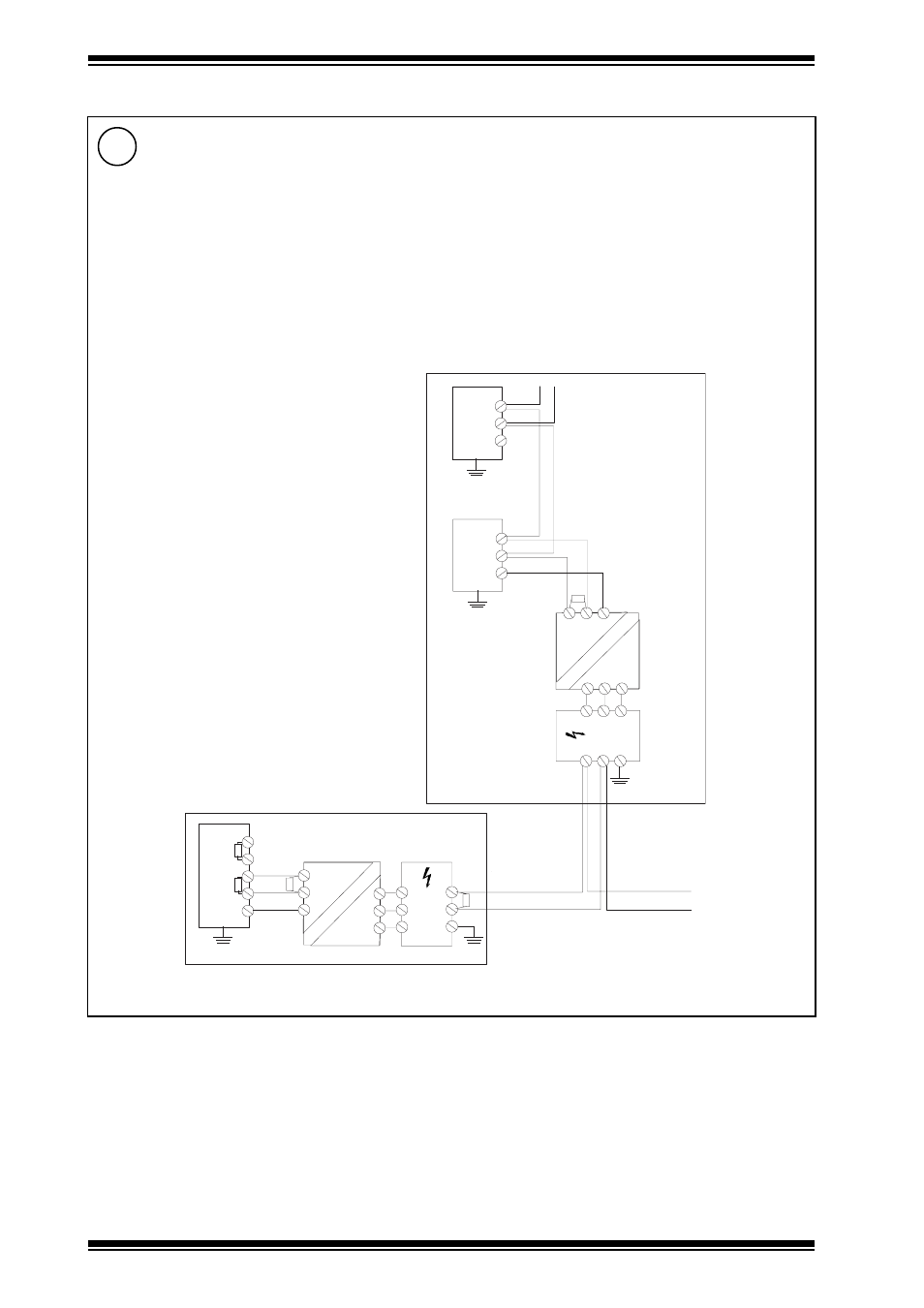
2
IQ3../.../XNC/... Controller/Interface Installation Instructions TG200911 Issue 1/D 03/09/07
IQ3../.../XNC/...
Installation Instructions
Connect Serial Interface
(continued)
2
0V
T
A
T
B
RA
RB
0V
A
B
0V
A
B
0V
A
B
0V
A
B
Cabinet A
0V
A B
0V
A B
0V
A B
0V
A B
0V
AB
0V
AB
Cabinet B
Isolating
Repeater
Isolating
Repeater
Surge
Protection
Surge
Protection
terminate at far end
terminate at far end
Backbone Bus
to more cabinets
Surge Ground or Earth Bond
Surge Ground
or Earth Bond
Multiple Cabinets
If the IQ3/XNC/SER controller and its slave units are in different cabinets or use different power supplies (e.g. different
UPSs), the cabinets should be isolated from each other. If the bus is likely to suffer from surge and grounding problems,
surge protection should be added. The isolator should be connected to the earth (ground) of the nearest device, the 0V
of the isolator and the surge protector should be connected together, and earth (ground) of the surge protector’s exposed
side (e.g. backbone bus) should be connected as directly as possible to the surge ground or earth bond.
1 Installation - Mounting
(continued)
RS485 2 wire, RS485 4 wire, or RS422
(continued)
