TREND IQ246 User Manual
Page 9
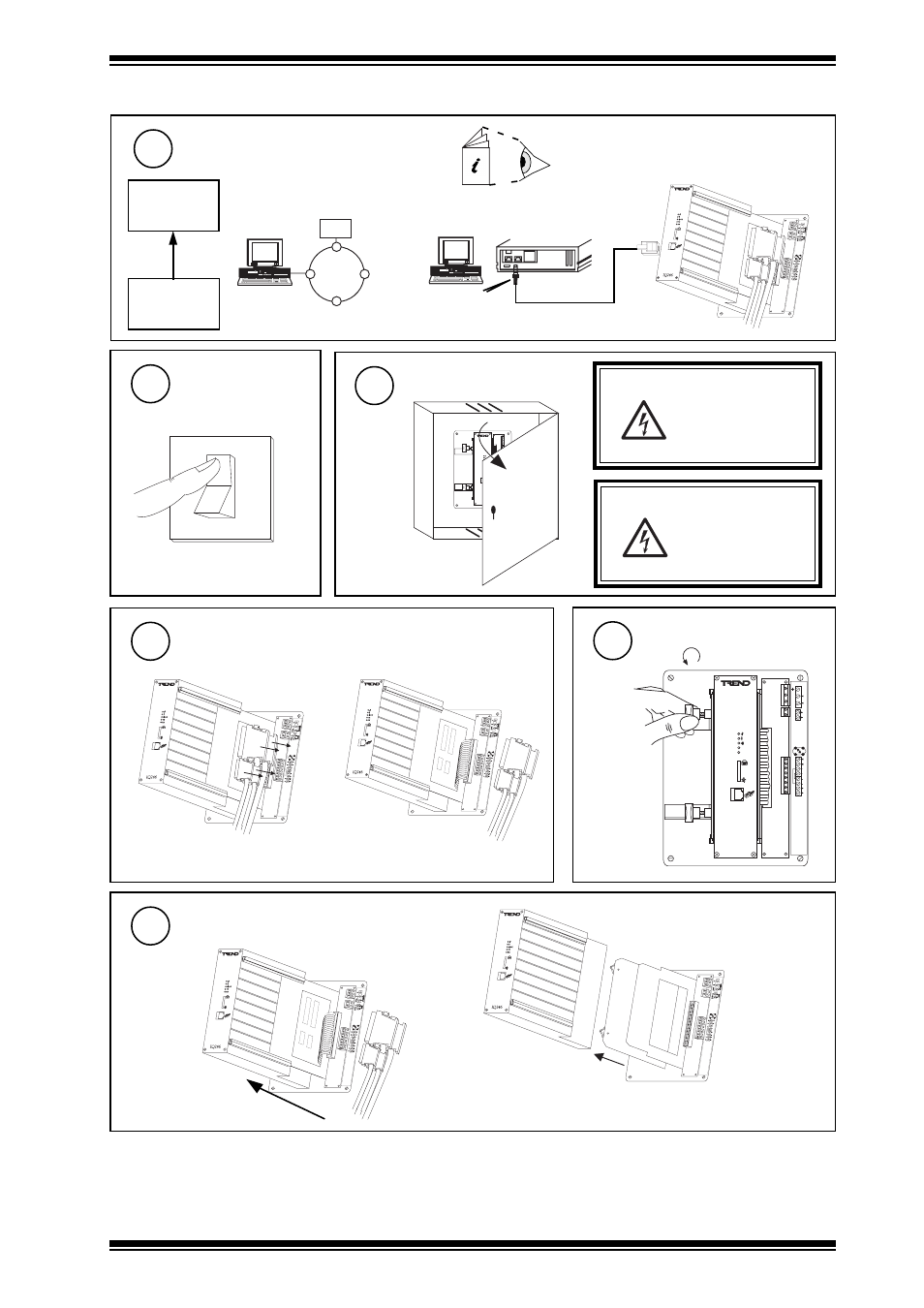
9
IQ246 Controller Installation Instructions TG200101 Issue 1/E 15/01/07
Installation Instructions
IQ246
4 REPLACING THE BATTERY
Upload Strategy
1
IQ246
OR
9 Way 'D
type' Female
Cable/EJ101442
RJ11
IQ246
Open Panel
3
TX
RX
OK
I Q 2 4 6
SET
IQ246
X.IQ2
WARNING:
Opening the panel
may expose
d a n g e r o u s
voltages.
417-IEC-5036
WARNING:
The connecting
leads may be
connected to
supplies. Isolate
before touching.
Unscrew Thumb Knobs
5
TX
RX
OK
I Q 2 4 6
R+
R-
T+
T-
24 Vdc
0 V
AU
X
24 Vdc
0 V
POW
E
R
Remove Main Module
6
Pull until it stops then pull continuously, to unplug ribbon cable
connector from backplate
SET Manual TE200163
O
1
Switch Off
2
Remove I/O Connectors
4
See also other documents in the category TREND Accessories for electrical:
- AV_D (4 pages)
- TB_TS_KE, _KEF (4 pages)
- RD-IQL (8 pages)
- SDU-LON (12 pages)
- TB_TS_K (4 pages)
- ENCLS_MBOX_IQ22x (4 pages)
- NBOX_XNC220 (12 pages)
- ENCLS_MBOX_IQ21x (2 pages)
- RD-IQ (8 pages)
- ACC_24VAC (2 pages)
- iQView4 (8 pages)
- IQ21x (12 pages)
- IQ22x (12 pages)
- ENCLS_... (2 pages)
- KIT_NODE_IQ23x (8 pages)
- IQ23x (36 pages)
- KIT_NODE_IQ241 (8 pages)
- SCVO (8 pages)
- IQ241_242 (12 pages)
- KIT_NODE_IQ25x (8 pages)
- IQ251 (16 pages)
- PSR230_24 (4 pages)
- XCITE_IC (1 page)
- XCITE_TERM (1 page)
- XCITE_BBC (2 pages)
- IMC-101 (19 pages)
- EDS-305 (19 pages)
- EDS-205 (11 pages)
- XCITE_IO (16 pages)
- IQ3 User Guide (40 pages)
- IQ3..._..._XNC_... (8 pages)
- IQ3xact (16 pages)
- IQ3xcite (16 pages)
- SRMV (4 pages)
- IQ3.._..._LAN_... (4 pages)
- IQView.._SM (12 pages)
- IQView.._RPM (12 pages)
- IQVIEW_NDP (2 pages)
- RJ (11 pages)
