Iq22x, Connect inputs, Analogue inputs – TREND IQ22x User Manual
Page 3: Connect voltage outputs (channels 9 to 15), Additional relay modules, Relay module
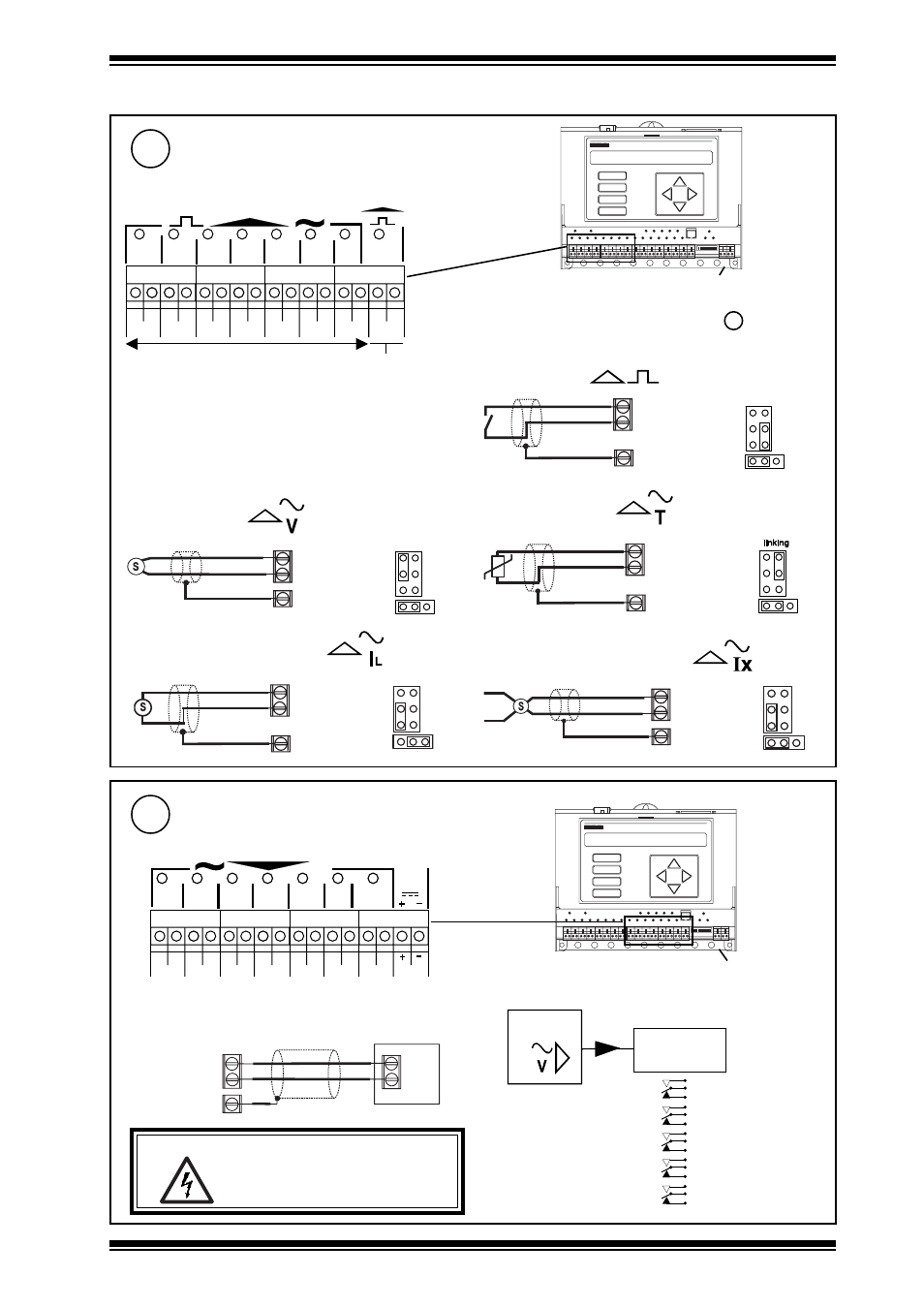
1 - 3
IQ22x Series Contollers Installation Instructions TG200001 Issue 1/G 08/05/06
Installation Instructions - Mounting
IQ22x
1.3 Installation - Mounting
(continued)
Connect Inputs
7
1
2
3
4
5
6
7
8
9
1 0
A
B
C
D
earth (ground) bus
IN1 C IN2 C IN3 C IN4 C IN5 C IN6 C IN7
C IN8
C
Universal Inputs
Digital Only Input
1
2
3
4
5
6
7
8
Digital inputs
(channels 1 to 8)
linking
D
D
I N n
C ( 0 V )
e a r t h ( g r o u n d ) b u s
Current input (external powered)
(channels
1 to 7)
Thermistor input
(channels 1 to 7)
T
T
I N n
C ( 0 V )
e a r t h
( g r o u n d ) b u s
0 V
Analogue inputs
I N n
C ( 0 V )
e a r t h
( g r o u n d ) b u s
V ( 0 t o 1 0 V )
Voltage input
(channels 1 to 7)
linking
V
V
(channels
1 to 7)
Current input (loop powered)
l i n k i n g
1
1
L
I N n
C ( 2 4 V )
e a r t h
( g r o u n d ) b u s
S I G
®
1 ( 0 t o 2 0 m A )
I N n
C ( 0 V )
e a r t h
( g r o u n d ) b u s
®
1 ( 0 t o 2 0 m A )
0 V
S I G
l i n k i n g
1
1 N
Note that input links are described in Installation
Instructions - sheet 2 Configuration step 10
Trend TP/1/1/22/HF/200 (Belden 8761) cable recommended
for all inputs
Terminal size 0.5 to 2.5 mm
2
(14 to 20 AWG)
OP1
C
AUX
OP2
C
OP3
C
OP4
C
OP5
C
OP6
C
OP7
C
9
10
11
12
13
14
15
24V
V
C
e a r t h
( g r o u n d ) b u s
l o a d
B n
O P n
Connect Voltage Outputs (channels 9 to 15)
8
Additional Relay Modules
WARNING: The wires may be connected to hazardous
voltages. Disconnect power
before attempting any wiring.
1
2
3
4
5
6
7
8
9
1 0
A
B
C
D
earth (ground) bus
IQ22x
Relay
Module
SRMV =
x 1
2SRM =
x 2
3RM =
x 3
6RM =
x 6
2RM =
x 2
nRM
(R/L, H/L)
(HCM/TRM)
Trend TP/1/1/22/HF/200 (Belden 8761) cable recommended
for voltage outputs
Terminal size 0.5 to 2.5 mm
2
(14 to 20 AWG)
External channels 1 to 8, configuration channels IN1 to IN8
External channels 9 to 15, configuration channels OP1 to OP7
