Connecting the ac power adapter (optional) – Avaya 1140E IP User Manual
Page 57
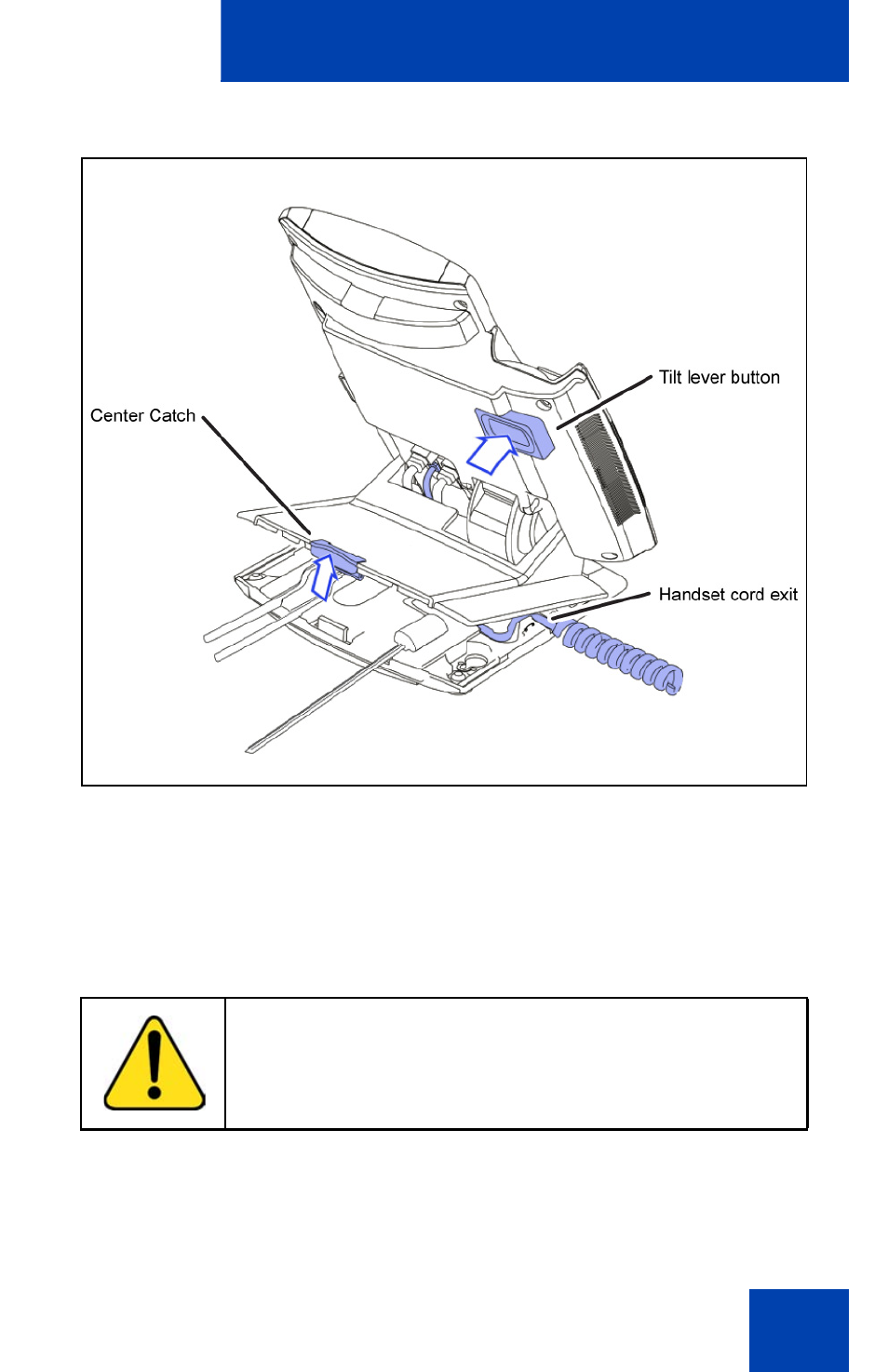
Using your IP Deskphone
57
Figure 11: Remove the stand cover
Connecting the AC power adapter (optional)
Your IP Deskphone supports AC power and Power over Ethernet (PoE)
options, including IEEE 802.3af standard power. For AC power, use the
Avaya AC adapter only. You can order the optional Avaya AC adapter
(N0023000) separately.
To connect the AC adapter to the AC adapter jack in the bottom of the IP
Deskphone use the following procedure:
WARNING
Use only the approved Avaya AC Adapter (model
#N0023000) with your IP Deskphone.
See also other documents in the category Avaya Phones:
- PARTNER-18D (106 pages)
- one-X Deskphone Edition 9600 (4 pages)
- 16CC (28 pages)
- 03-600759 (28 pages)
- 700289937 (14 pages)
- Aria (2 pages)
- NN42030-102 (60 pages)
- DEFINITY 4606 (60 pages)
- 700361314 (10 pages)
- MERLIN MAGIX 4412D+ (24 pages)
- 15-601124 (64 pages)
- 5410 (38 pages)
- Tandberg 150 MXP (36 pages)
- 555-233-781 (86 pages)
- IP Softphone (2 pages)
- 16-601443 (142 pages)
- Audix (2 pages)
- 4600 (56 pages)
- 6400 (32 pages)
- 1603SW-I (30 pages)
- 4610SW (24 pages)
- 4610SW (84 pages)
- 201-type (6 pages)
- 9620 (30 pages)
- IP OFFICE 2410 (38 pages)
- IP OFFICE 5410 (8 pages)
- 7940 (35 pages)
- 1616 (50 pages)
- IP Office 4.2 (88 pages)
- 1600 (110 pages)
- 3641 (48 pages)
- 3645 (48 pages)
- 1151B1 (52 pages)
- one-X Telephone 4621SW IP (6 pages)
- one-X Deskphone 1603SW-I (2 pages)
- 5420 + EU24 (60 pages)
- ONE-X 3.0.0 (40 pages)
- INDeX 11.0 (26 pages)
- 4630SW (114 pages)
- 1400 (4 pages)
- 9640G (36 pages)
- 3631 (30 pages)
- 6400 Series (6 pages)
- 16xx (8 pages)
- 9610 (1 page)
