Avaya 1140E IP User Manual
Page 110
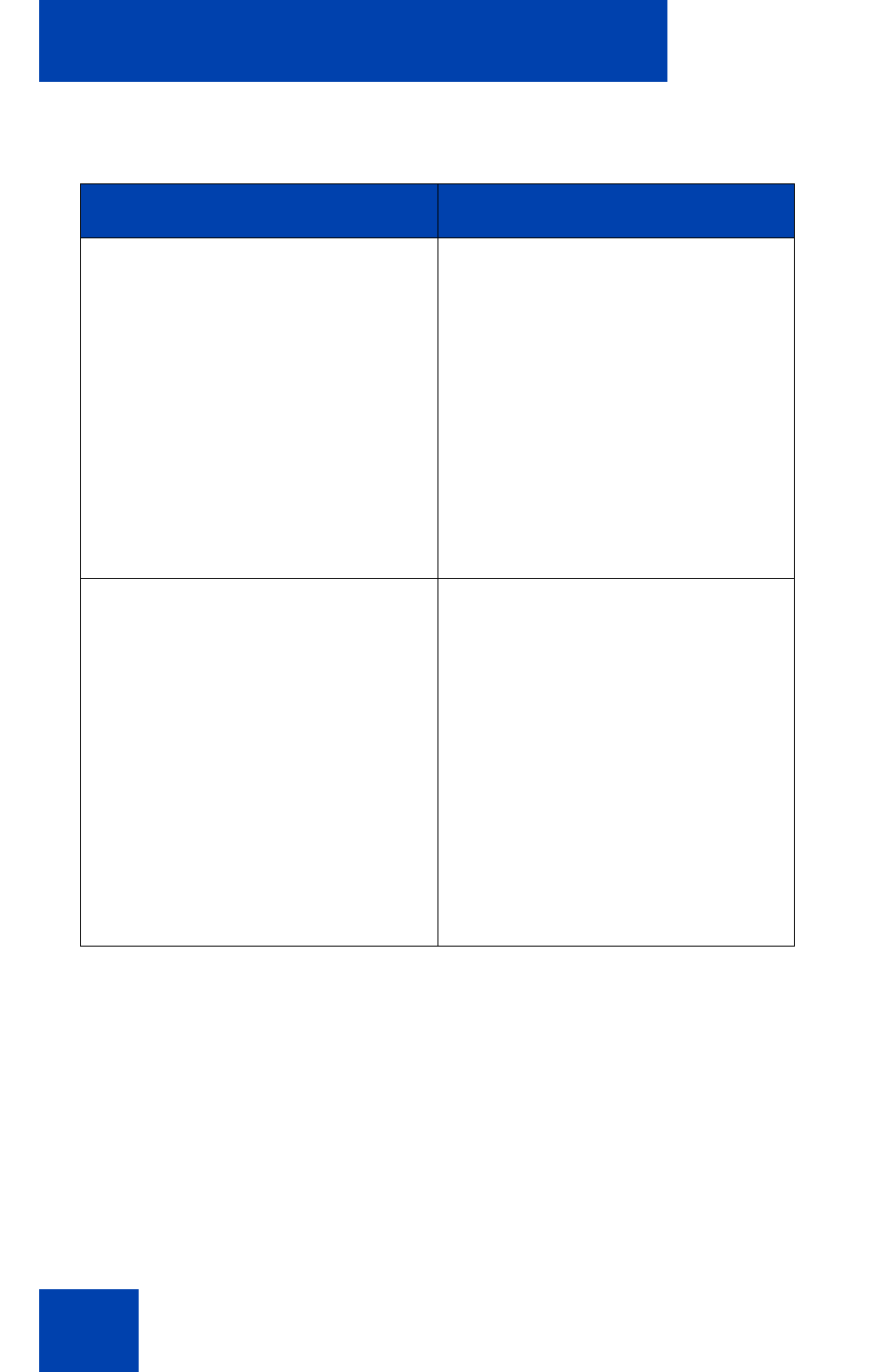
Configuring the Avaya 1140E IP Deskphone
110
Enable HID Commands
Enable HID Commands only if
USB headset is selected.
The checkbox is used to enable
the HID commands of supported
headsets to allow the
IP Deskphone to run in generic
mode 1 operation, supporting
both USB audio and HID
commands. The configuration is
ignored for non-supported USB
headsets.
MHA Headset Type
Choose an MHS Headset Type
only if Avaya headset adapter is
detected.
This list contains the different
wired headset types that can be
attached to the Avaya Enhanced
or Mobile Adapters for loss plan
adjustment. The command is
ignored for other types of USB
headsets. This item is dimmed if
the attached headset is not one
of the Avaya headset types.
Table 10: Configuration options on the headset screen
(Part 2 of 3)
Option
Function
- PARTNER-18D (106 pages)
- one-X Deskphone Edition 9600 (4 pages)
- 16CC (28 pages)
- 03-600759 (28 pages)
- 700289937 (14 pages)
- Aria (2 pages)
- NN42030-102 (60 pages)
- DEFINITY 4606 (60 pages)
- 700361314 (10 pages)
- MERLIN MAGIX 4412D+ (24 pages)
- 15-601124 (64 pages)
- 5410 (38 pages)
- Tandberg 150 MXP (36 pages)
- 555-233-781 (86 pages)
- IP Softphone (2 pages)
- 16-601443 (142 pages)
- Audix (2 pages)
- 4600 (56 pages)
- 6400 (32 pages)
- 1603SW-I (30 pages)
- 4610SW (84 pages)
- 4610SW (24 pages)
- 201-type (6 pages)
- 9620 (30 pages)
- IP OFFICE 5410 (8 pages)
- IP OFFICE 2410 (38 pages)
- 7940 (35 pages)
- 1616 (50 pages)
- IP Office 4.2 (88 pages)
- 1600 (110 pages)
- 3641 (48 pages)
- 3645 (48 pages)
- 1151B1 (52 pages)
- one-X Telephone 4621SW IP (6 pages)
- one-X Deskphone 1603SW-I (2 pages)
- 5420 + EU24 (60 pages)
- ONE-X 3.0.0 (40 pages)
- INDeX 11.0 (26 pages)
- 4630SW (114 pages)
- 1400 (4 pages)
- 9640G (36 pages)
- 3631 (30 pages)
- 6400 Series (6 pages)
- 16xx (8 pages)
- 9610 (1 page)
